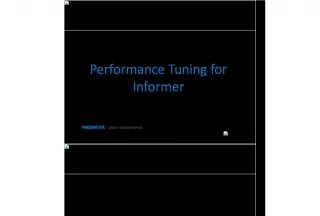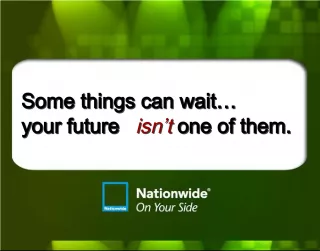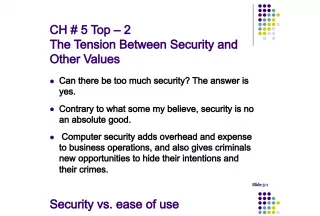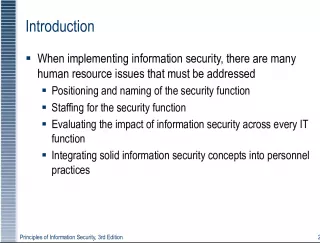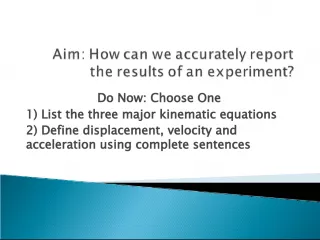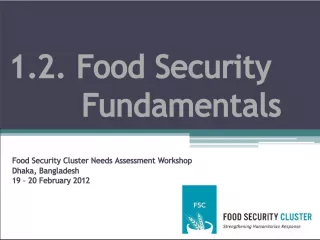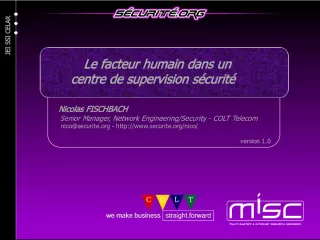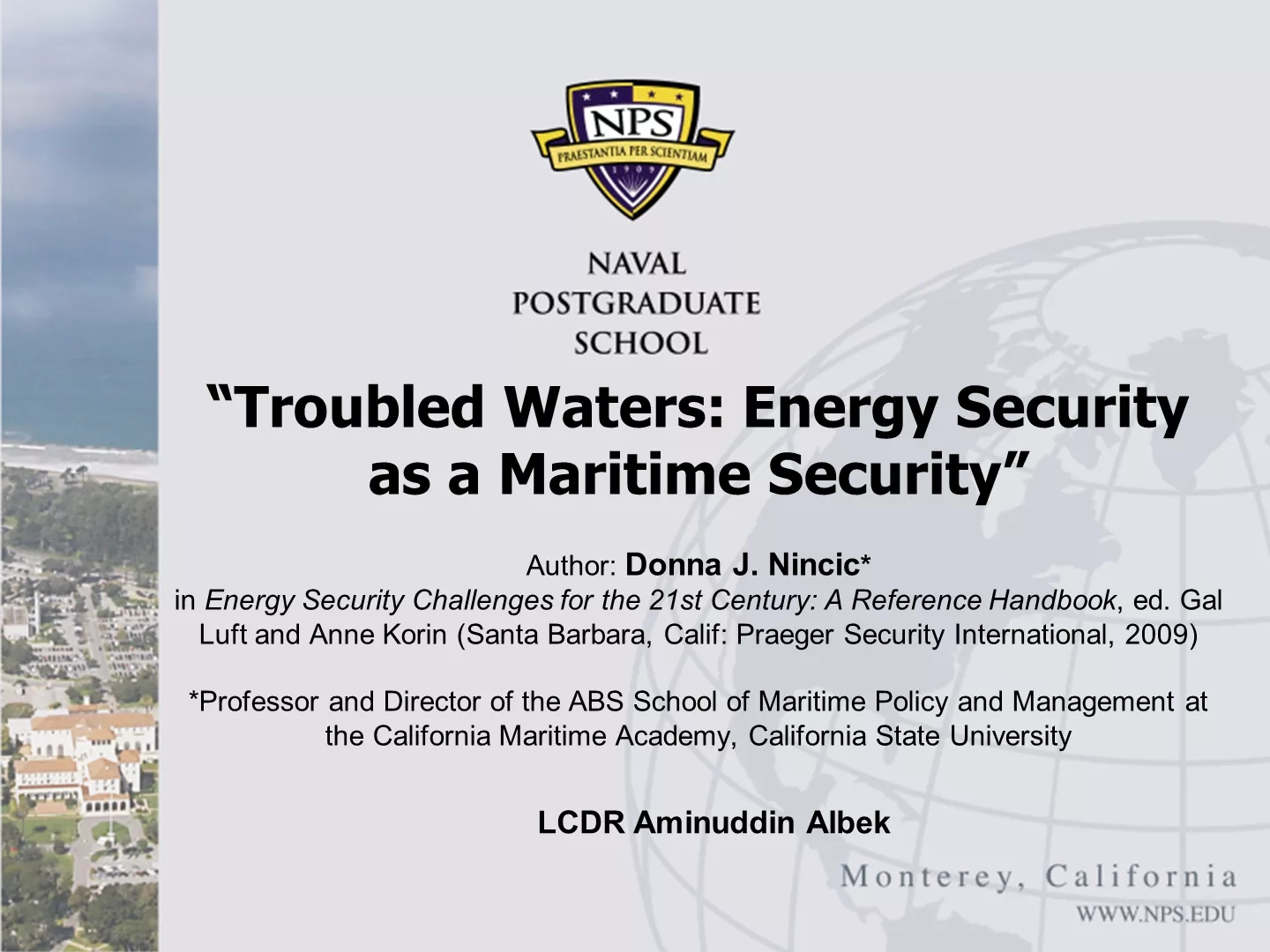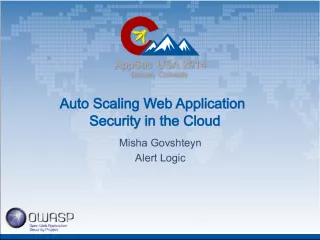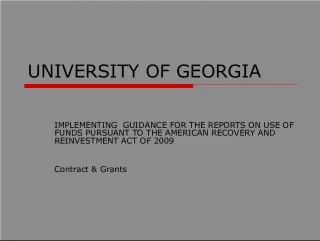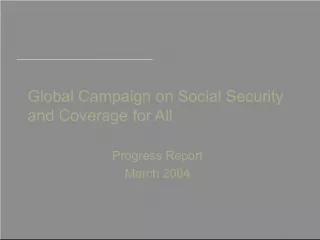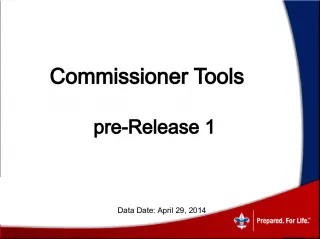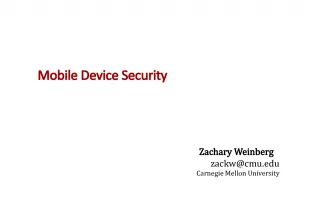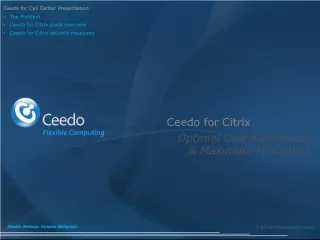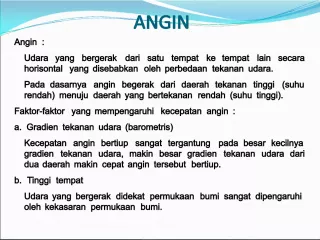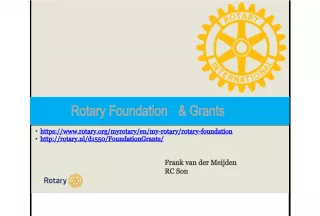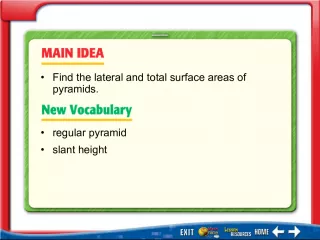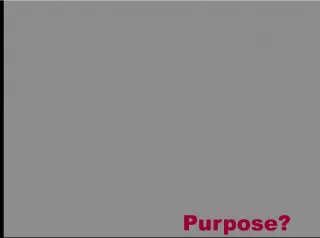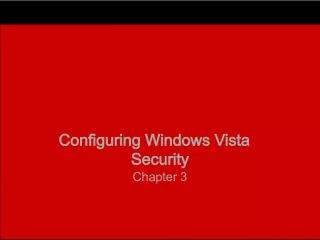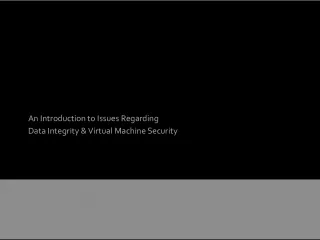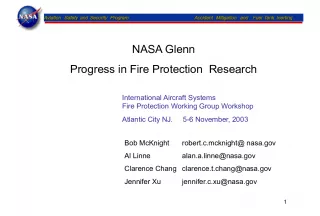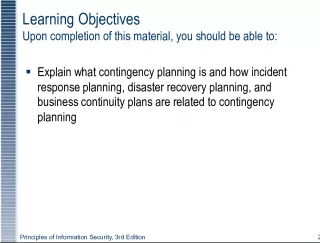Informer Security: Securing All Areas of Informer Reports
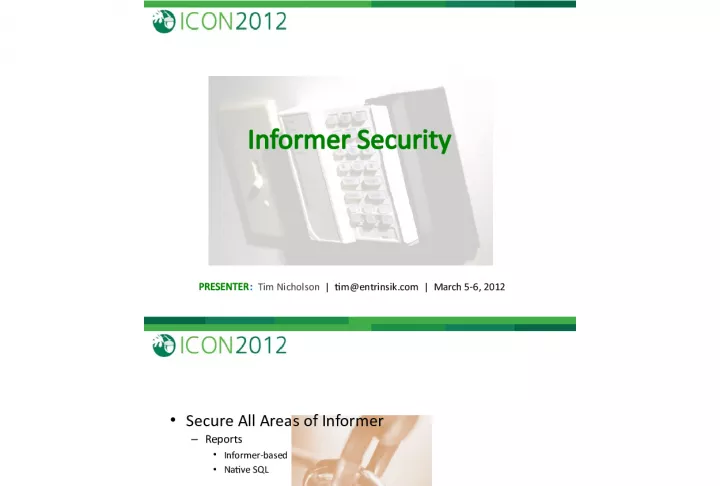

Join presenter Tim Nicholson as he shares insights on securing Informer-based native reports and ensuring data privacy and protection. March.
- Uploaded on | 2 Views
-
 madhura
madhura
About Informer Security: Securing All Areas of Informer Reports
PowerPoint presentation about 'Informer Security: Securing All Areas of Informer Reports'. This presentation describes the topic on Join presenter Tim Nicholson as he shares insights on securing Informer-based native reports and ensuring data privacy and protection. March.. The key topics included in this slideshow are . Download this presentation absolutely free.
Presentation Transcript
1. Informer Security PRESENTER : Tim Nicholson | tim@entrinsik.com | March 5-6, 2012
2. Secure All Areas of Informer Reports Informer-based Native SQL System controls and settings Archives Data sources (databases) Mappings (files/tables) Properties (fields/columns) Export Templates Row-level security Dashboards
3. Groups and Users Local LDAP Combination
4. Adding Users
5. Adding Groups
6. Adding Users to Groups
7. Root Datasource Mapping Report Property Archive Export Template Security Structure
8. Root Root PERSON PERSON Deny All Files Grant SSN SSN Deny General Users Power Users Root Root PAYROLL PAYROLL Grant All Files Deny
9. C o n f l i c t U s e r i n m o r e t h a n o n e g r o u p S a m e l e v e l E x p l i c i t o v e r r i d e s i n h e r i t e d D e n y o v e r r i d e s G r a n t
10. SSN Group A Group B Explicitly Granted Explicitly Denied Deny Wins Group A Group B Explicitly Granted Inherently Denied Explicit Wins
13. Two Levels of Enforcement Presentation layer Logic layer
14. System Settings Controls access to system settings Admins only?? Settings Maintain groups and users Maintain LDAP settings Edit system settings Create export templates Manage user fields View all reports Maintain all schedules
15. Reports Controls what users and groups can do with reports shared to them Settings Launch Schedule View definition Share Make personal copy Export Archive Live Excel Edit, copy or delete Lock Manage tags Use database commands (TCL/ECL or SQL Where clause) Native Reporting Edit Run
16. Archives Controls access to archived reports Settings View Export Delete
17. Data Sources Controls access to database connections Settings Create Add mappings View connection settings
18. Mappings Files/Table access Settings View property and association metadata Create reports
19. Properties Fields/Columns Default grant or deny access to properties Settings View in a report column Use in report criteria
20. Export Templates Defines PDF format Settings Use when exporting Change Delete
21. Function Definitions Stored calculated columns Settings Edit Delete
22. T r o u b l e s h o o t i n g S e c u r i t y I m p e r s o n a t e M u s t b e I n f o r m e r A d m i n i s t r a t o r O b j e c t P e r m i s s i o n s S e e w h a t p e r m i s s i o n s a u s e r h a s
23. Examples
24. Thank you! Any questions?