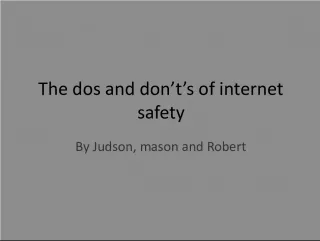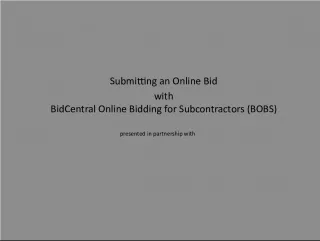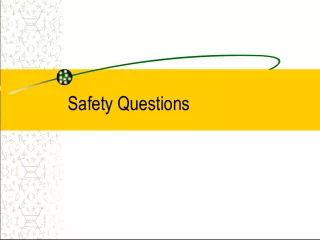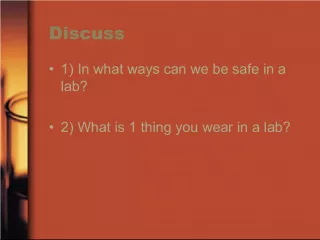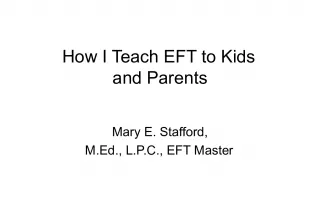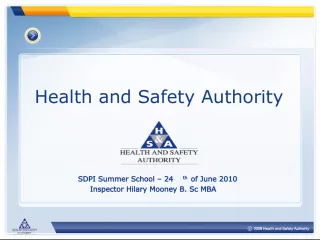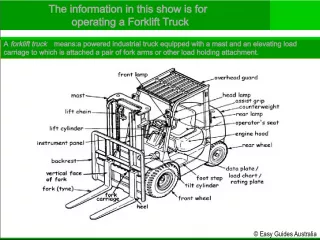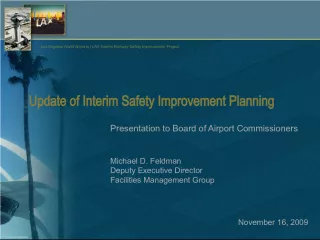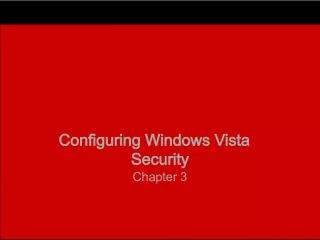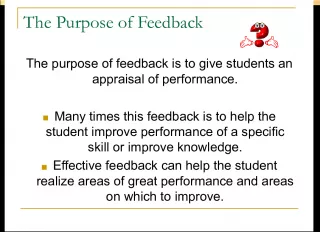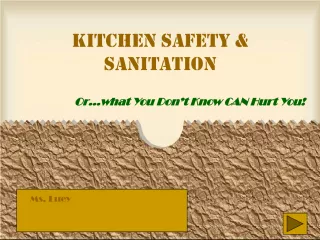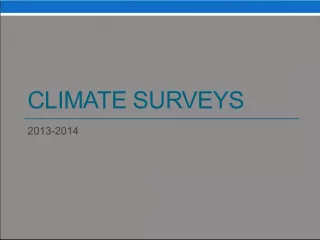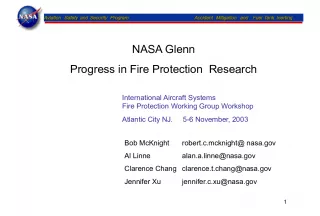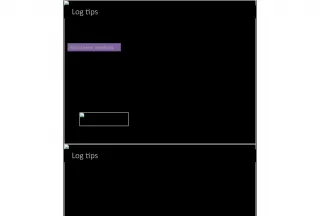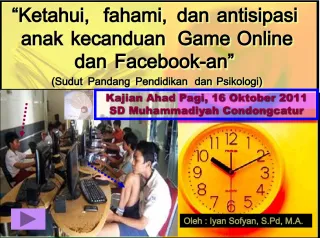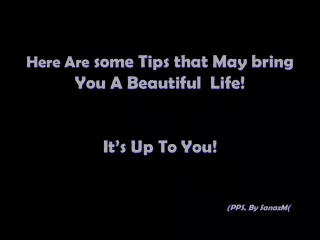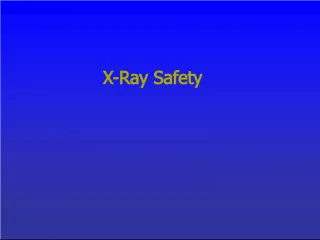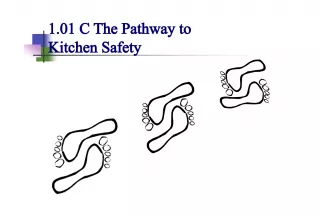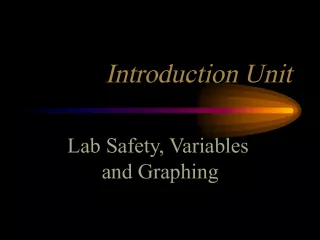Online Safety Tips for Kids


In Ali Hammoud's 3rd hour, students learn to protect themselves online by changing their screen name, blocking unwanted chat, telling a parent, and using common sense. #OnlineSafety #CyberSecurity
- Uploaded on | 7 Views
-
 advaithkaur
advaithkaur
About Online Safety Tips for Kids
PowerPoint presentation about 'Online Safety Tips for Kids'. This presentation describes the topic on In Ali Hammoud's 3rd hour, students learn to protect themselves online by changing their screen name, blocking unwanted chat, telling a parent, and using common sense. #OnlineSafety #CyberSecurity. The key topics included in this slideshow are . Download this presentation absolutely free.
Presentation Transcript
1. Ali Hammoud 4-8-14 3 rd hour
2. Change your screen name Block that person from chatting with you Tell a parent or trusted adult Use Common Sense
3. Pretend to be your age and pretend to have similar interests Roam around sites that a lot of kids use Encourage you to talk about anything you want Warning signs
4. Deny their real identities Ask you to keep the friendship a secret Try to get you to give them personal information Warning signs
5. Object if you want to tell someone else about your relationship Request personal information from you Send pictures and ask you to do the same Warning signs
6. Inappropriate: Something that is not proper, not okay, or not allowed Risky: Something that is possibly dangerous to you or someone else Key vocabulary
7. Online Predator: An adult who stalks kids or teens on the internet, and tries to draw them into inappropriate talk or actions. Warning signs: Anything that warns you of dangers in real life. Key Vocabulary