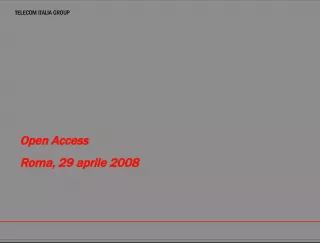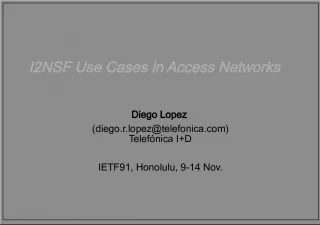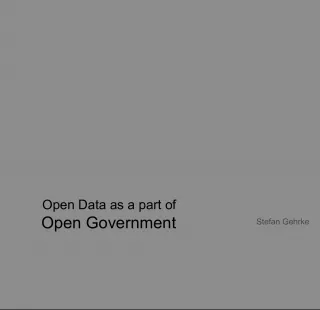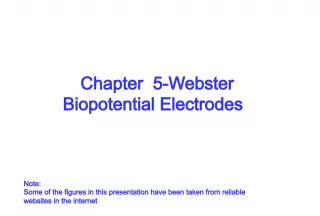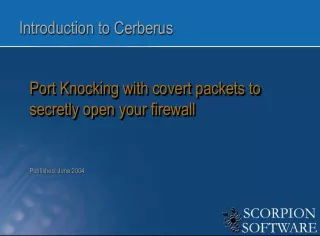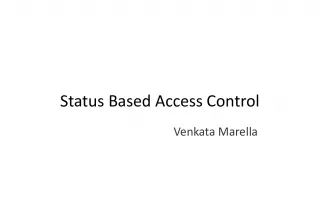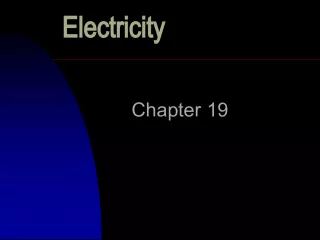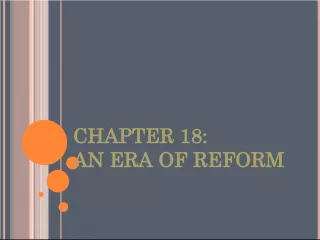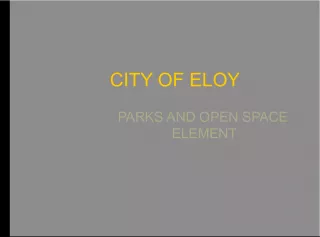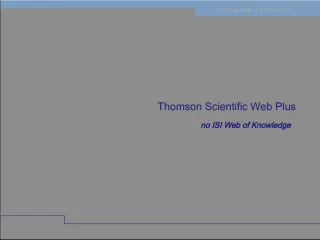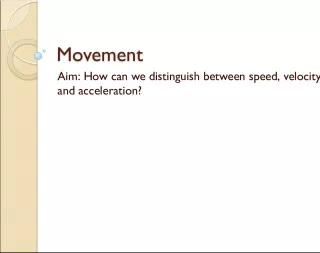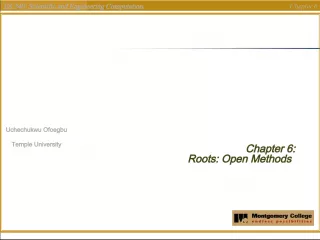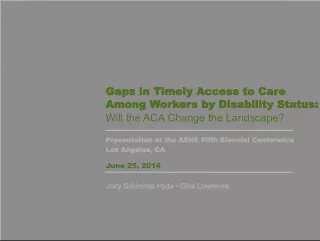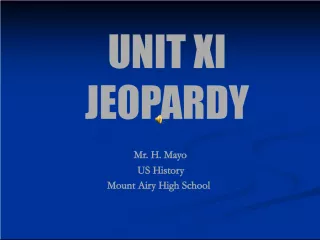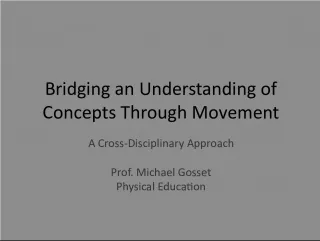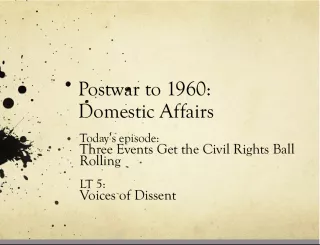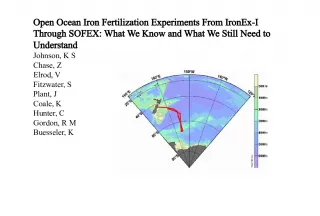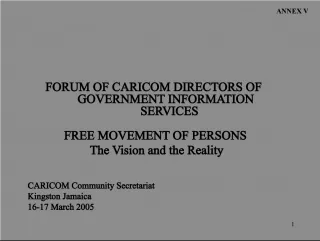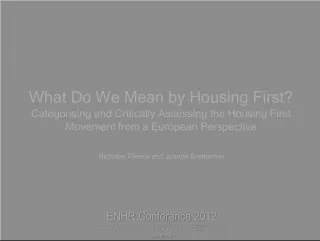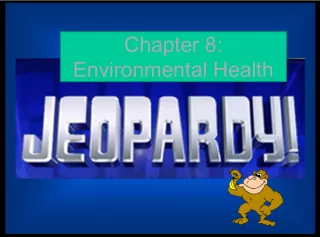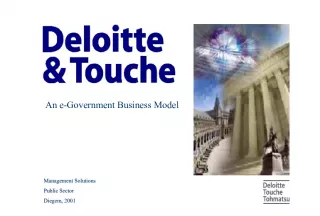Currents in Open Access Movement
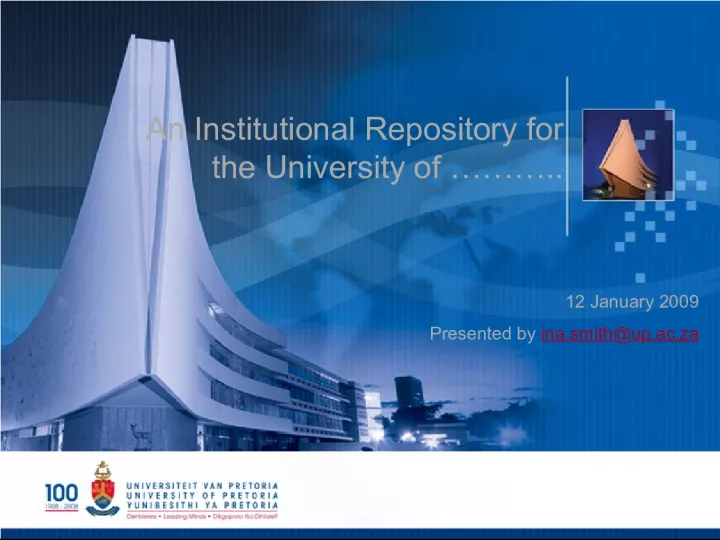

This presentation discusses two currents in the Open Access movement: OA self-archiving in institutional repositories (green road to OA) and OA publishing (gold road to OA). Open Access provides free, immediate, permanent, full-text, online access to digital scientific research and scholarly material for any user web-wide.
- Uploaded on | 0 Views
-
 alisamakela
alisamakela
About Currents in Open Access Movement
PowerPoint presentation about 'Currents in Open Access Movement'. This presentation describes the topic on This presentation discusses two currents in the Open Access movement: OA self-archiving in institutional repositories (green road to OA) and OA publishing (gold road to OA). Open Access provides free, immediate, permanent, full-text, online access to digital scientific research and scholarly material for any user web-wide.. The key topics included in this slideshow are . Download this presentation absolutely free.
Presentation Transcript
1. An Institutional Repository for the University of ……….. 12 January 2009 Presented by ina.smith@up.ac.za
2. Currents in Open Access Movement Currents in Open Access Movement “Open access (OA) is free , immediate , permanent , full-text , online access, for any user, web-wide, to digital scientific research and scholarly material.” Two currents in OA movement: OA self-archiving in institutional repositories (“green” road to OA) OA publishing (“gold” road to OA – see e.g. DOAJ) Source: http://en.wikipedia.org/wiki/Open_access
3. What is an Institutional Repository? What is an Institutional Repository? “An institutional repository is a set of services that an institution offers to the members of its community for the management and dissemination of digital materials created by the institution and its community members. It is most essentially an organizational commitment to the stewardship of these digital materials, including long-term preservation where appropriate, as well as organization and access or distribution .” Clifford A. Lynch, " Institutional Repositories: Essential Infrastructure for Scholarship in the Digital Age " ARL, no. 226 (February 2003): 1-7.
4. Preservation function of an IR Preservation function of an IR “Digital preservation is defined as the managed activities necessary: 1) For the long term maintenance of a byte stream (including metadata) sufficient to reproduce a suitable facsimile of the original document and 2) For the continued accessibility of the document contents through time and changing technology.” Source: http://www.dlib.org/dlib/june05/jantz/06jantz.html
5. Research @ our university Research @ our university • “ promote scholarship through the creation, advancement, application, transmission and preservation of knowledge” • “ensuring that the university’s library and information services can give academics access to the information they need” • “E-research & the Library” – Digitisation of rare sources – Archiving research data – Development of Virtual Research Environments – Institution-wide academic digital repository • “ICT is an essential and important strategic resource for the university’s scientific work, its management of knowledge …”
6. Role of Library Role of Library • Address research needs • Aim: Seamless e-service to research information • Objectives: – Support education innovation & research excellence at UP – Deliver optimal e-information portal services to our clients – Take part & contribute to international & national e-information phenomena, e.g. open access, digital preservation, e-science, content management
7. Impact an IR can have on research Impact an IR can have on research Research on IR Increased visibility, usage, impact Increase in citation rate Impact on NRF Rating, H-index etc. Shanghai University List
8. Ways to use Institutional Repositories Ways to use Institutional Repositories • Scholarly communication • Storing learning materials and courseware • Electronic publishing • Managing collections of research documents • Preserving digital materials for the long term • Adding to the university’s prestige by showcasing its academic research • Institutional leadership role for the library • Knowledge management • Research assessment • Encouraging open access to scholarly research • Housing digitized collections
9. Types of material (printed material in pdf) Types of material (printed material in pdf) • Research (scholarly) articles (published peer-reviewed & pre-prints) • Open lectures • Conference papers & proceedings • Image collections • Audio and audio-visual material • Digitized special collections which contain very unique material • Technical reports • Inaugural addresses • Theses • Dissertations • Datasets • Newspaper clippings
10. Digitally born & digitized material [Also use subject specific examples according to dept.] Digitally born & digitized material [Also use subject specific examples according to dept.]
11. Digitally born & digitized material Digitally born & digitized material
12. Identify Champions to work with Identify Champions to work with
13. About DSpace About DSpace http://www.dspace.org/
14. • Research out quickly, worldwide • Increases visibility, usage, impact of research “open access papers are read more widely , and, therefore, cited more frequently . The consequence of this is that they have greater impact ” (Jones, Andrew and MacColl 2006) • Open access to all – also those who cannot afford subscribing • Central archive of research • Persistent URL • Preservation function • Full text searchable • E-workflow for quality control • Distributed/ decentralised input • Limit access on various levels • Information Model (Communities & Collections) Benefits of an IR (DSpace) Benefits of an IR (DSpace)
15. DSpace Information Model DSpace Information Model (3 levels or more) Top-Level Community Faculty e.g. Economic and Management Sciences Sub-Community Department e.g. Accounting Collections E.g. Theses (Accounting) Dissertations (Accounting) Research Articles (Accounting) Open Lectures (Accounting) etc. Submit items on Collection Level
16. Top-level Community Sub-Community Sub-Community Collections Collections
17. An Item in DSpace An Item in DSpace Metadata Bitstream/s (full text files)
18. Using an Item in DSpace Using an Item in DSpace Print E-mail Save Read
19. Searching in DSpace Searching in DSpace Search Options Full text Keyword (Basic Search) Advanced Search Browse Communities & Collections Titles Authors Date
20. Subscribe to a Collection Subscribe to a Collection
21. Intellectual Property Rights Intellectual Property Rights • Exclusive rights to the creative work, commercial symbol, or invention which is covered by it – remains with owner/creator • Permission obtained from rights holder • DC Element “Rights” – individual items • Add “Rights”- document/ file together with item • Copyright/ Rights note for Collection/ Community
22. Copyright Copyright • Credit copyright holder for work • DC Element “Rights” – individual items • Copyright/ Rights note for Collection/ Community • Two approaches: – Publisher policy on SHERPA RoMEO – else; – Contact publisher directly and obtain permission – archive letter of consent on your IR
23. Publisher’s policy on self-archiving Publisher’s policy on self-archiving
24. Licensing Licensing License stored with each item – Submitter grants license http://www.dspace.up.ac.za/defaultlicense.pdf “By submitting this license, you (the owner of the rights) grants to the University of Pretoria the non-exclusive right to reproduce, translate (as defined below), and/or distribute your submission (including the abstract) worldwide in print and electronic format and in any medium, including but not limited to audio or video.”
25. Limiting access in DSpace Limiting access in DSpace
26. Limiting access in DSpace Limiting access in DSpace READ WRITE ADD
27. Workflow Workflow Copyright Digitization Submission Reviewing Metadata Editing Available on IR IR Manager Collection Administrators Pre-DSpace DSpace E-mail notification to Submitter & Subscribers Reject Other role players: Specialists, IR IS&T Manager
28. 15 National Repositories 15 National Repositories
29. Australian National University 1 157 International Repositories ( open DOAR) [Also use subject specific repositories as examples] Australian National University 1 157 International Repositories ( open DOAR) [Also use subject specific repositories as examples]
30. Simon Fraser University Simon Fraser University
31. University of Tokyo University of Tokyo
32. University of Groningen University of Groningen
33. University of Cambridge University of Cambridge
34. University of Michigan University of Michigan
35. Exposure on the WWW Exposure on the WWW • Library Catalogue • Web pages • Search Engines (Google & Google Scholar) • Metadata Harvesters • IR Registries
36. International Harvesters & Registries International Harvesters & Registries • DSpace http://www.dspace.org/ • openDOAR http://www.opendoar.org/ • ROAR http://roar.eprints.org/ • Open Archives Institute http://www.openarchives.org • OAISTER http://www.oaister.org/ • DRIVER http://www.driver-repository.eu/ • eIFL (SURFshare/ Driver) http://eifl.sharelab.cq2.org/en/page/page.view/eifl.page • Scopus & Scirus s.acker@elsevier.com • IRSpace http://www.google.com/coop/cse?cx=013518019117943970829%3A tlw8-sayn_q
37. Library Catalogue Library Catalogue
38. Departmental Web Pages Departmental Web Pages
39. Automated Search Linking Automated Search Linking https://www.up.ac.za/dspace/handle/2263/1125//browse-title
40. Research Report (InfoEd) Research Report (InfoEd) Hyperlink to full text version of article on IR
41. Research Directorate Web Page Research Directorate Web Page
42. Google Scholar Google Scholar
43. Google Google “Africa as a knowledge society” IR Record Publisher’s Record
44. University of Pretoria institutional digital repository (UPSpace) on Wikipedia Edit this page
45. Electronic Visitor’s Book Electronic Visitor’s Book
48. Training & Support Training & Support • Group/ Individual training • All role players: Submitters, Metadata Editors, Collection Administrators • IT Help 8/5 • Animated Online Tutorial • upspace@up.ac.za • UPSpace Mailing List • UPSpace Web & Intranet • Collection Policies • Frequent communication • Manuals & Pamphlets
49. To make a success … To make a success … • New roles & responsibilities • Communities of practice (social networks) • Knowledge transfer • Organizational learning • Change of mind-sets • Empowerment • Teamwork & collaboration • Management support
50. In the words of Prof Jonathan Jansen … In the words of Prof Jonathan Jansen … “This project has transformed my life as a Dean in three ways. • First, it made me aware of the power of technology in managing the multiplicity of written tasks—media articles, media interviews, newspaper columns, intellectual pieces—that simply drift into spaces where I can never find these original writings. • Second, it made me aware of the efficiency of dissemination of ideas in this information age if one simply took the time to create such a web space. • Third, it made me aware of the power of collaboration between academic authors and the academic information services (library)—something that I had not explored until now. I am deeply grateful to the persistence of my academic library colleagues in opening up this new world in the life of a busy Dean” – Prof. Jonathan Jansen , former Dean of the Faculty of Education, University of Pretoria, Personal E-mail Communication, May 08, 2006.
51. To conclude … To conclude … “Inventing the future requires giving up control . No one with a compelling purpose and a great vision knows how it will be achieved. One has to be willing to follow an unknown path, allowing the road to take you where it will . Surprise, serendipity, uncertainty and the unexpected are guaranteed on the way to the future.” George Land, Breakpoint & Beyond
52. Questions? ina.smith@up.ac.za Questions? ina.smith@up.ac.za