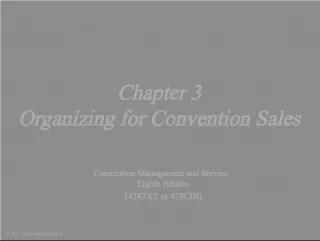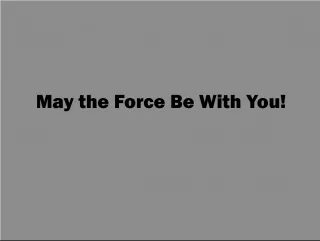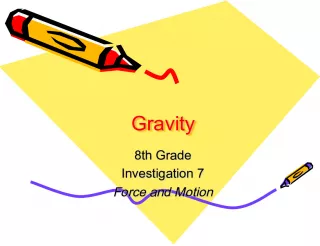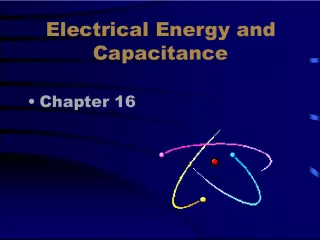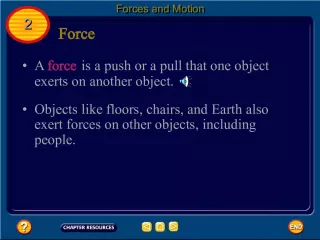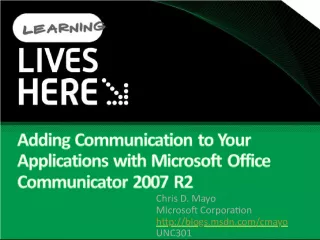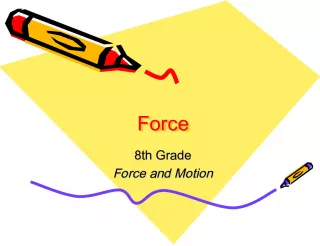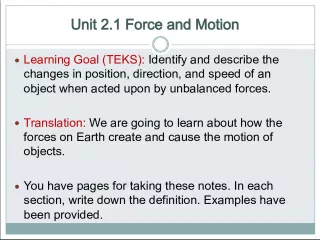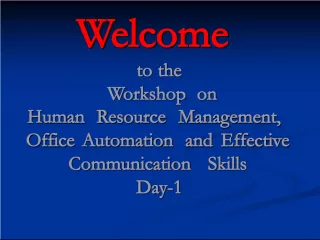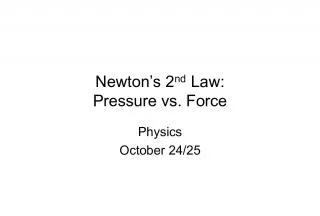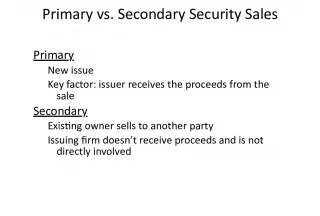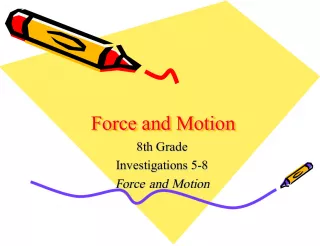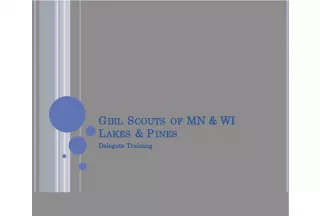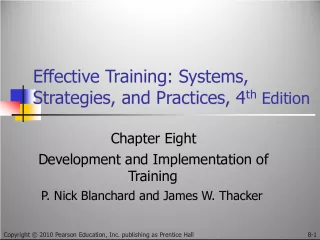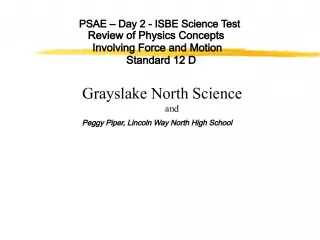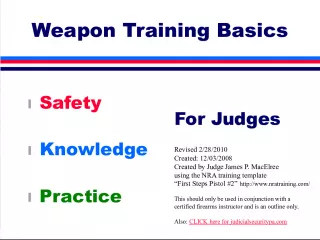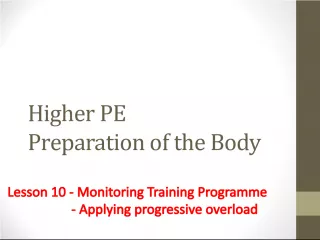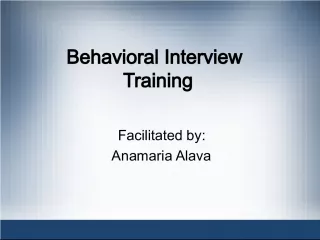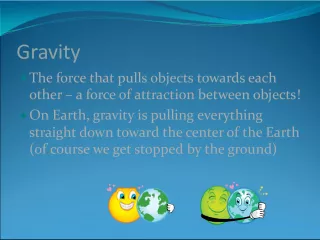Sales Force Automation Training for Trainers


This training will equip trainers with skills to implement Sales Force Automation in a lean integrated system to improve customer assistance. The agenda covers topics such as SFA overview, lead and prospect management, opportunity and quote management, and inquiries.
- Uploaded on | 0 Views
-
 carolina
carolina
About Sales Force Automation Training for Trainers
PowerPoint presentation about 'Sales Force Automation Training for Trainers'. This presentation describes the topic on This training will equip trainers with skills to implement Sales Force Automation in a lean integrated system to improve customer assistance. The agenda covers topics such as SFA overview, lead and prospect management, opportunity and quote management, and inquiries.. The key topics included in this slideshow are Sales Force Automation, Trainer Training, Lean Integrated System, Customer Assistance, SFA Overview,. Download this presentation absolutely free.
Presentation Transcript
1. TRAINING FOR TRAINER Sales Force Automation Selasa, 22 April 2014 Hotel Tentrem, Jogjakarta 1 Customer Assistant Through Automated, Lean & Integrated System
2. Agenda Training BAB 1 : SFA Overview BAB 2 : Lead and Prospect Management BAB 3 : Opportunity Management BAB 4 : Quote Management BAB 5 : Inquiries 2
3. BAB1 Sales Force Automation Overview 3
4. Objektif Modul Setelah menyelesaikan modul Lead and Prospect Management, anda dapat melakukan : mencatat informasi prospect pelanggan mengelola data lead yang diperoleh dari third party kualifikasi lead setelah prospect diverifikasi 4
5. Lead and Prospect Management Overview Tele Verification Contact Person Prospect Opportunity 5 Mass Loader Tools 2.1 Prospect Creation Refused Recall-No Answer, Busy Tone Recall- Long Tone Not Valid Valid OK 2.2 Lead Creation 2.3 Lead Qualification Rejected Retired Converted Account Executive Manual Creation on UI
6. BAB 2 Lead and Prospect Management 2.1 Prospect Creation 2.2 Lead Creation 2.3 Lead Qualification 6
7. 2.1 Prospect Creation Prospect adalah target sales yang berisi contact dari calon pelanggan maupun existing pelanggan yang berpotensi untuk berlangganan service Indosat Prospect creation bertujuan untuk mencatat informasi: - contact person prospect - Nama CCA dan CA - Address CA - CA Type, Customer Segment, Total# employee, dan Line of Business - Sumber data prospect 7
8. 2.1 Prospect Creation Contoh Kasus 8 Deskripsi Kasus - Tele Verification menerima data lead dari vendor atau third party - Terdapat PT Phintraco Consulting sebagai CA, dan PT Phintraco Group sebagai CCA prospect, dengan Dewi Safitri sebagai contact person
9. 2.1 Prospect Creation CATALIST Process 9 Tele Verification Login Aplikasi CATALIST Input Informasi Prospect Navigasi ke Screen Prospect Klik Tombol New
10. 2.1 Prospect Creation CATALIST Process (UI) 10 1. Navigasi ke Screen List Management 2. Klik Link Bar Prospects 3. Klik tombol New untuk membuat prospect baru 4. Input informasi prospect, dan simpan informasinya 5. Klik Prospect Name untuk drill down detail prospect 6. Tekan Ctrl+S untuk menyimpan data
11. 2.1 Prospect Creation CATALIST Process (UI) 11
12. BAB 2 Lead and Prospect Management 2.1 Prospect Creation 2.2 Lead Creation 2.3 Lead Qualification 12
13. 2.2 Lead Creation Lead dapat di-create melalui: - mass loader tools - UI lead screen Lead berisi informasi: - contact person/prospect yang akan dilakukan kualifikasi - lead status - sales team - owner - informasi company - Informasi lead qualification 13
14. 2.2 Lead Creation Contoh Kasus Tele Verification menginput lead atas Prospect Name : Dewi Safitri, dengan : - CCA : PT Phintraco Group - CA : PT Phintraco Consulting Lead akan ter-create dengan status Qualified untuk selanjutnya dilakukan lead qualification 14
15. 2.2 Lead Creation CATALIST Process 15 Tele Verification Login Aplikasi CATALIST Asosiasi Prospect Pada Lead Navigasi ke Screen Lead Klik Tombol New
16. 2.2 Lead Creation CATALIST Process (UI) 16 1. Navigasi ke Screen Lead 2. Klik Link Bar My Leads 3. Klik tombol New untuk membuat lead baru 4. Input informasi lead, asosiasikan dengan prospect , lalu simpan informasinya 5. Klik Description untuk drill down detail lead 6. Tekan Ctrl+S untuk menyimpan data
17. 2.2 Lead Creation CATALIST Process (UI) 17
18. BAB 2 Lead and Prospect Management 2.1 Prospect Creation 2.2 Lead Creation 2.3 Lead Qualification 18
19. 2.3 Lead Qualification Lead Qualification adalah proses di mana Tele Verification melakukan validasi dan verifikasi data lead 19
20. 2.3 Lead Qualification Proses Bisnis 20
21. 2.3 Lead Qualification Lead Status Life Cycle meliputi : 21
22. 2.3 Lead Qualification 22 Qualified Status ketika lead pertama kali dibuat, baik melalui mass loader tools maupun UI Screen Lead Rejected Status rejected dikategorikan menjadi 3 rejected reason code: 1. Rejected Refused 2. Rejected Recall Busy Tone 3. Rejected Recall Long Tone
23. 2.3 Lead Qualification Retired Setelah dilakukan verifikasi, data prospect tidak valid Converted Data prospect valid, dan sesuai dengan kriteria prospect segment sebagai non-Large Enterprise untuk kemudian dilanjutkan menjadi opportunity 23
24. 2.3 Lead Qualification Kategori kualifikasi lead dengan lead status sbb: 24
25. 2.3 Lead Qualification Contoh Kasus Tele Verification melakukan verifikasi lead atas prospect PT Phintraco Consulting dengan menghubungi Dewi Safitri sebagai contact person PIC Corporate Setelah lead diverifikasi, data valid dengan customer segment bukan sebagai Large Enterprise, maka lead dapat dikonversi menjadi opportunity Setelah lead dikonversi: - Lead status berubah dari Qualified menjadi Converted - CCA Name PT Phintraco Group ter-create dengen status Prospect - CA Name PT Phintraco Consulting ter-create dengen status Prospect - Dewi Safitri sebagai Prospect Name pada prospect berubah menjadi contact atas CA tsb 25
26. 2.3 Lead Qualification CATALIST Process 26 Tele Verification Pilih Lead Record yang akan dilakukan kualifikasi Opportunity Klik Tombol Retire Klik Tombol Reject Klik Tombol Convert Account Executive Auto-Assignment Manager Prospect Info: - CCA - CA - Prospect Name CCA CA CA Contact Convert Navigasi ke Screen Lead
27. 2.3 Lead Qualification CATALIST Process (UI) 1. Navigasi ke screen Lead 2. Pilih lead record yang akan dilakukan lead qualification 3. Klik Tombol Convert jika prospect valid 27 1. Qualified Converted
28. 2.3 Lead Qualification CATALIST Process (UI) 28 2. Qualified Reject ed 1. Navigasi ke screen Lead 2. Pilih lead record yang akan dilakukan lead qualification 3. Klik Tombol Reject 4. Pilih Reject Reason Code : Recall Long Tone, atau Recall No Answer, busy tone, atau Refused 5. Klik tombol OK
29. 2.3 Lead Qualification CATALIST Process (UI) 29 3 . Qualified Retire 1. Navigasi ke screen Lead 2. Pilih lead record yang akan dilakukan lead qualification 3. Klik Tombol Reject 4. Pilih Reject Reason Code : Not Valid, dan input retire comment 5. Klik tombol OK
30. BAB 3 Opportunity Management 3.1 Opportunity Creation 3.2 Opportunity Stage 3.3 Opportunity Activity 30 3.4 Upload Opportunity Attachment 3.5 Copy Opportunity 3.6 Update Opportunity Revenue
31. Objektif Modul Setelah menyelesaikan modul Opportunity Management, anda dapat: memahami setiap sales stage pada sales method Short Sales Cycle dan Long Sales Cycle mengetahui activity template dan mencatat sales activity di setiap sales stage mengelola dan tracking opportunity sales memahami quote creation melalui opportunity 31
32. Opportunity Management Overview 32 Tele Verification Account Executive 2.3 Lead Qualification 3.1 Opportunity Creation Sales Method: Short Sales Cycle 3.2 Opportunity Sales Stage 3.3 Opportunity Activity Sales Method: Long Sales Cycle 3.4 Upload Opportunity Attachment 3.2 Opportunity Sales Stage 3.3 Opportunity Activity 3.4 Upload Opportunity Attachment Quote Management Order Management Order Management Mass Loader Tools Manual Creation on UI
33. BAB 3 Opportunity Management 3.1 Opportunity Creation 3.2 Opportunity Stage 3.3 Opportunity Activity 33 3.4 Upload Opportunity Attachment 3.5 Copy Opportunity 3.6 Update Opportunity Revenue
34. 3.1 Opportunity Creation Opportunity dapat di-create melalui: - mass loader tools - UI Opportunity screen Sebelum opportunity creation, CCA, CA dan Contact sudah di-create sehingga CCA dan CA tsb akan diasosiasikan dengan opportunity 34
35. 3.1 Opportunity Creation Short Sales Stage Long Sales Stage Solution Design Product Mobile MIDI , Iphone, Convergence Quote to Order Direct Order 35
36. 3.1 Opportunity Creation Opportunity dikategorikan sebagai Long Sales Cycle jika membutuhkan solution design melalui quote, berlaku untuk product MIDI, dan Iphone Opportunity dikategorikan sebagai Short Sales Cycle jika tidak membutuhkan solution design, sehingga dapat diproses langsung menjadi order, tanpa melalui quote. Hal ini berlaku untuk product mobile 36
37. 3.1 Opportunity Creation CATALIST Proses 37 Navigasi ke Screen Opportunity Account Executive Asosiasi CCA dan CA Pada Opportunity Klik Tombol New Input Mandatory Field
38. 3.1 Opportunity Creation CATALIST Proses (UI) 1. Navigasi ke Screen Opportunity 2. Klik Opportunity List Link Bar 3. Klik Tombol New 4. Input mandatory field : Opportunity Name, Currency (IDR, USD) 5. Pilih Sales Method: Long Sales Cycle, atau Short Sales Cycle 6. Asosiasi dengan CCA jika customer type : Corporate, SME Formal 7. Asosiasi CA tanpa CCA jika customer type: SME Entrepreneur, Corporate Reference 8. Tekan Ctrl+S untuk menyimpan data 38
39. 3.1 Opportunity Creation CATALIST Proses (UI) 39
40. BAB 3 Opportunity Management 3.1 Opportunity Creation 3.2 Opportunity Stage 3.3 Opportunity Activity 40 3.4 Upload Opportunity Attachment 3.5 Copy Opportunity
41. 3.2 Opportunity Stage Opportunity stage merupakan proses sales yang dibedakan berdasarkan sales method. Sales stage untuk Short Sales Cycle: 41
42. 3.2 Opportunity Stage Sales Stage Untuk Sales Method Short Sales Cycle Sales Stage Untuk Sales Method Long Sales Cycle Opportunity Probability / Sales Stage Progress 01 Roadline 01 Lead and Prospect 10% 02 Prospect 02 Opportunity Assessment 40% 03 HotList 03 Solution Design 60% 04 Pipeline 04 Negotiation 80% 05 Closed WON 05 Closed WON 95% 06 Closed LOST 06 Closed LOST 0% 07 Opportunity Closed 07 Opportunity Closed 100% 42 Matrik Sales Stage vs Opportunity P robability
43. 3.2 Opportunity Stage Short Sales Cycle 43 Sales Stage Description 01 Roadline Account Executive melakukan approach/ follow- up dan penawaran kepada customer melalui: - Call - Email - Visit - Fax - Others 02 Prospect Setelah customer tertarik dengan penawaran tsb, Account Executive kembali melakukan follow-up untuk mendapat konfirmasi bahwa customer setuju berlangganan service Indosat
44. 3.2 Opportunity Stage Short Sales Cycle 44 Sales Stage Description 03 HotList Setelah konfirmasi customer setuju berlangganan, Account Executive memberikan penjelasan detail kepada customer mengenai product yang ditawarkan 04 Pipeline Account Executive meminta customer melengkapi dokumen yang dibutuhkan untuk proses administrasi (SIUP, NPWP, KTP, Business Card, FAB) dan delivery SimCard kepada customer
45. 3.2 Opportunity Stage Short Sales Cycle 45 Sales Stage Description 05 Closed WON Account Executive melakukan CCA, CA, BA creation berdasarkan FAB . Account Executive dibantu oleh Sales Support untuk melakukan proses Pre-Validation, check eligibility dan call verification 06 Closed LOST Selalu ada kemungkinan suatu opportunity menjadi lost. Account Executive dapat mencatat lost reason sebagai lesson for learnt di masa mendatang 07 Opportunity Closed Customer telah menjadi subscriber Indosat, dan service number sudah aktif
46. 3.2 Opportunity Stage Sales stage untuk Long Sales Cycle: 46
47. 3.2 Opportunity Stage Long Sales Cycle Sales Stage Description 01 Lead and Prospect Initial sales stage di mana customer menginformasikan kepada Account Executive jika memiliki interest untuk berlangganan service Indosat, atau Account Executive melakukan approach kepada customer. Account Executive mencatat informasi customer dan contact pada aplikasi CATALIST 02 Opportunity Assessment Account Executive melakukan penilaian/ scoring terhadap suatu opportunity melalui assesment template yang ada, misalnya menilai customer happiness, memahami customer requirement 47
48. 3.2 Opportunity Stage Long Sales Cycle 48 Sales Stage Description 03 Solution Design Setelah memahami customer requirement, Account Executive melakukan koordinasi dengan Sales Engineering untuk mem-provide solution design. Pada stage ini, quote creation dapat dilakukan untuk mengajukan discount pricing 04 Negotiation Quote dapat di-submit untuk request approval kepada atasan hingga diperoleh final pricing kepada customer setelah quote di-approve
49. 3.2 Opportunity Stage Long Sales Cycle 49 Sales Stage Description 05 Closed WON Setelah konfirmasi bahwa customer deal dengan offering yang diajukan, quote dapat di-assign kepada Sales Operation untuk diproses menjadi order 06 Closed LOST Selalu ada kemungkinan suatu opportunity menjadi lost. Account Executive dapat mencatat lost reason sebagai lesson for learnt di masa mendatang 07 Opportunity Closed Setelah order fulfillment completed, Account Executive dapat mengubah sales stage menjadi opportunity closed
50. BAB 3 Opportunity Management 3.1 Opportunity Creation 3.2 Opportunity Stage 3.3 Opportunity Activity 50 3.4 Upload Opportunity Attachment 3.5 Copy Opportunity
51. 3.3 Opportunity Activity Setiap sales stage pada opportunity terdapat sales activity yang dapat dicatat sebagai sales activity tracking Terdapat activity template berdasarkan sales stage dimana AE dapat mengupdate activity status setiap kali ada activity yang dilakukan di setiap sales stage 51
52. 3.3 Opportunity Activity Short Sales Cycle 52 Sales Stage Activity Type Activity Description Mandatory / Optional Activity 01 Roadline Call Outbound Visit Email Outbound SMS Others Account Executive melakukan approach/ follow-up dan penawaran kepada customer melalui Call, Email, Visit, Fax, SMS, Others Optional 02 Prospect Call Outbound Visit Email Outbound SMS Others Subscriber Number Account Executive mencatat package product yang ditawarkan dan total subscriber setelah customer interest dengan penawaran sebelumnya melalui Call, Email, Visit, Fax, SMS, Others Optional 03 HotList Call Outbound Visit Email Outbound SMS Others Subscriber Number Account Executive mencatat /mengupdate package yang ditawarkan dan total subscriber setelah customer setuju untuk berlangganan melalui Call, Email, Visit, Fax, SMS, Others Optional
53. 3.3 Opportunity Activity Short Sales Cycle 53 Sales Stage Activity Type Activity Description Mandatory / Optional Activity 04 Pipeline 01 - Special Benefit Account Executive menawarkan special benefit pada package yang ditawarkan Mandatory 02 Document Account Executive mengupload dokumen pendukung seperti: SIUP, NPWP, KTP/ID, Business Card 03 - Delivery Simcard Account Executive mengirimkan Sim Card kepada customer via kurir 04 FAB Account Executive mengupload dokumen FAB setelah ditandatangani Subscriber Number Account Executive mencatat /mengupdate package yang ditawarkan dan total subscriber Other Account executive melakukan activity di luar activity template untuk melengkapi proses administrasi dalam sales stage ini
54. 3.3 Opportunity Activity Short Sales Cycle 54 Sales Stage Activity Type Activity Description Mandatory / Optional Activity 05 Closed WON 01 Retrieve Subscriber Data Account Executive input subscriber data berdasarkan dokumen FAB Mandatory 02 Retrieve Supporting Document Account Executive mengecek dokumen yang telah diupload : a. Mandatory dokumen untuk customer type SME Formal: - SIUP - NPWP - KTP/ID b. Mandatory dokumen untuk customer type SME Entrepreneur: - KTP/ID - Business Card 03 Completing Subscribe Data Account Executive melengkapi informasi customer pada CCA, CA, BA
55. 3.3 Opportunity Activity Short Sales Cycle 55 Sales Stage Activity Type Activity Description Mandatory / Optional Activity 05 Closed WON 04 Pre Validation Process and Check Eligibility Sales Support melakukan validasi dan verifikasi dokumen: - Valid ID/KTP - Valid Signature - Kelengkapan Data Sales Support melakukan cek eligibility. Cek eligibility untuk customer type SME Formal: - Valid SIUP - Valid NPWP Cek eligibility untuk customer type SME Entrepreneur: - Valid KTP/ID - Valid Date of Birth - Valid Mother's Maiden Name Mandatory
56. 3.3 Opportunity Activity Short Sales Cycle 56 Sales Stage Activity Type Activity Description Mandatory / Optional Activity 05 Closed WON 05 Call Verification Subscriber Number Sales support melakukan call verification terhadap subscriber setelah proses pre validation dan cek eligibility Mandatory Subscriber Number Account Executive mencatat /mengupdate package yang ditawarkan dan total subscriber Other Account executive melakukan activity di luar activity template untuk finalisasi sales stage ini 06 Closed LOST Others Account executive melakukan activity sehubungan dengan opportunity lost dan mencatat lost reason Optional
57. 3.3 Opportunity Activity Short Sales Cycle 57 Sales Stage Activity Type Activity Description Mandatory / Optional Activity 07 Opportunity Closed 01 Activation Account Executive melakukan aktivasi : 1. Batch Console/Input FAB to SIEBEL for Activation 2. Siebel Checking a. Bad Debt - Willing to Pay - Refuse to pay b. Black List c. Error d. Activated 3 Physical Document Check a. Received - Increase Usage Limit b. Unreceived - Asset Suspended Mandatory Others Account Executive melakukan activity untuk melengkapi opportunity closed
58. 3.3 Opportunity Activity Long Sales Cycle 58 Sales Stage Activity Type Activity Description Mandatory / Optional Activity 01 Lead and Prospect
59. 3.3 Opportunity Activity Long Sales Cycle 59 Sales Stage Activity Type Activity Description Mandatory / Optional Activity 03 Solution Design 01 Quote and Proposal Generation Account Executive membuat quotation terhadap product yang ditawarkan Account Executive berkoordinasi dengan Sales Engineering mem- provide dokumen solution design (HLD/MLD) Mandatory 04 Negotiation 01 Negotiation Process Account Executive mengajukan quotation untuk request approval kepada atasan hingga diperoleh final pricing kepada customer setelah quote di-approve Account Executive meng-create Billing Account dan Service Account untuk melengkapi informasi customer Mandatory
60. 3.3 Opportunity Activity Long Sales Cycle 60 Sales Stage Activity Type Activity Description Mandatory / Optional Activity 05 Closed WON
61. 3.3 Opportunity Activity CATALIST Proses Note: - Agar dapat berpindah ke sales stage berikutnya, tidak boleh ada activity status yang statusnya Open - Setiap sales stage memiliki kemungkinan untuk menjadi sales stage 06 Closed LOST, selama belum mencapai sales stage 07 Opportunity Closed 61
62. 3.3 Opportunity Activity CATALIST Proses 62 Navigasi ke Screen Opportunity Account Executive Klik Tombol New Untuk Menambahkan Activity di Luar Activity Template Drill Down Opportunity Record Klik Activity View Tab
63. 3.3 Opportunity Activity CATALIST Proses (UI) Sales Method: Short Sales Cycle 1. Navigasi ke Screen Opportunity 2. Klik Link Bar Opportunity List 3. Klik View Tab Activities 4. Klik tombol New (untuk menambahkan activity di luar activity template) 5. Input activity record: - Description (jika tidak ada activity template pada sales stage tsb) - Activity Type - Start Date activity - End Data activity - Status - Activity Status 63
64. 3.3 Opportunity Activity CATALIST Proses (UI) 64
65. 3.3 Opportunity Activity CATALIST Proses (UI) Sales Method: Long Sales Cycle 1. Navigasi ke Screen Opportunity 2. Klik Link Bar Opportunity List 3. Klik View Tab Activities 4. Klik tombol New (untuk menambahkan activity di luar activity template) 5. Input activity record: - Description (jika tidak ada activity template pada sales stage tsb) - Start Date activity - End Data activity - Status 65
66. 3.3 Opportunity Activity CATALIST Proses (UI) 66
67. BAB 3 Opportunity Management 3.1 Opportunity Creation 3.2 Opportunity Stage 3.3 Opportunity Activity 67 3.4 Upload Opportunity Attachment 3.5 Copy Opportunity 3.6 Update Opportunity Revenue
68. 3.4 Upload Opportunity Attachment Selama proses sales berlangsung, Account Executive dapat mengupload dokumen sebagai attachment dalam opportunity tsb Dokumen dapat langsung di-upload sebagai file maupun berupa URL 68
69. 3.4 Upload Opportunity Attachment 69 Navigasi ke Screen Opportunity Account Executive Klik Tombol New File Untuk Mengupload atau New URL Drill Down Opportunity Record Klik Attachment View Tab
70. 3.4 Upload Opportunity Attachment 70
71. BAB 3 Opportunity Management 3.1 Opportunity Creation 3.2 Opportunity Stage 3.3 Opportunity Activity 71 3.4 Upload Opportunity Attachment 3.5 Copy Opportunity 3.6 Update Opportunity Revenue
72. 3.5 Copy Opportunity Agar memudahkan opportunity creation, existing opportunity dapat di-copy menjadi opportunity baru dengan meng-copy informasi : Opportunity Name Corporate Customer Account Information Customer Account Information, termasuk Name, Contact and Addresses Currency Description Competitor Info 72
73. 3.5 Copy Opportunity CATALIST Process 73 Navigasi ke Screen Opportunity Account Executive Pilih Opportunity Record Klik Tombol Copy Opportunity
74. 3.5 Copy Opportunity CATALIST Process (UI) 1. Navigasi ke Screen Opportunity 2. Klik Link Bar Opportunity List 3. Pilih opportunity record 4. Klik Tombol Copy Opportunity 74
75. 3.5 Copy Opportunity CATALIST Process (UI) 75 Setelah tombol Copy Opportunity diklik :
76. BAB 3 Opportunity Management 3.1 Opportunity Creation 3.2 Opportunity Stage 3.3 Opportunity Activity 76 3.4 Upload Opportunity Attachment 3.5 Copy Opportunity 3.6 Update Opportunity Revenue
77. 3.6 Update Opportunity Revenue Account Executive dapat mencatat revenue dari suatu opportunity melalui Revenue View Tab di dalam Screen Opportunity Ada 3 cara untuk mengupdate opportunity revenue: 1. Klik tombol New pada Revenue View Tab di dalam screen opportunity, jika sales method Short Sales Cycle 2. Klik tombol Update Opportunity pada Screen Quote, jika sales method Long Sales Cycle 3. Klik tombol Auto Order pada Screen Quote , jika sales method Long Sales Cycle 77
78. 3.6 Update Opportunity Revenue CATALIST Process 78
79. 3.6 Update Opportunity Revenue CATALIST Process (UI) 79 A. Update Opportunity Pada Revenue View Tab Opportunity 1. Navigasi ke Screen Opportunity 2. Klik Link Bar Opportunity List 3. Klik Revenues View Tab 4. Klik Tombol New 5. Input revenue record : product, qty, price, dan revenue 6. Tekan Ctrl+S untuk menyimpan data
80. 3.6 Update Opportunity Revenue CATALIST Process (UI) 80 A. Update Opportunity Pada Revenue View Tab Opportunity
81. 3.6 Update Opportunity Revenue CATALIST Process (UI) 1. Navigasi ke Screen Quote 2. Klik List Link Bar 3. Klik Tombol Update Opportunity 81 B. Update Opportunity Melalui Tombol Update Opportunity Pada Screen Quote
82. 82 3.6 Update Opportunity Revenue CATALIST Process (UI) B. Update Opportunity Melalui Tombol Update Opportunity Pada Screen Quote
83. 3.6 Update Opportunity Revenue CATALIST Process (UI) 83 B. Update Opportunity Melalui Tombol Auto Order Pada Screen Quote 1. Navigasi ke Screen Quote 2. Klik List Link Bar 3. Klik Tombol Auto Order
84. 3.6 Update Opportunity Revenue CATALIST Process (UI) 84 C. Update Opportunity Melalui Tombol Auto Order Pada Screen Quote
85. BAB 4 Quote Management 4.1 Quote Creation 4.2 Quote Attachment Submission 85 4.3 Quote Attachment Approval 4.4 Last Mile Calculation 4.5 Discount Negotiation 4.6 Quote Submission 4.7 Quote Approval 4.8 CPE Inventory Booking 4.9 Network Capacity Booking 4.10 Iphone Number Booking 4.11 Quote to Order
86. 4.1 Quote Creation Quote adalah proses offering suatu product pricing oleh sales kepada customer dalam proses sales Quote type vs trigger creation 86 Quote Type Trigger Creation New Registration Opportunity (Sales Stage: 03 Solution Design) Relocation CA Installed Asset Reconfiguration CA Installed Asset Change Package CA Installed Asset Add Redundant Link CA Installed Asset Modify CA Installed Asset
87. 4.1 Quote Creation 87 Quote Status:
88. 4.1 Quote Creation Contoh Kasus Satu quote bisa terdiri dari satu atau lebih product promotion/ offer, dengan Billing Account yang sama 88
89. 4.1 Quote Creation Contoh Kasus Jika dibutuhkan Billing Account yang berbeda, maka quote creation dibuat sesuai dengan masing-masing Billing Account 89
90. 4.1 Quote Creation Contoh Kasus Jika dibutuhkan Billing Account dengan currency yang berbeda, maka quote creation dibuat sesuai dengan masing-masing Opportunity currency dan Billing Account currency 90
91. BAB 4 Quote Management 91 4.1 Quote Creation 4.1.1 Quote Type New Registration 4.1. 2 Quote Type Relocation 4.1. 3 Quote Type Reconfiguration 4.1. 4 Quote Type Change Package 4.1. 5 Quote Type Add Redundant Link 4.1. 6 Quote Type Modify
92. 4.1.1 Quote Type New Registration 92 Quote creation dapat dilakukan jika sales stage sudah mencapai stage 03 - Solution Design Berikut langkah langkah quote header creation untuk type New Registration : 1. Navigasi ke opportunity screen 2. Klik Link Bar Opportunities 3. Klik View Tab Quote 4. Klik Tombol New
93. 4.1.1 Quote Type New Registration 93
94. 4.1.1 Quote Type New Registration Setelah klik tombol New, akan otomatis ternavigasi ke Screen Quote 94
95. 4.1.1 Quote Type New Registration Setelah quote header ter-create, dapat dilanjutkan quote line item creation. Berikut langkah langkah quote line item creation: 1. Klik View Tab Catalog 2. Pilih product pada catalog 3. Klik Tombol Add Item 95
96. 4.1.1 Quote Type New Registration 96
97. 4.1.1 Quote Type New Registration Setelah quote line item ter-create, input informasi quote pada line detail. Berikut langkah langkahnya: 1. Klik View Tab Line Items 2. Klik Detail View Tab Line Details 3. Pilih record promotion component 4. Input informasi detail quote: a. Project Information b. Site A dan Site B c. Product Detail d. Customer Information 5. Ctrl+S untuk menyimpan data 97
98. 4.1.1 Quote Type New Registration 98
99. BAB 4 Quote Management 99 4.1 Quote Creation 4.1.1 Quote Type New Registration 4.1. 2 Quote Type Relocation 4.1. 3 Quote Type Reconfiguration 4.1. 4 Quote Type Change Package 4.1. 5 Quote Type Add Redundant Link 4.1. 6 Quote Type Modify
100. 4.1.2 Quote Type Relocation Quote creation untuk quote type relocation dilakukan pada installed asset customer account Berikut langkah-langkah quote header creation untuk quote type relocation: 1. Navigasi ke CA Customer Portal 2. Pilih Billing Account 3. Pilih record promotion component (MQLI) pada installed asset 4. Pilih Relocation pada menu list installed asset 5. Klik Tombol Create 100
101. 4.1.2 Quote Type Relocation 101
102. 4.1.2 Quote Type Relocation 102 6. Setelah tombol Create diklik, akan ternavigasi ke Screen Quote. Kemudian tambahkan product Relocation Fee untuk chargingnya dengan klik Customize
103. 4.1.2 Quote Type Relocation 103
104. 4.1.2 Quote Type Relocation 104 7. Input Relocation Fee pada field Manual Price Override
105. 4.1.2 Quote Type Relocation 105 8. Modify Site A dan Site B jika diperlukan perubahan lokasi
106. BAB 4 Quote Management 106 4.1 Quote Creation 4.1.1 Quote Type New Registration 4.1. 2 Quote Type Relocation 4.1. 3 Quote Type Reconfiguration 4.1. 4 Quote Type Change Package 4.1. 5 Quote Type Add Redundant Link 4.1. 6 Quote Type Modify
107. 4.1.3 Quote Type Reconfiguration Quote creation untuk quote type reconfiguration dilakukan pada installed asset customer account Berikut langkah-langkah quote header creation untuk quote type relocation: 1. Navigasi ke CA Customer Portal 2. Pilih Billing Account 3. Pilih record promotion component (MQLI) pada installed asset 4. Pilih Reconfiguration pada menu list installed asset 5. Klik Tombol Create 107
108. 4.1.3 Quote Type Reconfiguration 108
109. 4.1.3 Quote Type Reconfiguration 109 6. Setelah tombol Create diklik, akan ternavigasi ke Screen Quote. Kemudian tambahkan product Reconfiguration Fee untuk chargingnya dengan klik Customize
110. 4.1.3 Quote Type Reconfiguration 110
111. 4.1.3 Quote Type Reconfiguration 111 7. Input Reconfiguration Fee pada field Manual Price Override
112. BAB 4 Quote Management 112 4.1 Quote Creation 4.1.1 Quote Type New Registration 4.1. 2 Quote Type Relocation 4.1. 3 Quote Type Reconfiguration 4.1. 4 Quote Type Change Package 4.1. 5 Quote Type Add Redundant Link 4.1. 6 Quote Type Modify
113. 4.1.4 Quote Type Change Package Quote creation untuk quote type reconfiguration dilakukan pada installed asset customer account Berikut langkah-langkah quote header creation untuk quote type relocation: 1. Navigasi ke CA Customer Portal 2. Pilih Billing Account 3. Pilih record bundled promotion (product offer) pada installed asset 4. Pilih Change Package pada menu list installed asset 5. Klik Tombol Create 113
114. 4.1.4 Quote Type Change Package 114
115. 4.1.4 Quote Type Change Package 6. Setelah tombol Create diklik, akan ternavigasi ke Screen Quote 115
116. 4.1.4 Quote Type Change Package 116
117. 4.1.4 Quote Type Change Package 117
118. 4.1.4 Quote Type Change Package 7. Tambahkan product offer baru pada View Tab Catalog dan klik Add Item 118
119. 4.1.4 Quote Type Change Package 8. Input informasi detail quote: a. Project Information b. Site A dan Site B c. Product Detail d. Customer Information 119
120. BAB 4 Quote Management 120 4.1 Quote Creation 4.1.1 Quote Type New Registration 4.1. 2 Quote Type Relocation 4.1. 3 Quote Type Reconfiguration 4.1. 4 Quote Type Change Package 4.1. 5 Quote Type Add Redundant Link 4.1. 6 Quote Type Modify
121. 4.1.5 Quote Type Add Redundant Link Quote creation untuk quote type reconfiguration dilakukan pada installed asset customer account Berikut langkah-langkah quote header creation untuk quote type relocation: 1. Navigasi ke CA Customer Portal 2. Pilih Billing Account 3. Pilih record bundled promotion (product offer) pada installed asset 4. Pilih Add Redundant Link pada menu list installed asset 5. Klik Tombol Create 121
122. 4.1.5 Quote Type Add Redundant Link 122
123. 4.1.5 Quote Type Add Redundant Link 6. Setelah tombol Create diklik, akan ternavigasi ke Screen Quote. Tambahkan product offer baru pada View Tab Catalog dan klik Add Item 123
124. 4.1.5 Quote Type Add Redundant Link 124 8. Input informasi detail quote: a. Project Information b. Site A dan Site B c. Product Detail d. Customer Information
125. BAB 4 Quote Management 125 4.1 Quote Creation 4.1.1 Quote Type New Registration 4.1. 2 Quote Type Relocation 4.1. 3 Quote Type Reconfiguration 4.1. 4 Quote Type Change Package 4.1. 5 Quote Type Add Redundant Link 4.1. 6 Quote Type Modify
126. 4.1.6 Quote Type Modify Quote creation untuk quote type reconfiguration dilakukan pada installed asset customer account Berikut langkah-langkah quote header creation untuk quote type relocation: 1. Navigasi ke CA Customer Portal 2. Pilih Billing Account 3. Pilih record promotion component (MQLI) pada installed asset 4. Pilih Modify pada menu list installed asset 5. Klik Tombol Create 126
127. 4.1.6 Quote Type Modify 127
128. 4.1.6 Quote Type Modify 128 6. Setelah tombol Create diklik, akan ternavigasi ke Screen Quote. Kemudian klik tombol Customize untuk mengubah
129. 4.1.6 Quote Type Modify 7. Pilih plan baru, lalu klik tombol Done. Plan Dom IP Transit - Premium - 1 Mbps IDR diubah menjadi Dom IP Transit - Premium - 5 Mbps IDR 129
130. 4.1.6 Quote Type Modify 130
131. BAB 4 Quote Management 4.1 Quote Creation 4.2 Quote Attachment Submission 131 4.3 Quote Attachment Approval 4.4 Last Mile Calculation 4.5 Discount Negotiation 4.6 Quote Submission 4.7 Quote Approval 4.8 CPE Inventory Booking 4.9 Network Capacity Booking 4.10 Iphone Number Booking 4.11 Quote to Order
132. 4.2 Quote Attachment Submission Di dalam proses quote, Account Executive juga melibatkan Sales Engineering untuk mem- provide dokumen solution design berupa HLD, MLD Quote akan di-assign oleh Account Executive kepada Sales Engineering Staff, kemudian Sales Engineering akan mengupload dokumen tsb untuk request approval ke Sales Engineering Manager 132
133. 4.2 Quote Attachment Submission CATALIST Proses 133
134. 4.2 Quote Attachment Submission CATALIST Proses (UI) 134 A. Quote Assignment 1. Klik Pick List Assign To 2. Query user Sales Engineering 3. Pilih record, lalu klik OK
135. 4.2 Quote Attachment Submission CATALIST Proses (UI) 135
136. 4.2 Quote Attachment Submission CATALIST Proses (UI) Sales Engineering dapat mengupload dokumen setelah menerima notifikasi quote assignment dari Account Executive B. Attachment Submission Berikut langkah-langkah upload dan submit attachment: 1. Navigasi ke quote screen, view tab Line Items 2. Klik Detail View Tab Attachment 3. Pilih record promotion component (MQLI) 4. Klik tombol New 5. Browse file yang akan diupload 6. Klik Tombol Add 7. Pilih document type: HLD, MLD, Others 8. Klik tombol Submit 136
137. 4.2 Quote Attachment Submission CATALIST Proses (UI) 137
138. 4.2 Quote Attachment Submission CATALIST Proses (UI) 138
139. 4.2 Quote Attachment Submission CATALIST Proses (UI) Setelah attachment disubmit, attachment status berubah menjadi Request for Approval . Notifikasi request approval akan dikirimkan ke Sales Engineering Manager 139
140. BAB 4 Quote Management 4.1 Quote Creation 4.2 Quote Attachment Submission 140 4.3 Quote Attachment Approval 4.4 Last Mile Calculation 4.5 Discount Negotiation 4.6 Quote Submission 4.7 Quote Approval 4.8 CPE Inventory Booking 4.9 Network Capacity Booking 4.10 Iphone Number Booking 4.11 Quote to Order
141. 4.3 Quote Attachment Approval Sales Engineering Manager menerima notifikasi request approval atas attachment yang sudah diupload oleh Sales Engineering Staff Sales Engineering Manager dapat melihat dokumen solution design tsb, me-review kemudian melakukan approval 141
142. 4.3 Quote Attachment Approval CATALIST Proces 142
143. 4.3 Quote Attachment Approval CATALIST Proces (UI) 1. Navigasi ke quote screen, view tab Line Items 2. Klik Detail View Tab Attachment 3. Pilih record promotion component (MQLI) 4. Pilih record attachment yang akan dilakukan approval 5. Klik tombol Approve atau Reject 143
144. 4.3 Quote Attachment Approval CATALIST Proces (UI) 144 Setelah attachment diapprove
145. BAB 4 Quote Management 4.1 Quote Creation 4.2 Quote Attachment Submission 145 4.3 Quote Attachment Approval 4.4 Last Mile Calculation 4.5 Discount Negotiation 4.6 Quote Submission 4.7 Quote Approval 4.8 CPE Inventory Booking 4.9 Network Capacity Booking 4.10 Iphone Number Booking 4.11 Quote to Order
146. 4.4 Last Mile Calculation Last mile calculation adalah fungsi perhitungan biaya last mile melalui product last mile, di antaranya sbb: 146 No Last Mile Product Name 1 Dedicated Internet - Last Mile 2 Domestic Ethernet Link - Last Mile 3 Domestic IP Transit - Last Mile 4 Domestic IPVPN Link - Last Mile 5 Domestic Leased Circuit - Last Mile 6 International Ethernet Link - Last Mile 7 International IP Transit - Last Mile 8 International IPVPN Link - Last Mile 9 International Leased Circuit - Last Mile
147. 4.4 Last Mile Calculation 147 No Models Building Entity Revenue Sharing Inventory Entity Additional Price Fiber Optic Building Rent SitAq Cost Shaft Cable Cost BTS CPE Inventory FO Length MRC OTC MRC OTC MRC OTC MRC OTC MRC/OTC OTC 1 POP Building Y Y Y Y - - - Y Y - 2 POP Building (Shared) - - - - - - Y Y Y - 3 PtoMP Y Y Y Y Y Y - Y Y - 4 PtoP Y Y Y Y Y Y - Y Y - 5 Fiber Optic - - - - - - - Y - Y 6 3rd Party - - - - - - - - Y - Perhitungan last mile pricing berdasarkan matrix:
148. 4.4 Last Mile Calculation CATALIST Proces 148
149. 4.4 Last Mile Calculation CATALIS Proses (UI) A. Menambahkan Last Mile Product 1. Klik Tombol Customize pada promotion component (MQLI) 2. Pilih product Last Mile, lalu klik tombol Done 149
150. 4.4 Last Mile Calculation CATALIS Proses (UI) 150
151. 4.4 Last Mile Calculation CATALIS Proses (UI) 151
152. 4.4 Last Mile Calculation CATALIS Proses (UI) B. Menambahkan Last Mile Pricing 1. Pilih line item last mile pada promotion component (MQLI) 2. Klik Tombol New pada promotion component (MQLI) 3. Pilih pricing model 4. Pilih pricing detail 5. Berdasarkan pricing Total OTC dan MRC, input nilai tsb pada field Manual Price Override line item OTC dan MRC 152
153. 4.4 Last Mile Calculation CATALIS Proses (UI) 153
154. 4.4 Last Mile Calculation CATALIS Proses (UI) 154
155. BAB 4 Quote Management 4.1 Quote Creation 4.2 Quote Attachment Submission 155 4.3 Quote Attachment Approval 4.4 Last Mile Calculation 4.5 Discount Negotiation 4.6 Quote Submission 4.7 Quote Approval 4.8 CPE Inventory Booking 4.9 Network Capacity Booking 4.10 Iphone Number Booking 4.11 Quote to Order
156. 4.5 Discount Negotiation Account Executive dapat memberikan discount atas product yang ditawarkan kepada customer Ada 3 cara pemberian discount: 1. Manual Discount Amount 2. Manual Discount % : 5%, 10%, 15%,20%,25% 3. Manual Price Override 156
157. 4.5 Discount Negotiation CATALIST Proses 157
158. 4.5 Discount Negotiation CATALIST Proses (UI) 1. Navigasi ke View Tab Line Item> Discount Negotiation 2. Pilih record line item OTC dan MRC yang akan diberikan discount 3. Input discount Manual Discount Amount atau Manual Discount % atau Manual Price Override 158
159. 4.5 Discount Negotiation CATALIST Proses (UI) 159
160. BAB 4 Quote Management 4.1 Quote Creation 4.2 Quote Attachment Submission 160 4.3 Quote Attachment Approval 4.4 Last Mile Calculation 4.5 Discount Negotiation 4.6 Quote Submission 4.7 Quote Approval 4.8 CPE Inventory Booking 4.9 Network Capacity Booking 4.10 Iphone Number Booking 4.11 Quote to Order
161. 4.6 Quote Submission Quote submission bertujuan untuk me- request approval atas quote yang diajukan Quote dapat di-submit jika : 161 Attachment Status Approved Opportunity Sales Stage 04 Negotiation (hanya jika quote type New Registration)
162. 4.6 Quote Submission CATALIST Proses (UI) 162 1. Ubah sales stage dari 03 - Solution Design menjadi 04 Negotiation pada Screen Opportunity 2. Klik Tombol Submit pada screen quote
163. 4.6 Quote Submission CATALIST Proses (UI) 163
164. 4.6 Quote Submission CATALIST Proses (UI) 164
165. BAB 4 Quote Management 4.1 Quote Creation 4.2 Quote Attachment Submission 165 4.3 Quote Attachment Approval 4.4 Last Mile Calculation 4.5 Discount Negotiation 4.6 Quote Submission 4.7 Quote Approval 4.8 CPE Inventory Booking 4.9 Network Capacity Booking 4.10 Iphone Number Booking 4.11 Quote to Order
166. 4.7 Quote Approval Setelah quote submission, status quote berubah dari Open menjadi Awaiting Approval Quote approval membutuhkan approval dari Account Manager sebelum approval ke posisi yang lebih tinggi tergantung pada besarnya discount yang diajukan 166
167. 4.7 Quote Approval CATALIST Proses 167
168. 4.7 Quote Approval CATALIST Proses (UI) 1. Login sebagai Account Manager 2. Navigasi ke Screen Quote 3. Klik Approve All pada quote header atau Klik Approve pada quote line item untuk approval per-line item 4. Jika dibutuhkan approval yang lebih tinggi, login sebagai Division Head, Group Head, dan Pricing and Bundling Division Head untuk melakukan approval 168
169. 4.7 Quote Approval CATALIST Proses (UI) 169
170. 4.7 Quote Approval CATALIST Proses (UI) Setelah quote di-approve oleh approver tertinggi, status quote menjadi Approved 170
171. BAB 4 Quote Management 4.1 Quote Creation 4.2 Quote Attachment Submission 171 4.3 Quote Attachment Approval 4.4 Last Mile Calculation 4.5 Discount Negotiation 4.6 Quote Submission 4.7 Quote Approval 4.8 CPE Inventory Booking 4.9 Network Capacity Booking 4.10 Iphone Number Booking 4.11 Quote to Order
172. 4.8 CPE Inventory Booking Booking terhadap inventory diperlukan apabila terdapat kebutuhan inventory pada design document CPE Inventory Booking dilakukan oleh SE/ECE pada tahap sales stage 03 - Solution Design atau 04 - Negotiation 172
173. 4.8 CPE Inventory Booking - HLD 173
174. 4.8 CPE Inventory Booking-Status Cycle 174
175. 175 4.8 CPE Inventory Booking - Step 1. Login dengan User ID = SE_USER_001 6. Klik Submit 5. Isi semua field yang required 4. Isi field priority = P3-Request 3. Click New pada Inventory Transcation (Form) 2. Masuk ke Screen Quote>Line Item>CPE Inventory Booking 7. Login dengan User ID = RM_USER_001 9. Klik Approve/Reject 8. Query Transaction ID Sales Engineering Resource Management
176. BAB 4 Quote Management 4.1 Quote Creation 4.2 Quote Attachment Submission 176 4.3 Quote Attachment Approval 4.4 Last Mile Calculation 4.5 Discount Negotiation 4.6 Quote Submission 4.7 Quote Approval 4.8 CPE Inventory Booking 4.9 Network Capacity Booking 4.10 Iphone Number Booking 4.11 Quote to Order
177. 4.8 Network Capacity Booking 177 Booking terhadap Capacity diperlukan apabila terdapat kebutuhan capacity pada design document Network Capcity Booking dilakukan oleh SE/ECE pada sales stage 03-Solution Design atau 04 Negotiation 4 Form Booking Capacity: IP TDF TDM Access IP TDM Backbone
178. 4.8 Network Capacity Booking - HLD 178
179. 4.8 Network Capacity Booking Status Cycle 179
180. 4.8 Network Capacity Booking - Step 180 1. Login dengan User ID = SE_USER_001 6. Klik Submit 4. Isi field yang dibutuhkan 3. Click New, pilih form 2. Masuk ke Network Capacity Booking 7. Login dengan User ID = RM_USER_001 9. Isi field, Klik Submit 8. Query Booking Order RM SE 10. Login dengan User ID = TOI_USER_001 9. Isi field, Klik Reject/Approve 8. Query Booking Order TOI
181. BAB 4 Quote Management 4.1 Quote Creation 4.2 Quote Attachment Submission 181 4.3 Quote Attachment Approval 4.4 Last Mile Calculation 4.5 Discount Negotiation 4.6 Quote Submission 4.7 Quote Approval 4.8 CPE Inventory Booking 4.9 Network Capacity Booking 4.10 Iphone Number Booking 4.11 Quote to Order
182. 4.10 Iphone Number Booking 182
183. 4.10 Iphone Number Booking- Status Cycle 183
184. 4.10 Iphone Number Booking - Step 184 1. Login dengan User BICL_USER_001 3. Klik New 2. Masuk ke QLI> phone Number Booking Sales Operation 4. Masukkan Start Service Number dan Qty 6. Pilih Start Service Number yang akan dibooking, klik Apply to Line Item 5. Klik Reserve 7. Cek QLI apakah SN telah masuk
185. BAB 4 Quote Management 4.1 Quote Creation 4.2 Quote Attachment Submission 185 4.3 Quote Attachment Approval 4.4 Last Mile Calculation 4.5 Discount Negotiation 4.6 Quote Submission 4.7 Quote Approval 4.8 CPE Inventory Booking 4.9 Network Capacity Booking 4.10 Iphone Number Booking 4.11 Quote to Order
186. 4.11 Quote to Order Quote to Order adalah fungsi untuk order creation via quote Quote to order dapat dilakukan jika : 186 Quote Status Approved Opportunity Sales Stage 05 - Closed WON (hanya jika quote type New Registration) CPE Inventory Booking, Network Capacity Booking, Iphone Number Booking Status Approved
187. 4.11 Quote to Order CATALIST Proses 187
188. 4.11 Quote to Order CATALIST Proses (UI) 1. Ubah Opportunity Sales Stage dari 04 Negotiation menjadi 05 - Closed WON 2. Klik Tombol Auto Order 3. Setelah Tombol Auto Order diklik, maka akan ternavigasi ke Screen Sales Order 188
189. 4.11 Quote to Order CATALIST Proses (UI) 189
190. 4.11 Quote to Order CATALIST Proses (UI) 190
191. 191