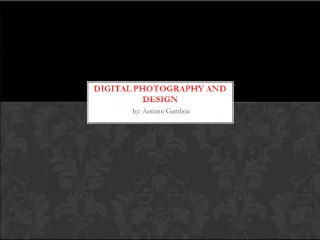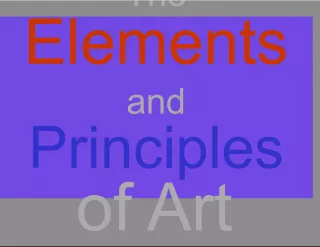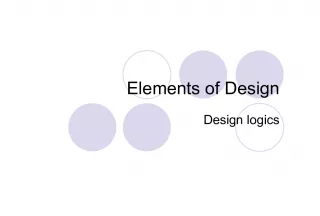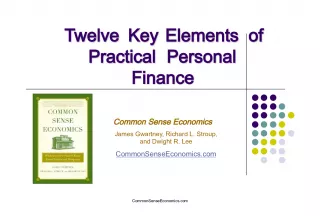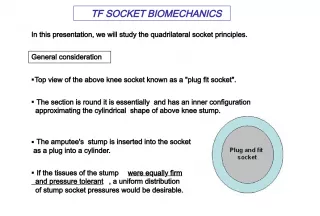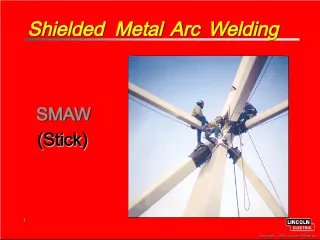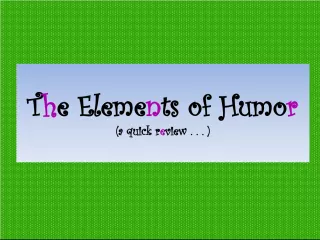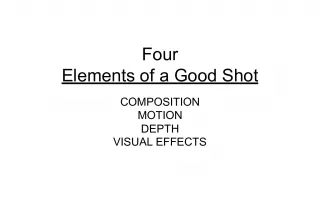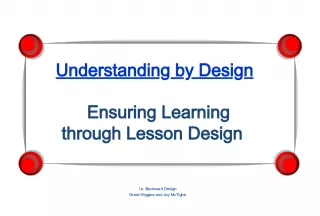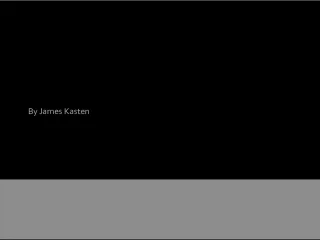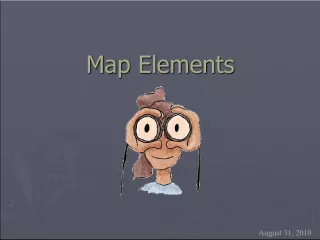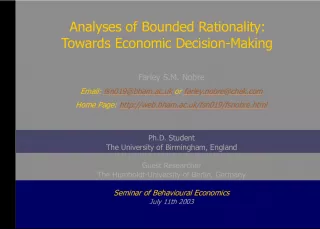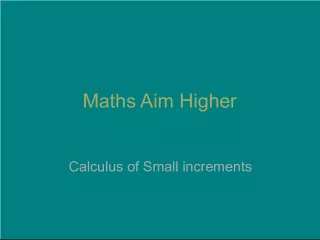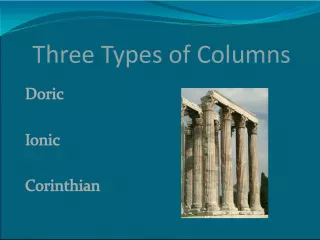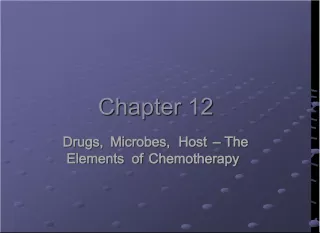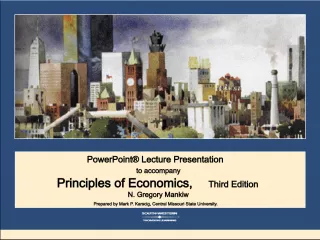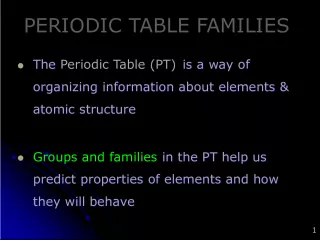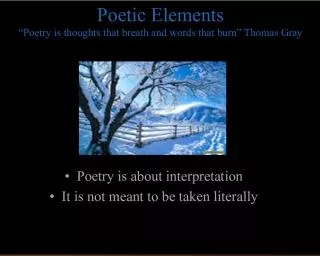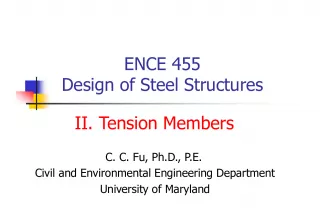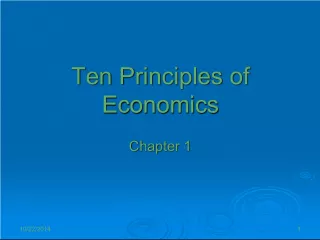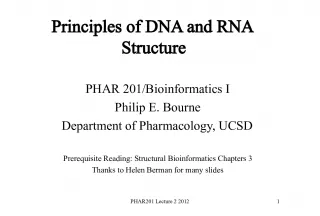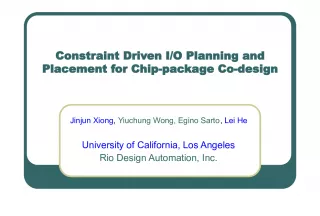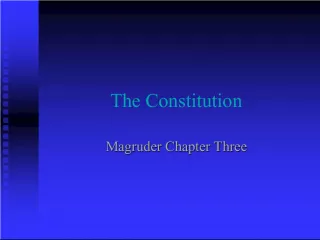Elements & Principles of Design
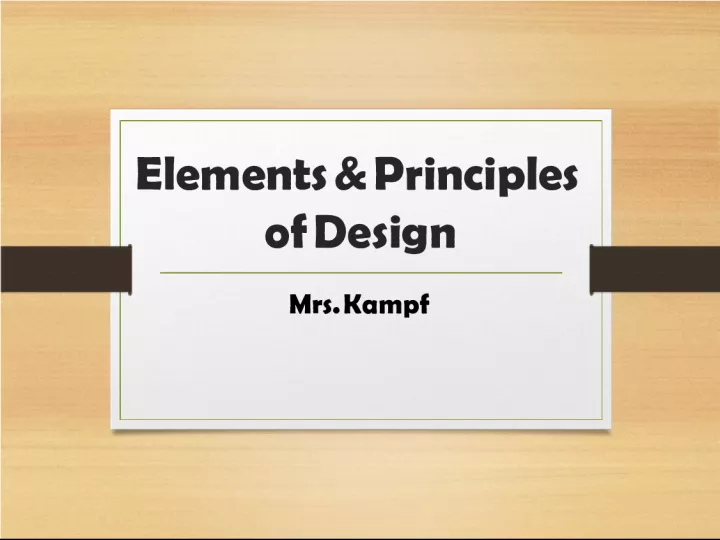

Mrs. Kampf's course on Elements of Design emphasizes the importance of selecting and arranging visual elements to create a pleasing presentation. The text and illustrations used in a design can have a tremendous impact on the
- Uploaded on | 1 Views
-
 emmarussell
emmarussell
About Elements & Principles of Design
PowerPoint presentation about 'Elements & Principles of Design'. This presentation describes the topic on Mrs. Kampf's course on Elements of Design emphasizes the importance of selecting and arranging visual elements to create a pleasing presentation. The text and illustrations used in a design can have a tremendous impact on the. The key topics included in this slideshow are . Download this presentation absolutely free.
Presentation Transcript
Slide1Elements & Principlesof Design Mrs. Kampf
Slide2Elements of Design• Design involves the selection and arrangement of visual images to make a pleasing presentation. The text and illustrations used in a design will have a tremendous impact upon the viewer; therefore, it is essential to develop a strong layout of visual materials. • A successful graphic designer must apply the fundamental principles of design. The basic elements of design are line, shape, color, space, value, texture, mass/size and form.
Slide3LINE• A mark that connects 2 points, has length and direction • Types of lines are horizontal, vertical, zig zag, curved and diagonal • Can vary in length, width, direction, texture and degree of curve • Lines can be active or static
Slide4LINE
Slide5SHAPE• a flat and two-dimensional object that has height and width • may be geometric (named) or organic (free form) • Positive and Negative
Slide6SHAPE
Slide7SHAPE
Slide8COLOR• light reflected off an object; shows hue, value and intensity • Primary, secondary, tertiary • AN IMPORTANT ELEMENT TO BE CONSIDERED WHEN PLANNING OR DESIGNING A PRINTED PRODUCT.
Slide9COLOR• COLOR FAMILIES: • Complimentary (most contrast) • Analogous • Monochromatic (tints and shades) • Warm and Cool
Slide11TEXTURE - the look or feel IMPLIED TEXTURE surface quality that looks like it can be seen and felt.
Slide12MASS/Size - how big or small something is
Slide13SPACE - the distance between/around text or objects SPACE • Gives the eye a visual rest • Can tie elements together • Forms positive and negatives shapes
Slide14Value• The lightness or darkness flickr.com/photos/just-a-thought/2440135380/
Slide15Value
Slide16•A 3-dimensional shape • Cube, Pyramid, Sphere
Slide18PRINCIPLES OF DESIGN– To ensure the images have a pleasing relationship, design principles must be applied to organize the elements. – The basic principles of design are balance, contrast, unity, rhythm, pattern, movement and emphasis. These principles are used by the design artist to create an image that is both visually pleasing and functional.
Slide19Repeatedelements
Slide20use of opposingelements
Slide21EMPHASIS• The focal point in a work of art • Center of interest • All other elements follow
Slide22BALANCE• equal visual weight in a work of art; proportion • Formal balance is achieved when all of the elements on a page are of equal weight and are positioned symmetrically . • Informal balance may be achieved by changing the value, size, or location of elements on a page. The use of various colors and color intensities can also create informal balance. For example, two squares of equal size but different color values. (such as pink and dark red) will appear to be unequal in size when placed side by side.
Slide23UNITY– THE FEELING OF HARMONY IN A WORK OF ART – THE PROPER BALANCE OF ALL ELEMENTS IN AN IMAGE SO THAT A PLEASING WHOLE RESULTS AND THE IMAGE IS VIEWED AS ONE PIECE . – Every element must be in proper position to create a harmonious image. A design can be moved and manipulated to created an interesting and functional combination of elements. – Choosing type styles is also important to achieving unity. See Figure 5.20. – A unified design is the result of viewing the layout as a whole and not as separate elements. This principle is also call harmony . See Figure 5.21. – Figure 5.20. A type style that corresponds visually to the subject reflects unity in the design. Small dots forming the type represent stars in the sky. – Figure 5.21. Unity results when all of the elements in an image are arranged as a whole.
Slide24MOVEMENT• Visual flow through a work of art
Slide25MOVEMENT
Slide26RHYTHM• Repeating one or more elements to create organized movement • Rhythm can also be achieved through the use of a pattern or repetition. Patterns can be used in contrast with an element to create an effective design.
Slide27RHYTHM