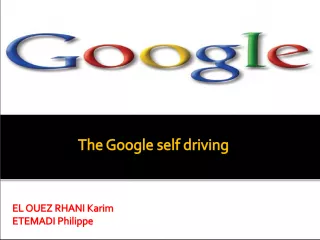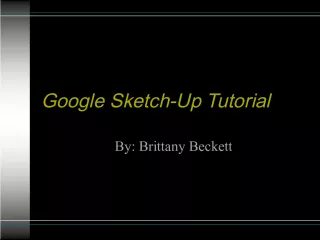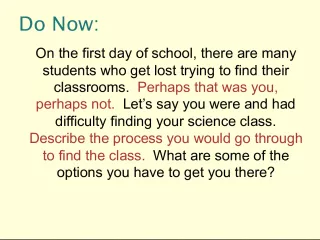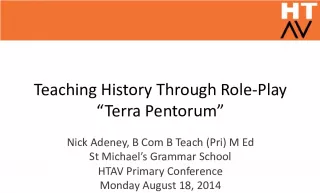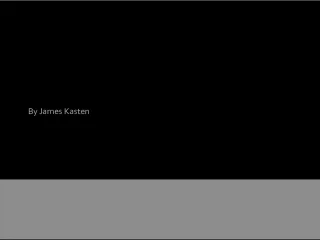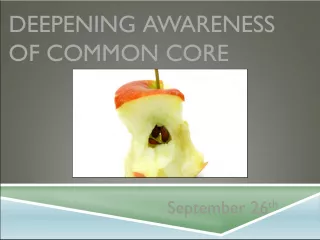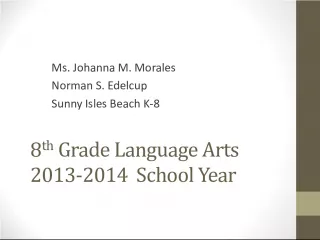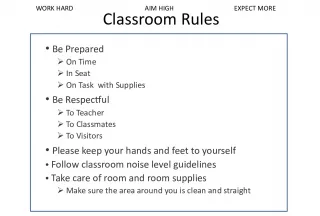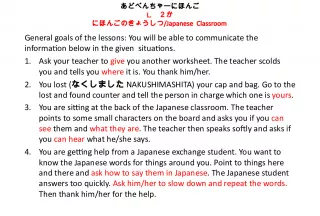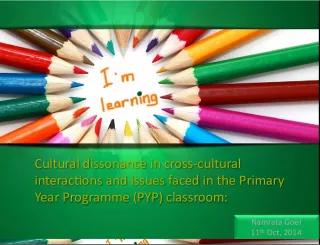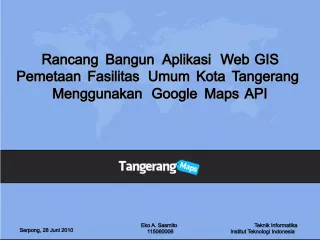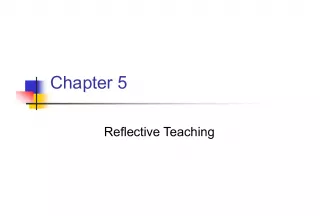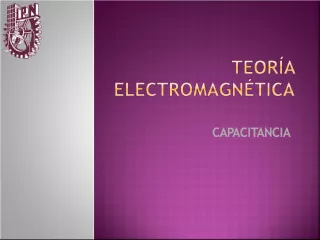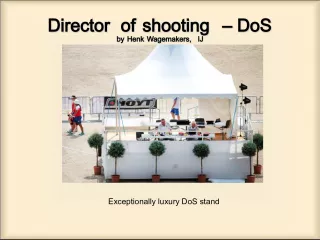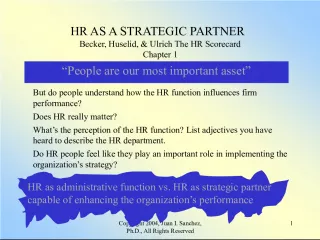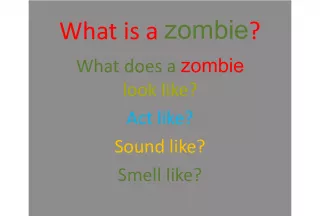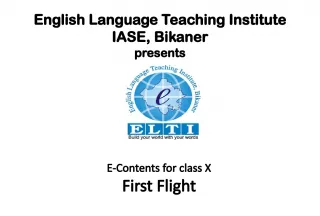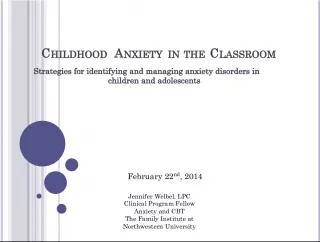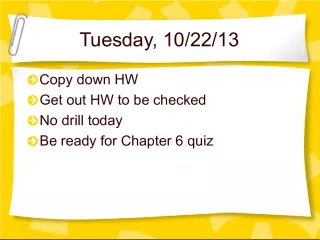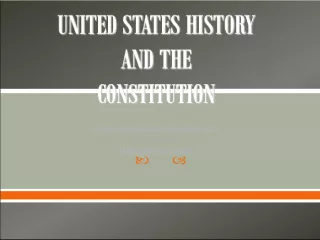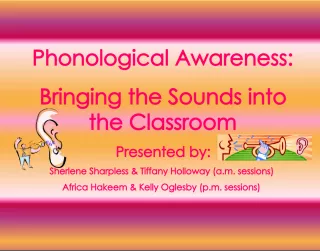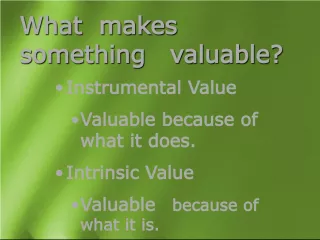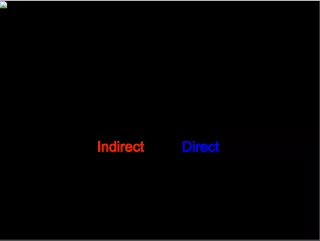The Role of Google in the Classroom
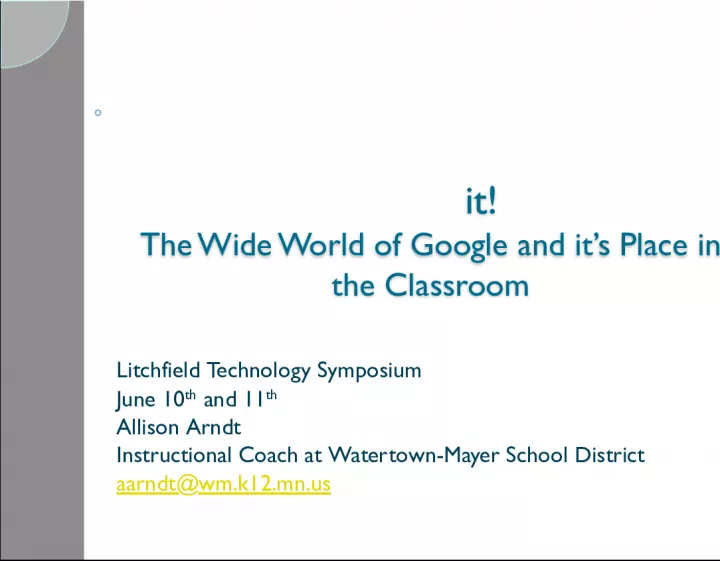

Allison Arndt, an Instructional Coach at Watertown Mayer School District, discusses how she has integrated Google and technology into instruction and staff development to promote choice, creativity, collaboration, deeper thinking, and student engagement.
- Uploaded on | 0 Views
-
 gautamnaik
gautamnaik
About The Role of Google in the Classroom
PowerPoint presentation about 'The Role of Google in the Classroom'. This presentation describes the topic on Allison Arndt, an Instructional Coach at Watertown Mayer School District, discusses how she has integrated Google and technology into instruction and staff development to promote choice, creativity, collaboration, deeper thinking, and student engagement.. The key topics included in this slideshow are . Download this presentation absolutely free.
Presentation Transcript
Slide1 it! The Wide World of Google and it’s Place in the Classroom it! The Wide World of Google and it’s Place in the Classroom Litchfield Technology Symposium June 10 th and 11 th Allison Arndt Instructional Coach at Watertown-Mayer School District aarndt@wm.k12.mn.us
Slide2I have worked in the field ofeducation for 11 years and have taught 1st, 2nd, and 5th grades. This year I took on a new role in the Watertown- Mayer school district as the K- 5 Curriculum and Instructional Coach. I have spent the last three years working in a 1-1 iPad setting and have worked to integrate technology into instruction and staff development in order to promote choice, creativity, communication, collaboration, deeper thinking, and student engagement. Allison Arndt
Slide3How can Google benefit education? How can Google benefit education? Increased collaboration Increased communication Global awareness Increase engagement
Slide4What does Google have to offer? What does Google have to offer? It’s not just a search engine anymore! www.Google.com Docs Forms Sites
Slide5Google Docs Word Processing, Spreadsheets, Presentations Google Docs Word Processing, Spreadsheets, Presentations Sharing capabilities Automatically saves drafts Revision history Word Processing Sample Resources: Creating a New Document Google Docs in the Classroom “Crib Sheet”
Slide6Google Forms Google Forms Sharing capabilities Formative & Summative Assessment Student Surveys Parent & Community Surveys Form Sample Resources: Creating a Google Form
Slide7Google Sites Google Sites Communicate with students and families Student eFolio Professional eFolio Summative assessment or presentation piece My Google Site Google Site Sample Resources: Google Sites in the Classroom “Crib Sheet” Getting Started with Google Sites
Slide8Other Fun & Engaging Apps to Explore Other Fun & Engaging Apps to Explore Google Maps, Earth & Panoramio ◦ Use with social studies/science lessons ◦ Research ◦ Expand view of the world ◦ 23 Interesting Ways to use Google Earth in the Classroom ◦ Google Earth Classroom Resources ◦ Google Earth in the Classroom “Crib Sheet” Blogger ◦ How to Create a Classroom Blog with Blogger ◦ Blogger in the Classroom “Crib Sheet”