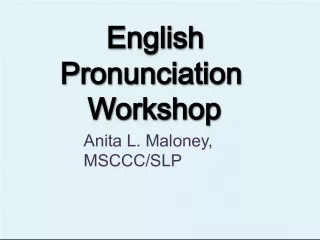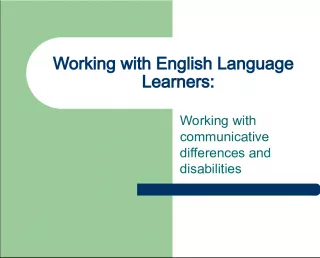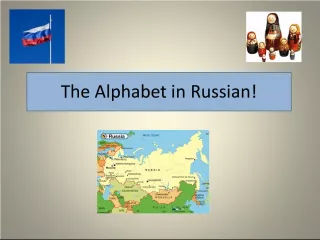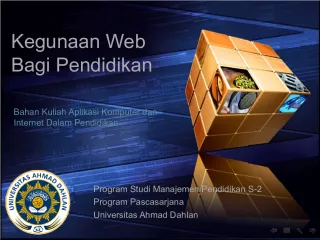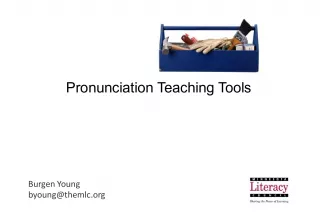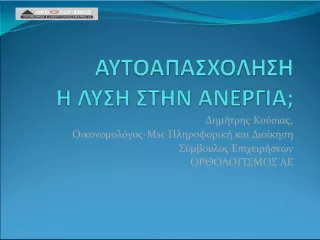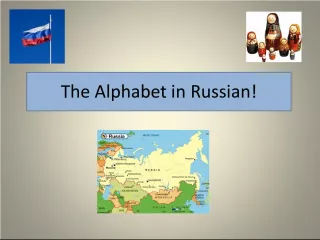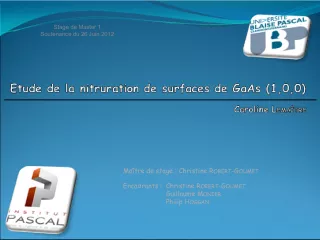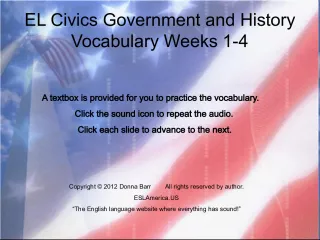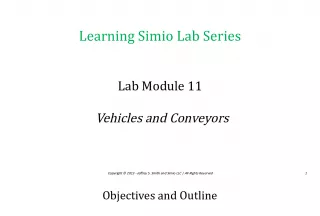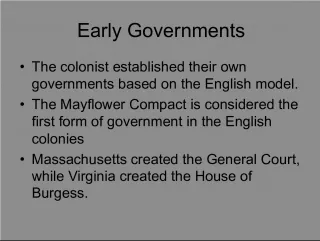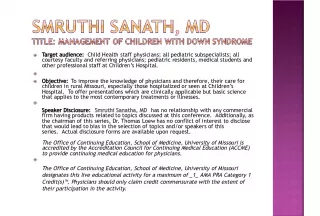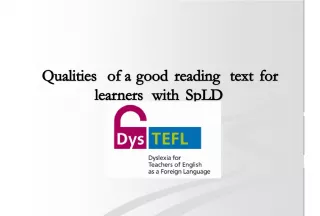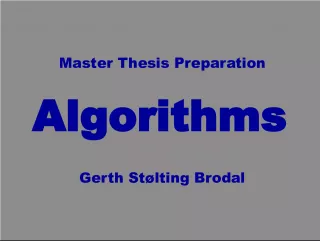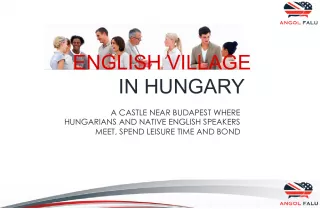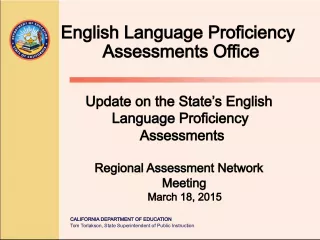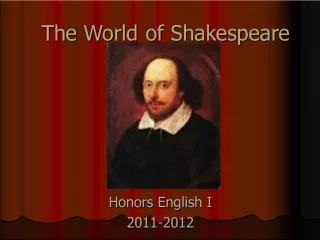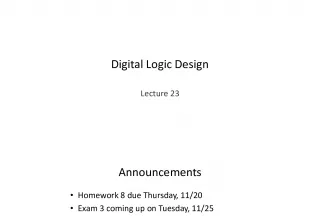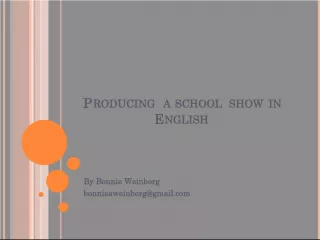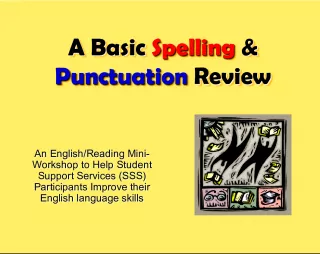Master Pronunciation: A Comprehensive Program for English Learners
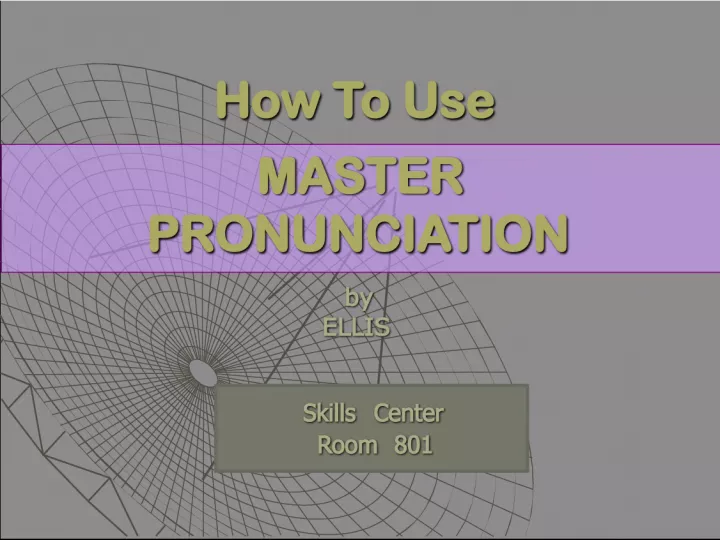

Master Pronunciation is an effective solution for non-native English speakers who struggle with similar sounds and words found in English speech. The program offers rich graphics, video, and self-recorded audio playback features to enable learners to master the sometimes tricky English sounds.
- Uploaded on | 0 Views
-
 karleyhyatt
karleyhyatt
About Master Pronunciation: A Comprehensive Program for English Learners
PowerPoint presentation about 'Master Pronunciation: A Comprehensive Program for English Learners'. This presentation describes the topic on Master Pronunciation is an effective solution for non-native English speakers who struggle with similar sounds and words found in English speech. The program offers rich graphics, video, and self-recorded audio playback features to enable learners to master the sometimes tricky English sounds.. The key topics included in this slideshow are English language, pronunciation, English speech, graphics, audio playback,. Download this presentation absolutely free.
Presentation Transcript
1. MASTER PRONUNCIATION MASTER PRONUNCIATION by by ELLIS ELLIS Skills Center Skills Center Room 801 Room 801 How To Use How To Use
2. What is Master Pronunciation? What is Master Pronunciation? Ellis Master Pronunciation is Ellis Master Pronunciation is designed to help learners of the designed to help learners of the English language distinguish English language distinguish between the similar sounds and words found in English speech. between the similar sounds and words found in English speech. Graphics, video and self-recorded Graphics, video and self-recorded audio playback features help users audio playback features help users understand and master how to form the sometimes difficult English sounds. understand and master how to form the sometimes difficult English sounds.
3. How do I get into the program? How do I get into the program? Double-Click on the ESL Resources Folder. Double-Click on the ESL Resources Folder. Double-Click on the Pronunciation Folder. Double-Click on the Pronunciation Folder. Double-Click on the Master Pronunciation Icon. Double-Click on the Master Pronunciation Icon. Click on Guest . Click on Guest .
4. How do I Begin? How do I Begin? Select your native Language first. Select your native Language first. Master Pronunciation helps you review the sounds that you might find most difficult. Master Pronunciation helps you review the sounds that you might find most difficult. Select the activity you would like to work in. Select the activity you would like to work in. Instruction helps you get familiar with English sounds and sound types. Instruction helps you get familiar with English sounds and sound types. Practice allows you to practice the sounds you have already reviewed. Practice allows you to practice the sounds you have already reviewed.
5. What Can I learn? What Can I learn? Sound types include: Sound types include: Minimal pairs Minimal pairs Tongue twisters and Tongue twisters and Hard to distinguish sounds. Hard to distinguish sounds. Beyond Sounds allows you to choose the sounds you practiced in words. Beyond Sounds allows you to choose the sounds you practiced in words.
6. What Type of Activities Are Available? What Type of Activities Are Available? Most of the activities in Master Pron. Require you to hear an audio selection and then identify the correct answer by clicking on it. Most of the activities in Master Pron. Require you to hear an audio selection and then identify the correct answer by clicking on it. To hear the selection again, click on the To hear the selection again, click on the or button. or button.
7. Types of Activities (contd.) Types of Activities (contd.) Listen to and Listen to and learn the Sound learn the Sound Click on the sound you would like to practice. Click on the sound you would like to practice. Video & Sound Video & Sound Watch the video and listen to the words being spoken. Then choose the correct answer. Watch the video and listen to the words being spoken. Then choose the correct answer.
8. Sound Formations Sound Formations The X-Ray feature helps you view how your lips, throat, and tongue should be placed to form a specific sound or word. The X-Ray feature helps you view how your lips, throat, and tongue should be placed to form a specific sound or word. Video clips also allow you to see and compare how to place your lips and neck to form specific sounds or words. Video clips also allow you to see and compare how to place your lips and neck to form specific sounds or words.
9. Practice your Pronunciation Practice your Pronunciation You can practice what you have learned! You can practice what you have learned! To practice the sounds and words you have learned: To practice the sounds and words you have learned: Click on Record Click on Record Say the word or sound Say the word or sound Click on Stop Click on Stop Click on the Compare button to contrast your pronunciation with the sounds Ellis makes. Click on the Compare button to contrast your pronunciation with the sounds Ellis makes. Record Stop Play Hear the word again Compare your speech with Ellis
10. How Do I Navigate? How Do I Navigate? To Navigate between sections To Navigate between sections in Master Pronunciation use the buttons in the navigation bar located at the bottom of the screen. in Master Pronunciation use the buttons in the navigation bar located at the bottom of the screen. Exit the Program Select your native language Help Practice Session Return to previous menu Return to previous screen Move forward Offers help in your native language ! Skills menu Enjoy the program!
11. Do You Have Questions? Do You Have Questions? ESL Specialists are here during scheduled times and can help you with the content of the program. ESL Specialists are here during scheduled times and can help you with the content of the program. Instructional Assistants are here during all open hours and can answer questions about content or navigation of the program. Instructional Assistants are here during all open hours and can answer questions about content or navigation of the program. ASK US TODAY! ASK US TODAY!