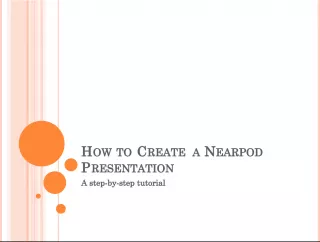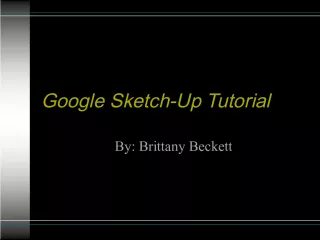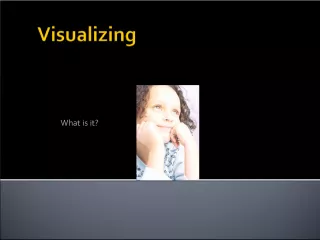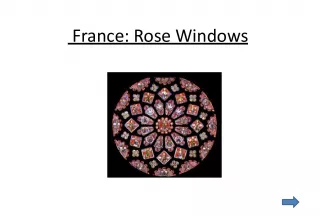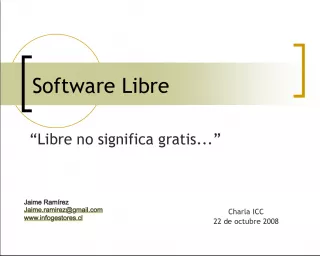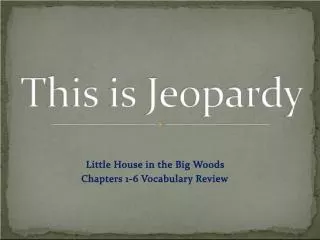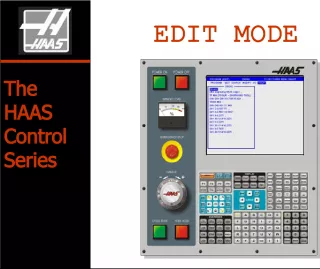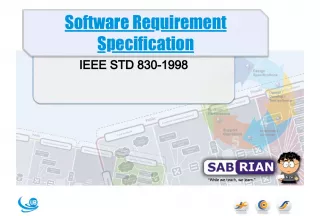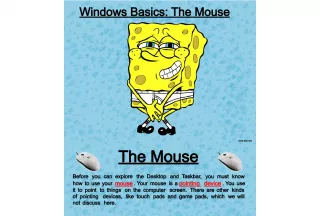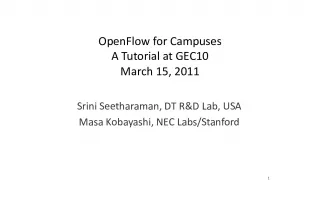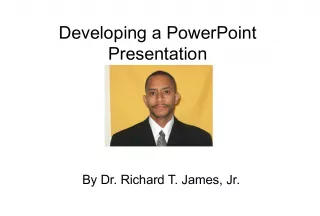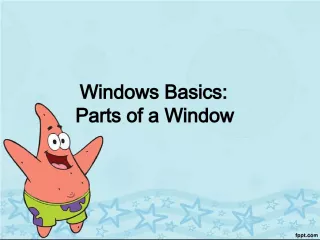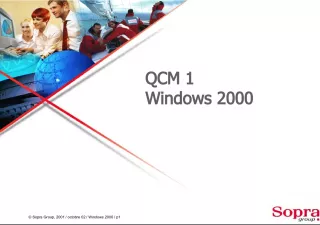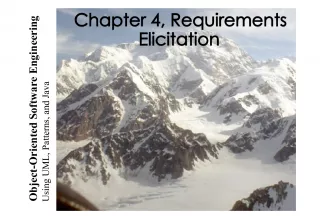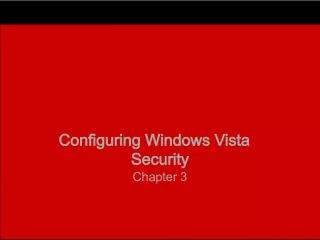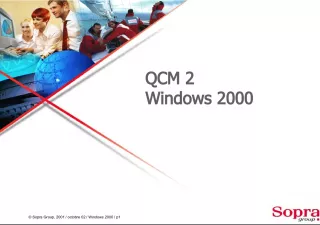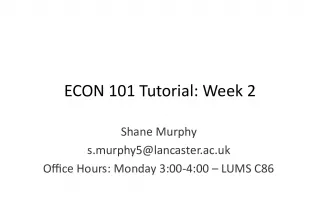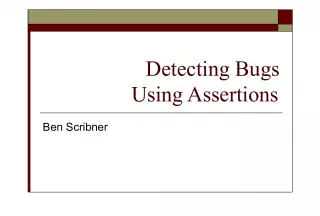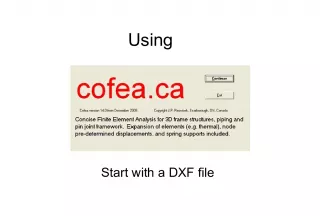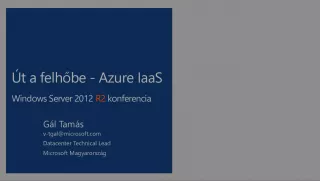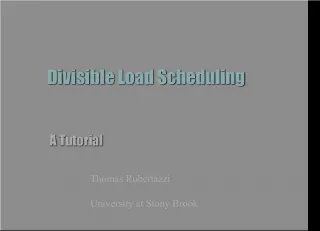Create and Edit Movies with Windows Movie Maker: A Tutorial by Laura Cadavid About the Software
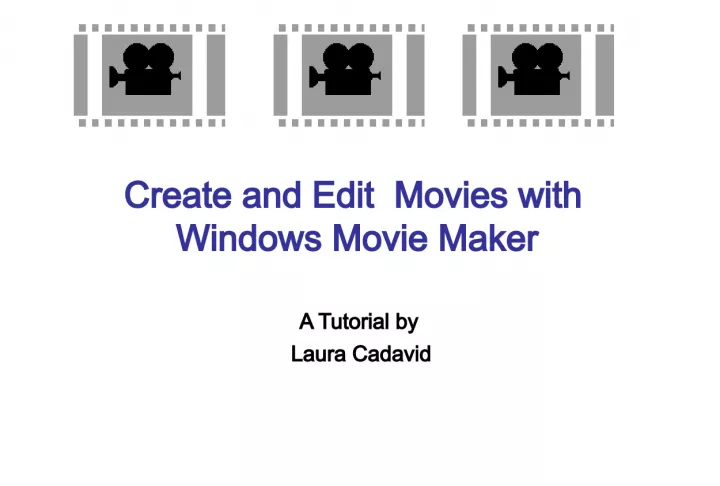

Windows Movie Maker 2.1 is an instructional software that provides teachers with instructional support. It is classified as a professional productivity software.
- Uploaded on | 1 Views
-
 sarah
sarah
About Create and Edit Movies with Windows Movie Maker: A Tutorial by Laura Cadavid About the Software
PowerPoint presentation about 'Create and Edit Movies with Windows Movie Maker: A Tutorial by Laura Cadavid About the Software'. This presentation describes the topic on Windows Movie Maker 2.1 is an instructional software that provides teachers with instructional support. It is classified as a professional productivity software.. The key topics included in this slideshow are . Download this presentation absolutely free.
Presentation Transcript
Slide1Create and Edit Movies withWindows Movie Maker A Tutorial by Laura Cadavid
Slide2About the Software• Windows Movie Maker 2.1 is an Instructional Software that provides teachers with instructional support. It is classified as a Professional Productivity software. • Windows Movie Maker software is a Freeware (a.k.a. Open Source Software). It is a copyright software given away for free by the author (Microsoft). • It can be downloaded free from Download. COM http://www.download.com/Windows-Movie- Maker/3000-2194_4-10187903.html
Slide3How to get Windows Movie Maker1. Start 2. All Programs 3. Accessories 4. Windows Movie Maker Follow this four simple steps to get to Windows Movie Maker from your computer
Slide4Microsoft Movie MakerWorking Areas Show Storyboard / Show Timeline Movie Tasks Movie / Picture Preview Window Video, Pictures, Music Collections
Slide5Importing pictures/video/music1. Import Pictures 2. Select pictures from a file
Slide6Importing PicturesFollow the same steps to import the pictures you want to use 1. Click picture 2. Import picture to collection area
Slide7Importing Music1. Import music 2. Choose the song 3. Import to collection area
Slide8Add pictures to Storyboard fromCollection Click and drag picture to Storyboard repeat with other pictures Pictures / video / music collections
Slide9Enhance Movie by adding Effectsand Transitions 1. Tools 2. Video Effects or Video Transitions Add Effects / Transitions in Storyboard view
Slide10Add EffectsClick effect and drag to star in picture Add effects to pictures to make them look lively
Slide11Add TransitionsA transition controls how a movie plays a picture to the next 1. Go to Tools 2. Video Transitions 3. Click and drag the transition and place it in the rectangle between slides
Slide12Add Titles, Credits, overlays1. Tools 2. Titles and Credits 3. Choose from: • Title in beginning of movie • Credit at the end of movie • Title before a clip • Title on a clip
Slide13Add Title Page and Credit PageTitle page Preview credits 2. Click done to add credit to movie 1. Enter text for credits
Slide14Add titles to picturesEnter text Overlay titles can only be added in Timeline View Preview text Click done to add overlays
Slide15Add musicIn Timeline View Click and drag music to Audio / Music section of Timeline Click and drag to trim audio to fit video
Slide16Or add Narration1. Click on microphone to narrate Timeline 2. Start Narration 3. Stop narration In Timeline View
Slide17Save ProjectWhen you save your movie as a project you can edit the movie later 1. File 2. Save Project as Preview movie before saving project
Slide18Save Movie1. File 2. Save Movie File 3. Save Movie to: • My computer • Recordable CD • E-mail • The Web • DV Camera 4. Press Next Follow the directions on the screen When saving your movie to computer Select Best quality for playback
Slide19Classroom Resources• Microsoft Windows Movie Maker How to center http://www.microsoft.com/windowsxp/using/moviem aker/default.mspx • About. COM Beginner's Guide to Windows Movie Maker http://presentationsoft.about.com/od/powerpoint101/ a/beginners_4.htm • Atomic Learning Windows Movie Maker video tutorials http://movies.atomiclearning.com/k12/moviemaker2