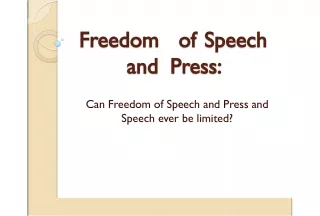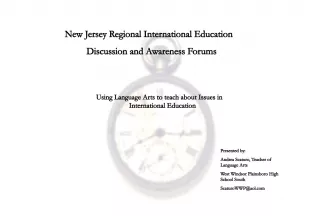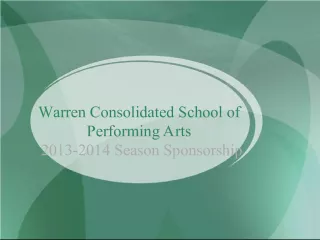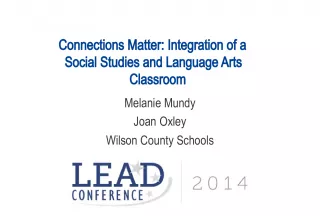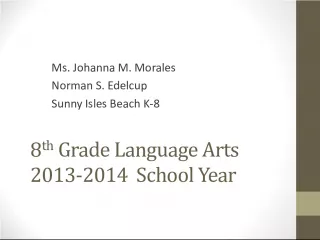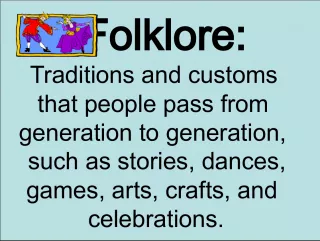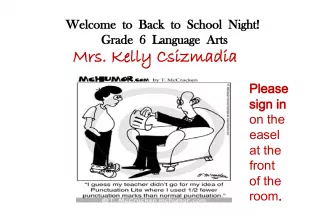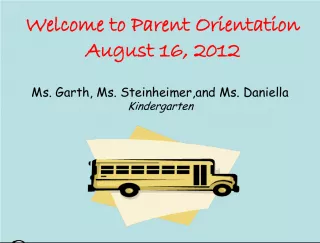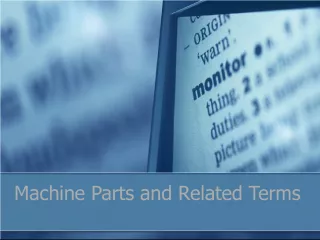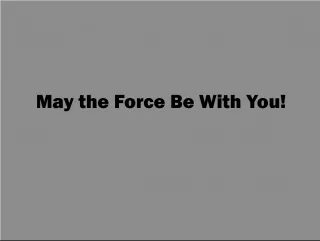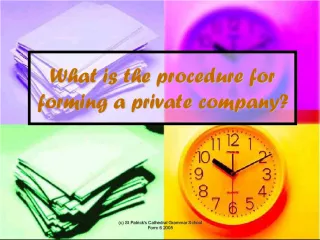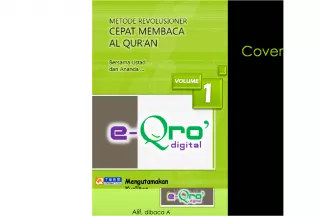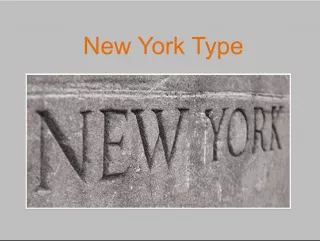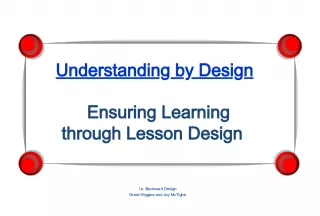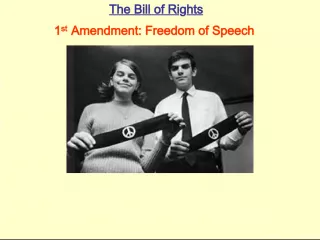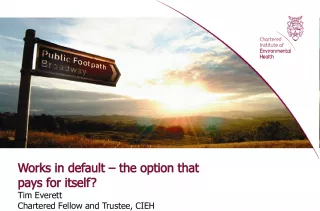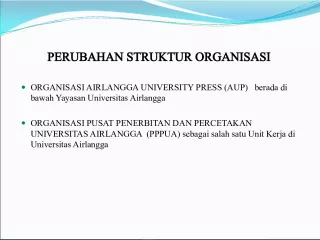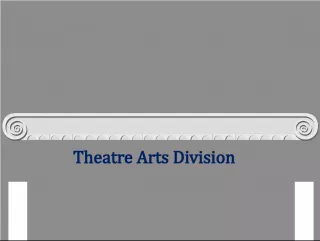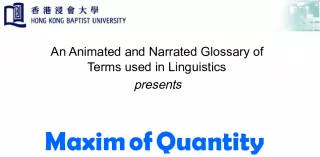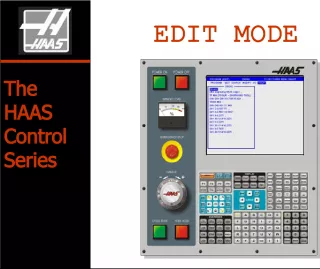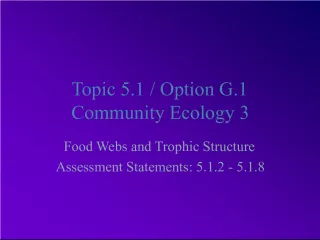Understanding Graphic Arts: From Concept to Press
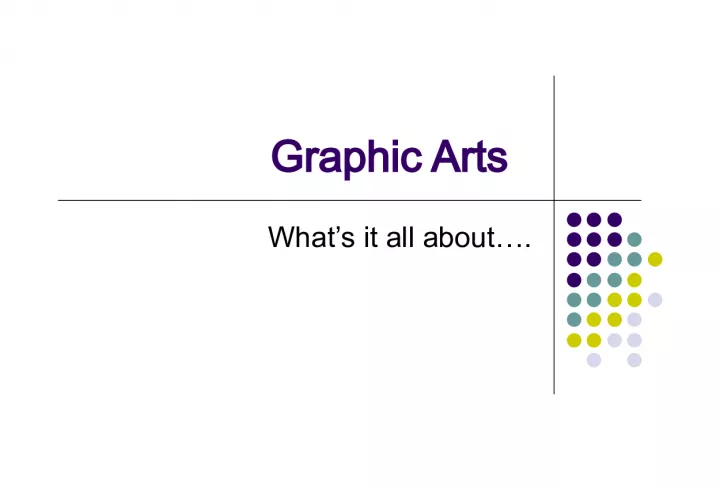

This article aims to provide an introduction to the world of Graphic Arts. We often don't realize that we are surrounded by it in our daily lives in the form of magazines, newspapers,
- Uploaded on | 0 Views
-
 susi
susi
About Understanding Graphic Arts: From Concept to Press
PowerPoint presentation about 'Understanding Graphic Arts: From Concept to Press'. This presentation describes the topic on This article aims to provide an introduction to the world of Graphic Arts. We often don't realize that we are surrounded by it in our daily lives in the form of magazines, newspapers,. The key topics included in this slideshow are . Download this presentation absolutely free.
Presentation Transcript
Slide1Graphic ArtsWhat’s it all about….
Slide2Graphic Arts Think about what is around you… You are experiencing Graphic Arts… Magazines/ Newspapers… T-Shirts…. Billboards Packaging Television Websites Others….
Slide3Graphic Arts Graphic Arts can be broken down into 4 key areas Design – Conceptualizing/ Creating Pre-Flight – Assembling/ Correcting/ Proofing files Press Operations – Running a printing Press Finishing – Post press, cutting assembling, special effects Design Pre-Flight Press Finishing
Slide4Graphic Arts The Computer has revolutionized the Industry Prior to 1990, all done by hand Macintosh, PageMaker and Laser Writer changed industry
Slide5Graphic Arts With the Advent of the Computer/ Skills required have INCREASED While job descriptions have DECREASED Designers know have to take on a greater role, be able to do more Take a project through completion
Slide6Graphic Arts Design & Pre-Flight Graphic Artists must possess abilities to create and assemble digital files Film Stripping (Obsolete) + =
Slide7Graphic Arts Traditional Printed Bound Matter Magazines Books Flyers Posters Packages Newspapers Correspondence New Media Dynamic Media (electronic & broadcast) Website (easy to navigate) IPODS (Hand Held Devices) Flash Presentations Kiosks Delivery Devices not yet available The Changing Landscape
Slide8Graphic Arts Fundamentals make you a good designers Hardware helps you create Apply the fundamentals of good design Layout, color, type, image Borrow from other media Think Dynamically! Explore, invent, Take Risks!
Slide9Graphic Design What Employers Look For… Design Diversity Excellent Typography Skills Well Organized Creative
Slide10Graphic Arts Other Criteria Strong Portfolio Software Skills Personal Presentation “How well you fit in with current employees” Differences if you come from a 2 or 4 year school are small… 2= Hand on/ Faster 4= More concept development
Slide11Graphic Arts Employment Outlook is good to excellent… Web Houses Printers Ad Agencies In House Agencies What kind of jobs can you get with a graphic design degree? Print design Web design Designer in an advertising agency In-house designer for a corporation Illustrator Book design Multimedia (movie titles, TV ads, etc.) Corporate Identity (logos, stationery, etc.)
Slide12Graphic Design Secret to good design “Everything is Designed Twice” First – Generate the idea Second – Production of the idea Begin with the end in your mind! Where do you need to end up? For More Information; www.gaerf.org
Slide13Communication & Design Work based class Learn to use Computer Programs to “Create” Printed Materials Illustrator (Drawing), PhotoShop (Images) & In-Design (Page layout) Flyers, Posters, Shirts, etc. Think of this class as a 50 Minute Business
Slide14Now Go ahead and Log-on Open Illustrator CS4