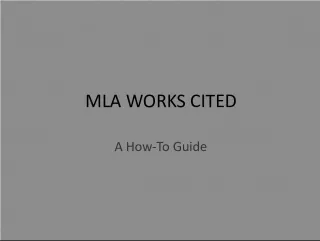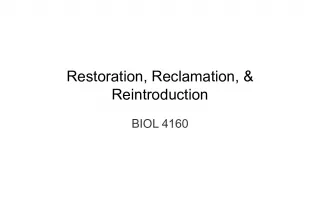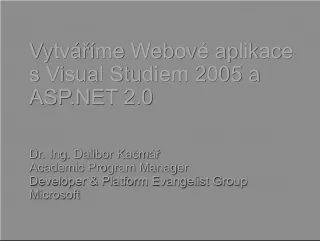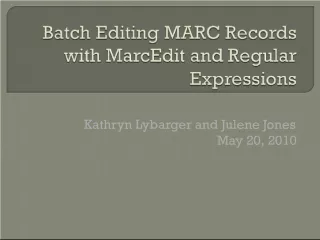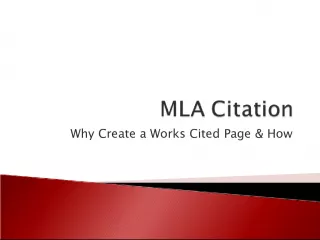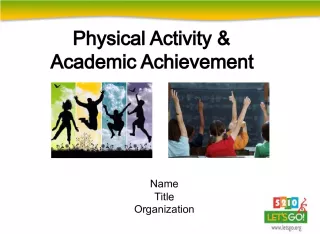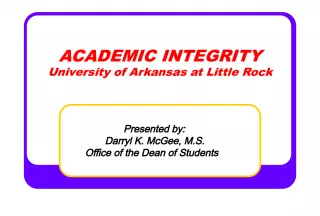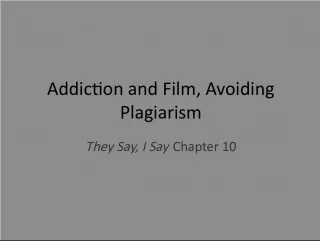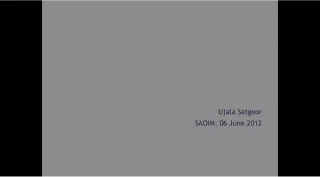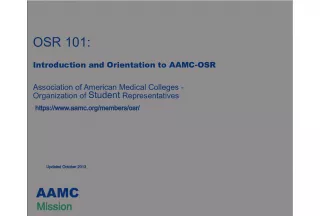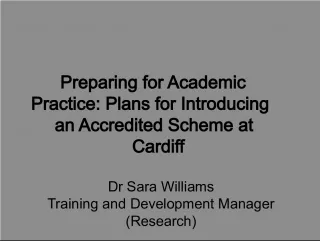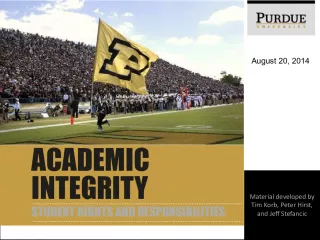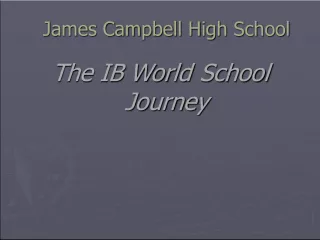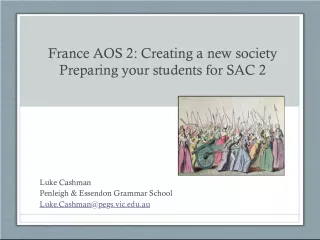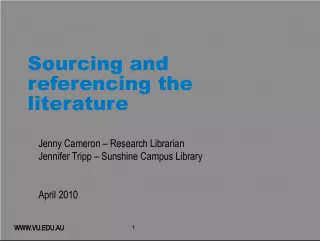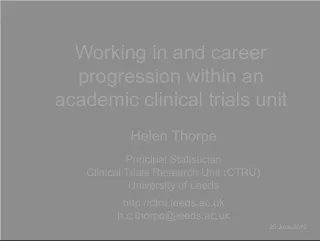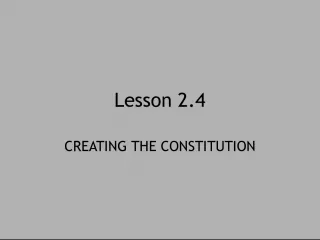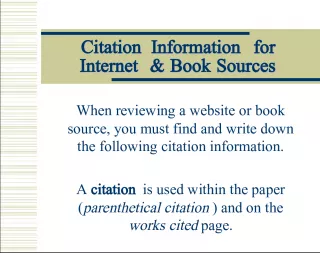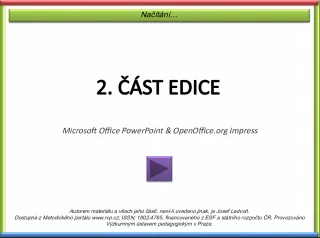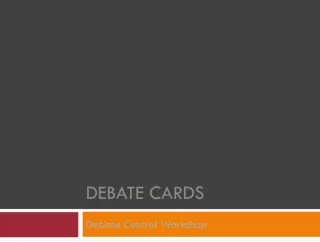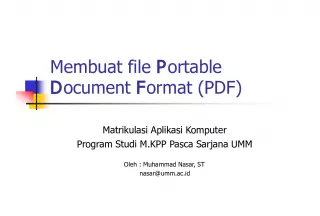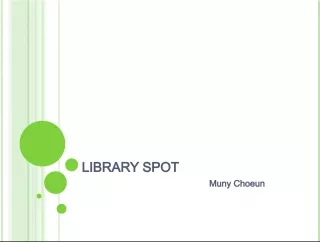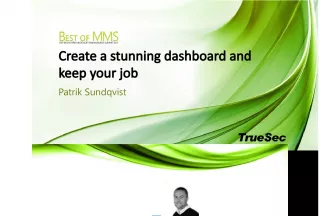Creating Citations in MLA Format for Academic Papers
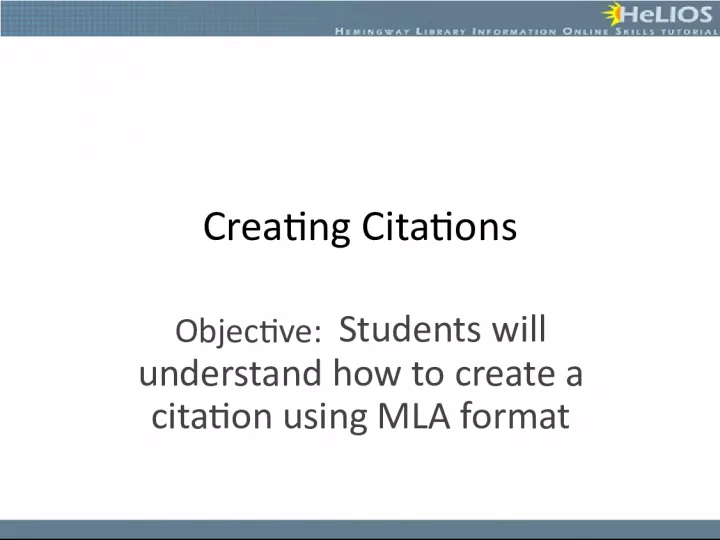

In this lesson, students will learn how to create citations in MLA format for academic research papers. They will also learn about different paper formats commonly used in different disciplines, such as MLA
- Uploaded on | 1 Views
-
 volyagricyak
volyagricyak
About Creating Citations in MLA Format for Academic Papers
PowerPoint presentation about 'Creating Citations in MLA Format for Academic Papers'. This presentation describes the topic on In this lesson, students will learn how to create citations in MLA format for academic research papers. They will also learn about different paper formats commonly used in different disciplines, such as MLA. The key topics included in this slideshow are . Download this presentation absolutely free.
Presentation Transcript
Slide1Creating CitationsObjective: Students will understand how to create a citation using MLA format
Slide2Academic Paper FormatsAcademic research papers may be written in different formats depending on the type of paper being written. Commonly used styles are: MLA (Modern Language Association) - used in literature, arts and the humanities APA (American Psychological Association) - used in social sciences, such as psychology and education AMA (American Medical Association) - used in biological sciences, such as medicine and health
Slide3And There are More!Chicago – commonly used by individuals in the humanities Turabian - designed to be used by college students for any subject IMPORTANT RULE OF THUMB – Always ask your teacher which format he/she wants you to use!
Slide4This tutorial will explain how to cite sourcesusing the MLA 7 th Edition Format.
Slide5Citation Locations Sources used to write a paper are acknowledged in two different places within the paper: 1. As in-text citations within the text of the paper (parenthetical citations), and 2. In the Works Cited page at the end of the paper.
Slide6In-Text CitationsIn the text of your paper, you should credit any work done by another person. You do this by using the basic format of (Author’s Last Name_Page Number). These citations match up with the citations in your Works Cited page. Example: The writer should place the source information directly after the end of the paraphrase or quote by the source (Ratcliff 25).
Slide7Works Cited Page At the end of your paper, list all of the sources you used in a Works Cited page. Your sources are formatted in a specific way and are called “citations.”
Slide8Each type of source such as books,journal articles, newspapers, magazines, websites, and images require specific information to be cited correctly.
Slide9Let’s look at some examples!
Slide10Book Citation A book citation has six elements: • Author • Title • Place of Publication • Publisher • Copyright Date • Medium of Publication
Slide11Book Citation-How to WriteThese pieces are combined in a certain order with punctuation to create the book’s citation. Basic Book Format: Author’s Last Name, Author’s First Name. Title . Place of Publication: Publisher, Copyright Date. Medium of Publication.
Slide12When the pieces for an example book are insertedinto this format, the citation looks like the following: Basic Book Format: Sawyer, Sarah. Body Piercing and Tattooing: The Hidden Dangers of Body Art . New York City: Rosen, 2007. Print. Book Citation-How It Looks
Slide13Journal Article CitationA journal article citation contains different elements than a book. In general, a journal citation includes the following: • Author(s) • Article Title • Journal Name • Volume Number • Issue Number • Publication Year • Page Numbers
Slide14These pieces are combined in a certain order withpunctuation to create a journal citation. If the article is retrieved from an article database, it also needs to include the database information as shown below. Basic Journal Format: Author(s). " Article Title." Journal Name Volume Number.Issue Number (Publication Year): Page Numbers. Database Name. Medium of Publication. Date of Access. <URL>. (if required)
Slide15When the pieces for an example article areinserted into this format, the citation looks like the following: Journal Citation: Atkinson, Michael. "Pretty in Ink: Conformity, Resistance, and Negotiation in Women's Tattooing." Sex Roles 47 (2008): 219-35. Academic Search Premier . Web. 8 Sept. 2008.
Slide16Website CitationsWebsite citations can be very tricky. It is sometimes difficult to find all of the required information on the website. Here is some of the information to look for: Author Title of website Sponsoring organization Date updated Medium of publication Date of access URL (MLA 7 does not require this, but your teacher may!)
Slide17Website CitationBasic Website Format: Author(s). “Title of Website”. Sponsoring Organization. Date Published/Updated. Medium of Publication. Date of Access. <URL>. (if required)
Slide18when the pieces for an example website are insertedinto this format, the citation looks like the following: Website Citation: Van Vranken, Michele. "Tattoos." KidsHealth - the Web's most visited site about children's health . The Nemours Foundation, Apr. 2009. Web. 19 Feb. 2010. <http://kidshealth.org/teen/your_body/body_art/s afe_tattooing.html>.
Slide19There are so many different types of sourcesthat we can only show you a few examples here. To find how to correctly cite ALL types of sources, refer to an MLA Handbook . Other online citation help pages may also be useful including: Concordia Libraries Purdue University Online Writing Lab (OWL) Long Island University Cornell University Library
Slide20For an MLA Format Works Cited page • All entries are alphabetized by the author’s last name. • Each line after the first line of an entry is indented. (This is called a hanging indent.) • All citations are double spaced.
Slide21Automatic Citation MakersAutomatic citation makers create your in-text citations and Works Cited page in the correct format. Several even alphabetize your sources for you. All you do is fill in the boxes for all of your sources, save your work, and then print! Warning! Automatic citation makers are not perfect. Make sure you carefully look at the citation created using these tools to verify the citation format is correct.
Slide22Citation Creation ResourcesEasyBib – http://www.easybib.com/ Son of Citation Machine - http://citationmachine.net/ OSLIS MLA Citation Maker - http://www.oslis.org/resources/cm/mlacitationss KnightCite - http://www.calvin.edu/library/knightcite/ The References Tab in Microsoft Word
Slide23Summing UpTo acknowledge the sources you use in your academic research papers, you must use in- text citations in the body of your paper AND a list of Works Cited at the end.