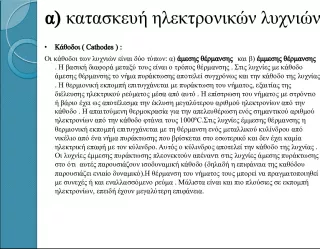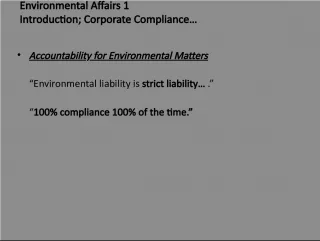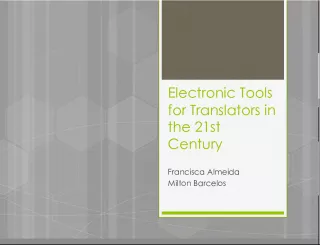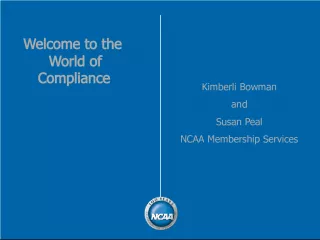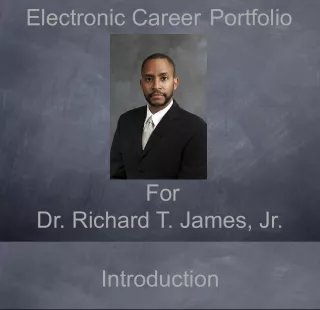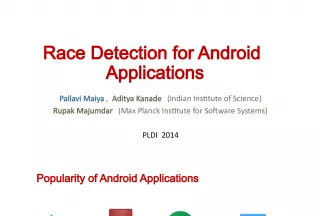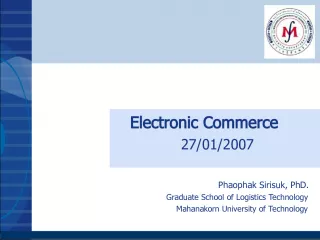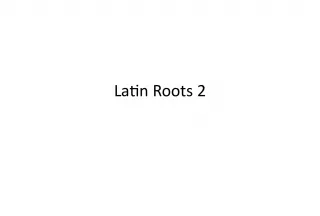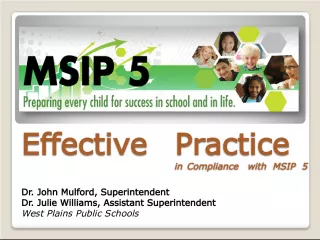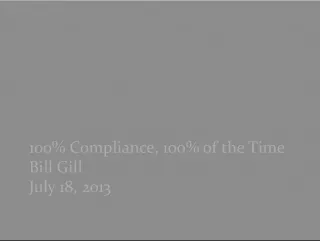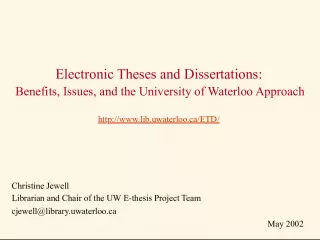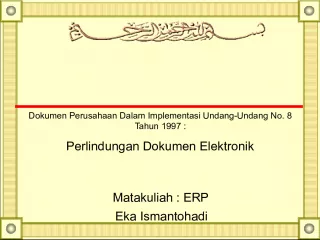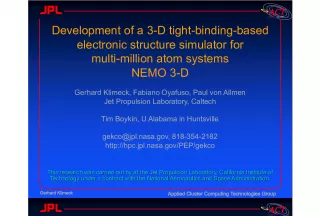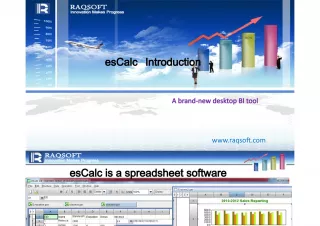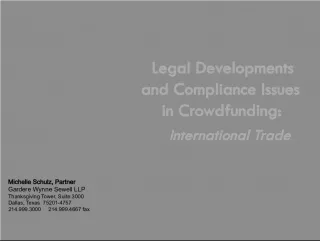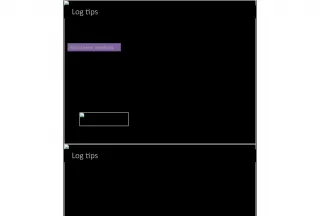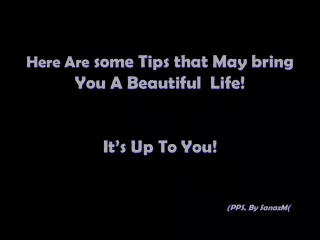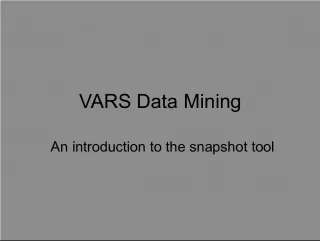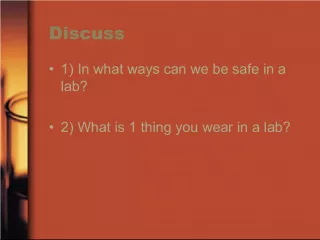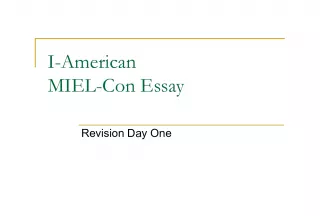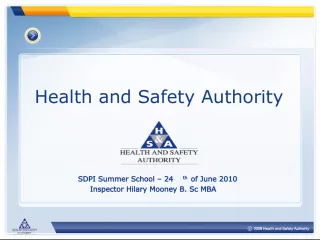Web EMS Tips: An Electronic Tool for EMS Compliance
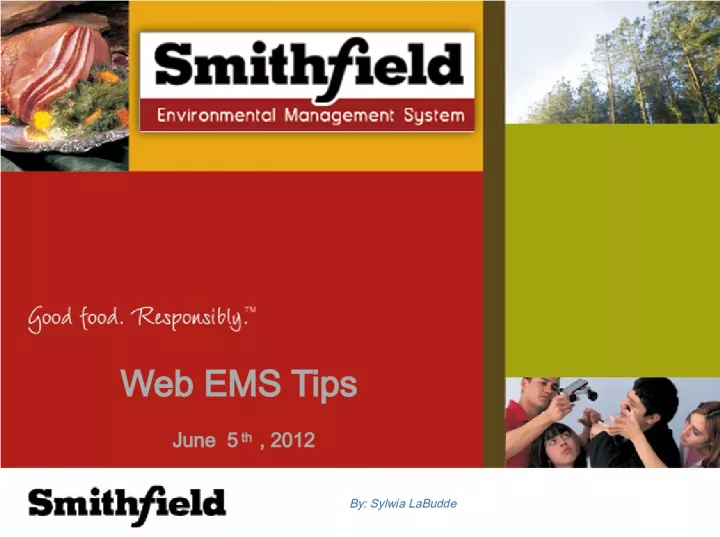

Learn about an electronic management system (EMS) tool that is mandatory for ISO14001 certified cities within John Morrell, Smithfield Packing, Farmland Foods, and Duplin Marketing. This tool is used daily to maintain EMS and is utilized by auditors during ISO14001 audits. Access requires an account and users can view data from other locations.
- Uploaded on | 5 Views
-
 zdravko
zdravko
About Web EMS Tips: An Electronic Tool for EMS Compliance
PowerPoint presentation about 'Web EMS Tips: An Electronic Tool for EMS Compliance'. This presentation describes the topic on Learn about an electronic management system (EMS) tool that is mandatory for ISO14001 certified cities within John Morrell, Smithfield Packing, Farmland Foods, and Duplin Marketing. This tool is used daily to maintain EMS and is utilized by auditors during ISO14001 audits. Access requires an account and users can view data from other locations.. The key topics included in this slideshow are . Download this presentation absolutely free.
Presentation Transcript
1. Web EMS Tips June 5 th , 2012 By: Sylwia LaBudde
2. • A tool to help us electronically manage EMS and stay in compliance • Full implementation is mandatory for all ISO14001 certified cites within: – John Morrell – Smithfield Packing – Farmland Foods – Duplin Marketing (partial) http://www.smithfieldwebems.com/
3. • Need an account to access • Users can view other locations’ data • Used on daily basis to maintain EMS • Utilized by external and internal auditors during ISO14001 audits
4. • Training intended for semi-experienced users • Limited to few select topics : – User Profiile – Task Listing – Objectives / Targets / EMPs (Environmental Management Programs) – Corporate Management Procedures Contact Sylwia LaBudde for additional instruction: sylwialabudde@smithfieldfoods.com Office: (757) 356-6707 Cell: (919) 412-2515
6. Dashboard can be customized by selecting “User Profile” Dashboard can be customized by selecting “User Profile”
8. Use “Task Listing” in the “Calendar” tab to locate specific events Use “Task Listing” in the “Calendar” tab to locate specific events Click “Show Filters” to specify search parameters Click “Show Filters” to specify search parameters
9. “Select Event Types to Display” “Select Event Types to Display” Choose the facility Choose the facility • Pick a “User” – person assigned to a particular task • Select Primary Media (e.g. air, water, etc.) • Pick a “User” – person assigned to a particular task • Select Primary Media (e.g. air, water, etc.) Choose the desired time frame Choose the desired time frame Click “Apply Filters” to view a list of tasks/events matching the selected criteria Click “Apply Filters” to view a list of tasks/events matching the selected criteria
11. Lack of consistency in Web EMS Possible Causes? • Unclear definitions for O/T/EMPs • Web EMS format • 12–month EMP life cycle
12. Definitions Environmental Objective Internal goal arising from the environmental policy established to improve environmental performance. Environmental Target Measurable performance requirement that arises from the environmental objectives. Target should include specific time frames to be delivered by EMPs. Environmental Management Program (EMPs) Set of specific identifiable actions for achieving environmental objectives and targets to be obtained and tracked. EMPs must specify : - individuals responsible for achieving objectives and targets - deadlines and means by which they will be achieved
13. Displays ALL locations – click “Show Filters” Displays ALL locations – click “Show Filters”
14. • Choose the location of interest • Select “Apply Filters” • Choose the location of interest • Select “Apply Filters”
15. Highlight rows to expose the next tier Highlight rows to expose the next tier
16. • 1 Target • 1 Target • (2) EMPs in 2010 & (2) EMPs in 2011 • (2) EMPs in 2010 & (2) EMPs in 2011
17. • 2010 Milestones. • 2010 Milestones. EMP was divided into major milestones. EMP was divided into major milestones. • 2011 Milestone. • 2011 Milestone.
20. by Sylwia LaBudde • System will log you out after 15 minutes of inactivity • Uploading documents greater then 15 MB • Reusing file names Contact Sylwia LaBudde for system problems sylwialabudde@smithfieldfoods.com
21. QUESTIONS? Web EMS Tips June 5 th , 2012 By: Sylwia LaBudde