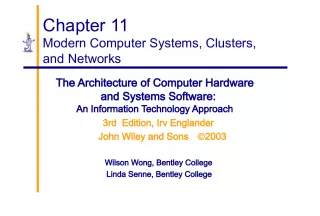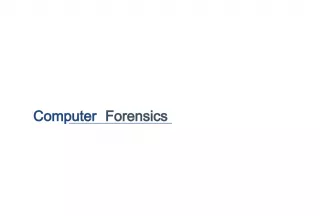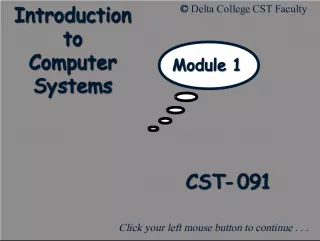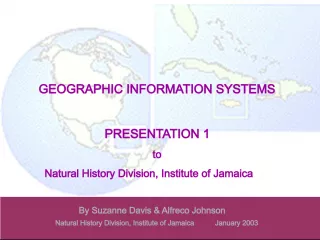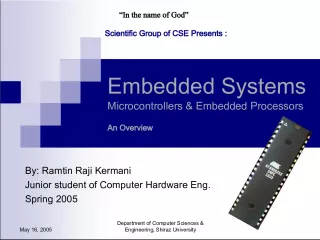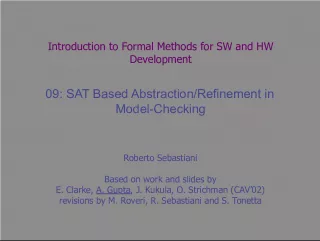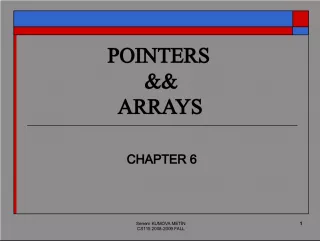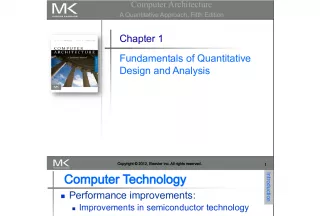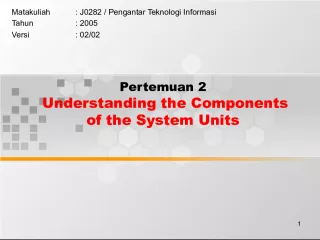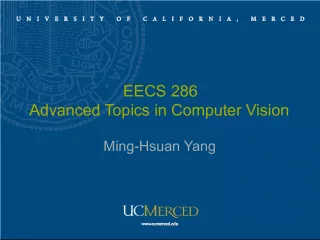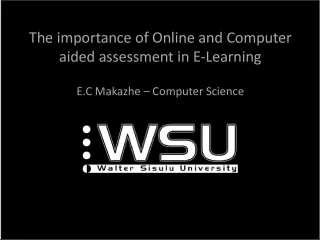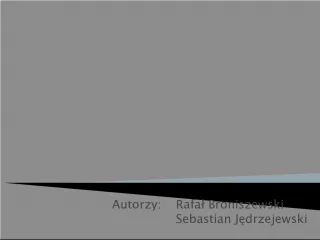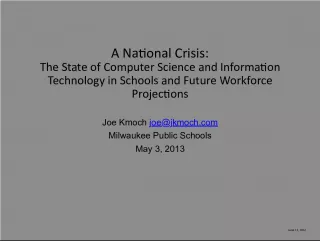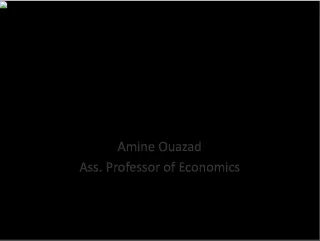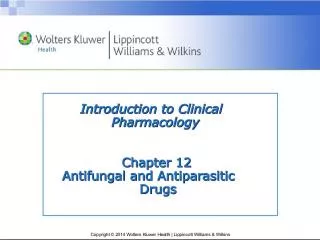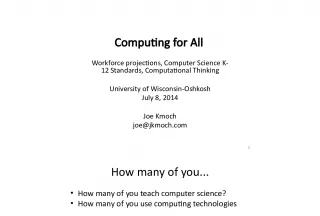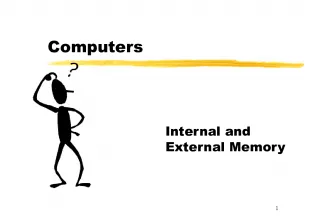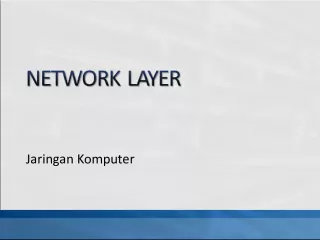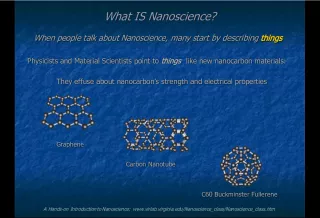Introduction to Computer Hardware
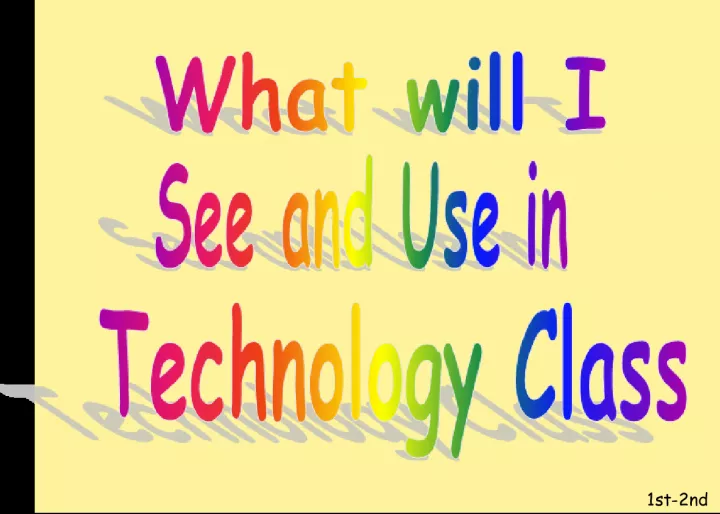

In this basic computer hardware guide, we discuss the three most commonly used devices - a monitor or screen, a mouse, and a keyboard. We provide a brief description of each device, as well as some
- Uploaded on | 0 Views
-
 mateo
mateo
About Introduction to Computer Hardware
PowerPoint presentation about 'Introduction to Computer Hardware'. This presentation describes the topic on In this basic computer hardware guide, we discuss the three most commonly used devices - a monitor or screen, a mouse, and a keyboard. We provide a brief description of each device, as well as some. The key topics included in this slideshow are . Download this presentation absolutely free.
Presentation Transcript
Slide11st-2nd
Slide3This is called a monitor or screen . This is like a TV screen for the computer. You should not touch the screen, or you will leave smudges and fingerprints.
Slide5This is called a mouse . You can use it to move the cursor around the computer screen. You can double click on the left front part to open a link.
Slide7This is called a keyboard . You can use it to type, and whatever you type shows up on the computer screen.
Slide9This is called a CPU . This is the “brains” of the computer. It’s real name is Central Processing Unit.
Slide11This is called a printer . You can send what is on the computer screen to a printer so you can have a paper copy of it. To send something to the printer, click on “File” and then go to “Print.” Be sure to click on “Print” only one time.
Slide13These are calledheadphones or a headset . If there is anything to hear on a website or computer program, you can hear it through the headphones or headset so you won’t disturb others.
Slide15This is called a CD or DVD . Music or data is recorded on a CD. People can listen to the music on a CD player, but they can also see the data or listen to the music on a computer that has a CD-Rom. Movies can also be recorded on a DVD. People use a DVD player or a computer DVD-Rom to see and hear what is on the disk.
Slide17This is called a disk drive . It can be a CD-Rom drive or a DVD-Rom drive. This is where you insert the CD or DVD in your computer to see and/or hear what is on the disk. Some pictures and information were retrieved from http://teacherweb.com/GA/CheathamHillElementary/ComputerLab/photo1.aspx
Slide19This is called a Digital Camera . A digital camera is a camera that takes video or still photographs digitally by recording images via a sensor. Digital cameras can do things film cameras cannot: – displaying images on a screen – storing thousands of images on a single small memory device – delete images to free storage space.
Slide21This is called a SmartBoard . An interactive whiteboard that acts like a large touch screen Have you ever used the SmartBoard in your classroom?
Slide23This is called TuxPaint. A drawing program for you to use your imagination and creativity.
Slide24GREAT JOB!!