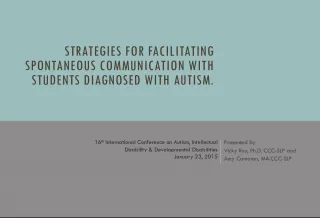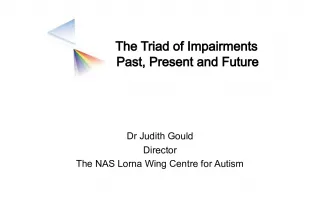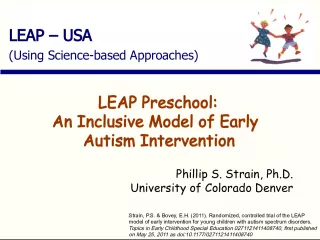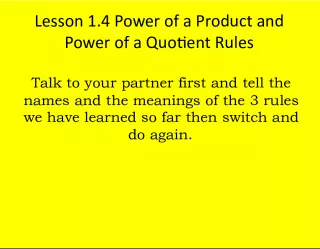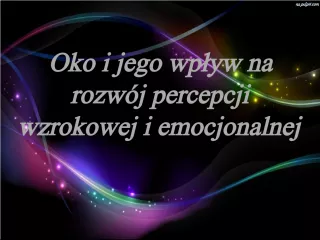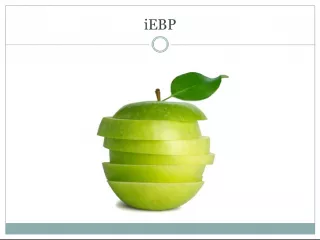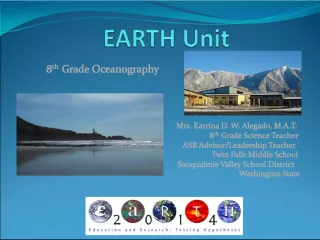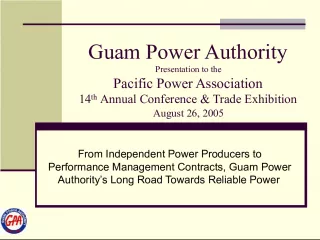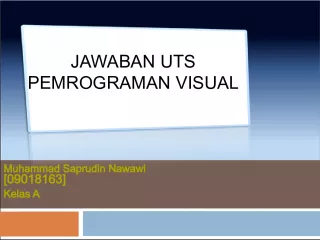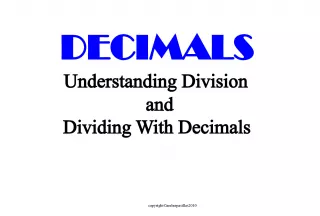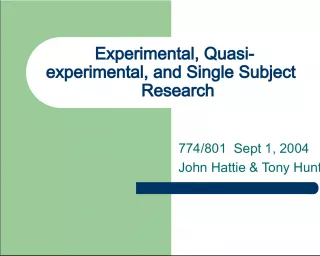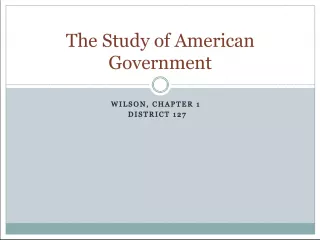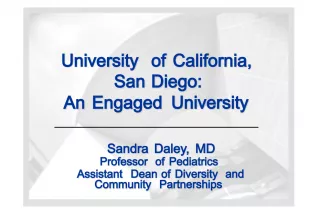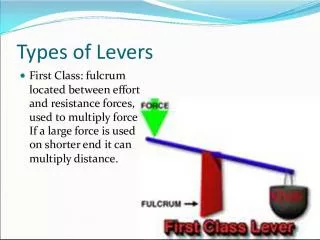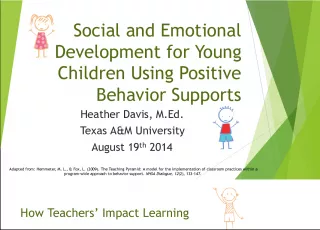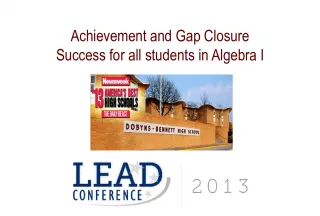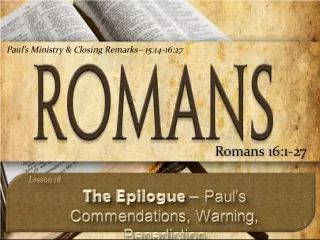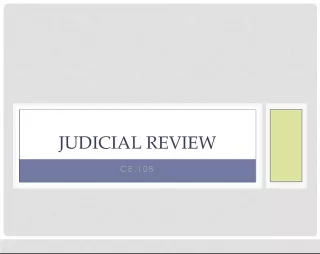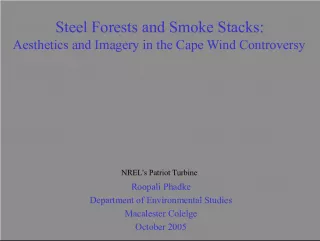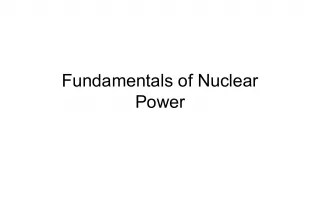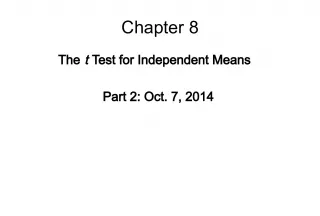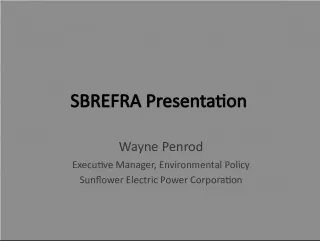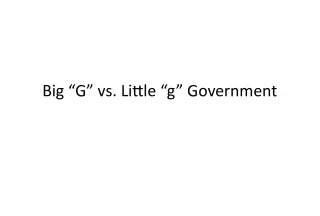The Power of Visual Supports for Students with Autism


Discover how visual supports can assist students with autism in various situations and settings, teach life skills, reduce anxiety, and promote routine flexibility.
- Uploaded on | 0 Views
-
 breeta
breeta
About The Power of Visual Supports for Students with Autism
PowerPoint presentation about 'The Power of Visual Supports for Students with Autism'. This presentation describes the topic on Discover how visual supports can assist students with autism in various situations and settings, teach life skills, reduce anxiety, and promote routine flexibility.. The key topics included in this slideshow are visual supports, autism, life skills, routine flexibility, anxiety reduction,. Download this presentation absolutely free.
Presentation Transcript
1. Visual Supports
2. Visual Supports Visual supports assist students with Autism in various situations and settings There are many different kinds of visual supports to aide in many different situations
3. Why use Visuals? To answer questions such as: Where am I supposed to be now? When will I get to go _________? Teach life skills for cooperation, attention, independence, and learning Reduce Anxiety Teach a routine that teaches flexibility NOTE: It should be something they can use on their worst day!
4. Cont. Reduce verbal interaction and increase attention To improve learning by increasing time on tasks and targeting objectives Improves behavior by defining rules, providing choices, decreasing power struggles and removing opportunities for negotiation
5. What does it look like in the classroom Daily schedule Task list Work systems Cue cards Social stories Comic conversations Highlighting text Power cards Choice menu Game directions Recipes Classroom arrangement Relaxation Exercises Written Dialogue Color Coding key terms Visual game boards
6. Visual Schedules Objects Photos or pictures Written Can vary by length, portability, and who manages it (adult or child) Should be individualized and functional for Meaning
7. First Then
8. First Then Board Show a student what is expected now and what will come next Could be, for example, an adult directed activity and then a reward activity (first math, then playground) Should not be used to break down an activity such as first write your name on the page then do number one
9. Visual Schedule
10. Reminder strips
11. Reminder Strips Reminder strips are great for helping to teach a new multi-step skill or as a reminder for challenging multi-step skills Can be posted on the wall or reviewed prior to an activity Very useful in supporting students through toilet training, tying shoes, brushing teeth, packing up etc
12. Task List
13. Task Lists Break down difficult or multi-step tasks Often used for academic tasks that require multiple steps (long division, steps to writing a paragraph) Can aide in getting through a routine (getting dressed) As a step is completed it is checked off which encourages independence.
14. Health Cards
15. Health Cards Useful for students who experience difficulties with communication or who have sensory deficits. Help a student pin-point areas that maybe painful or let someone know they are hurt
16. Social Skills
17. Social Skills Visual supports can be used to encourage things like turn-taking, waiting, and other skills that support meaningful relationships Cue cards can also be used to give options of what to say next
18. Volume Control
19. Volume Control Many times students with various disabilities experience difficulties regulating the ir volume Could help with clarifying what volume is appropriate for what setting
20. Social Stories
21. What are Social Stories? Social Stories, developed for individuals with autism or pervasive developmental disorders, are brief descriptive stories that provide accurate information regarding a social situation. These simple stories can be used as a tool to prepare individuals with communication difficulties for a new situation, address a problem behavior, or teach new skills.
22. Why do Social Stories Work? Visual Provide accurate information Identify relevant social cues Describe expected behaviors Subtract social interference
23. How to Write a Social Story Target a situation Gather information Select one behavior at a time Positively state desired behavior Write the story from a first person perspective Be specific. Use sometimes and usually State desired responses carefully Include illustrations or photographs if possible Revise story based on students response
24. Basic Social Story Sentences Descriptive Sentences Perspective Sentences (2-5 Descriptive and/or Perspective Sentences) Directive Sentences (0-1 directive sentences)
25. Descriptive Sentences Explain what occurs and why Often begin a social story
26. Directive Sentences Statements of desired responses Follow descriptive sentences, telling a child what is expected Often begin with I can
27. Perspective Sentences Describe reactions of other people Relay feelings of others Should be honest statements
28. Resources for Social Stories StoryMaker for Social Stories app HandHold Adaptive created StoryMaker to help caregivers everywhere construct social narratives, an evidence-based practice for individuals with developmental delays. StoryMaker allows users to create Social Stories using pictures, text and audio. Add pictures from the built-in Library, or expand the Library with pictures from the camera, Google, Bing or Flickr. You can than print or email the stories you created as a PDF. Price: $29.99 Stories About Me app Stories About Me allows parents and teachers to create their own social stories for their children and students. Blending photos, text, and voice recordings into a talking picture book, children can playback rich media stories of their own personal experiences. Swiping advances the pages and tapping plays the audio; simple as that! Price: $5.99
29. Resources for Social Stories Stories2Learn app Stories2Learn is a parent approved app that promotes social messages to individuals with autism and other developmental disabilities. S2L offers parents and educators the ability to create personalized stories using photos, text, and audio messages. These stories can be used to promote an individuals literacy, leisure, as well as social skills. Price: $13.99 i Create Social Skills Stories app i Create Social Skills Stories is an application with the ability to totally customize sequential steps of a storyline for individuals that need help building their social skills. The app is designed to make unlimited personalized social skill story books by importing personal photos, adding titles, text and audio to unlimited pages in the story. Price: $4.99
30. Resources for Social Stories My Pictures Talk app My Pictures Talk lets you create stories with pictures, audio, and video. My Pictures Talk helps you catalog, share, remember, and teach skills to those with autism or developmental delays. You can create talking photo albums, or use as a teaching tool to help promote wanted behaviors. Price: $4.99 ConnectABILITY software ConnectAbility offers a visuals engine that is great for creating a quick social story on the fly. There are no downloads necessary. Simply select your template (choose from choice time, rules, schedules, personal stories and more), add Boardmaker images or upload your own images and print or save as a PDF. Price: Free