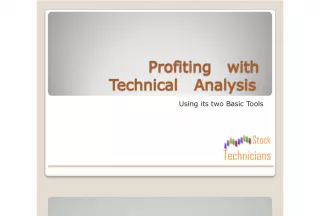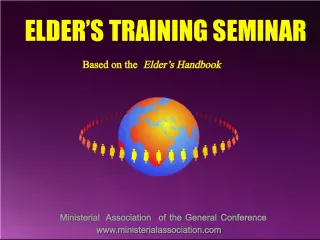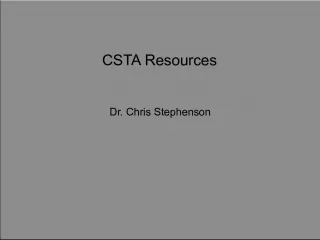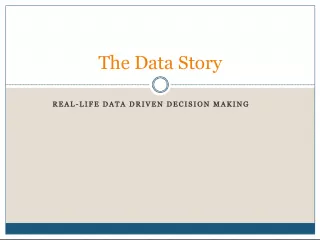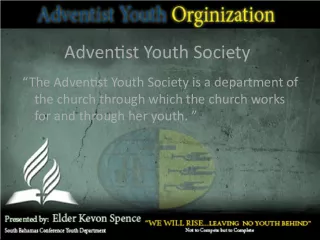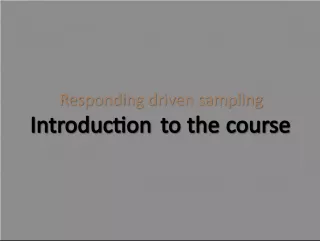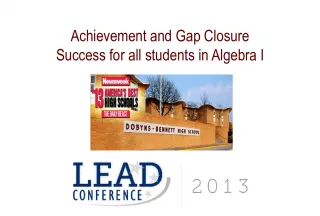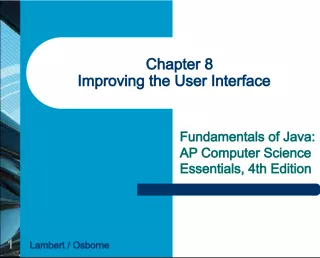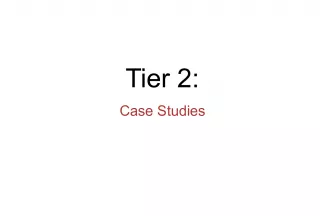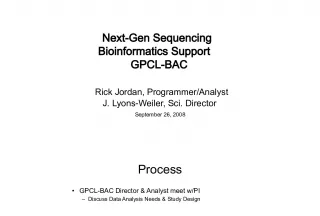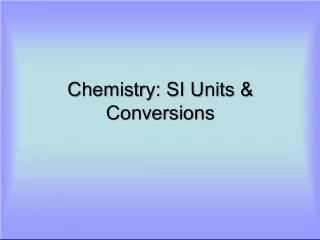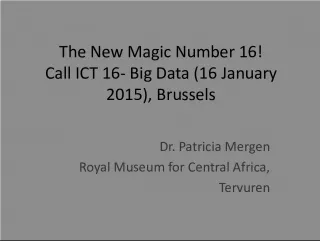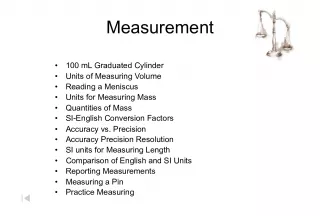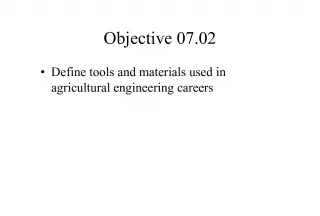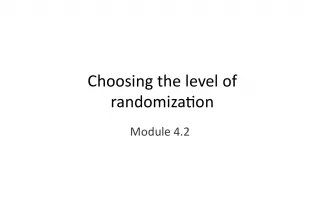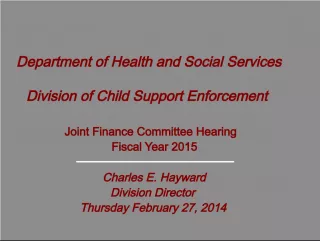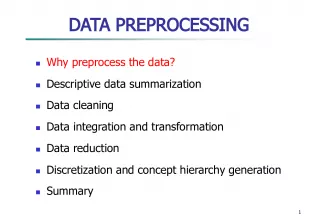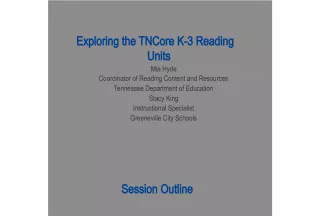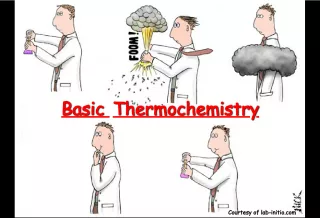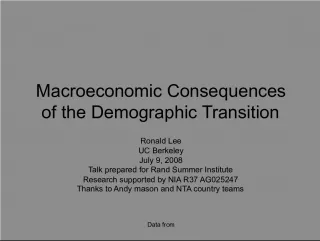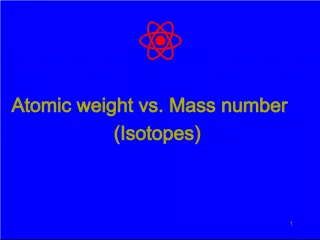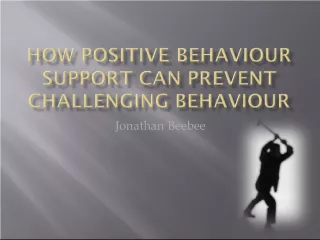Commissioner Tools: Empowering Units with Data-driven Support
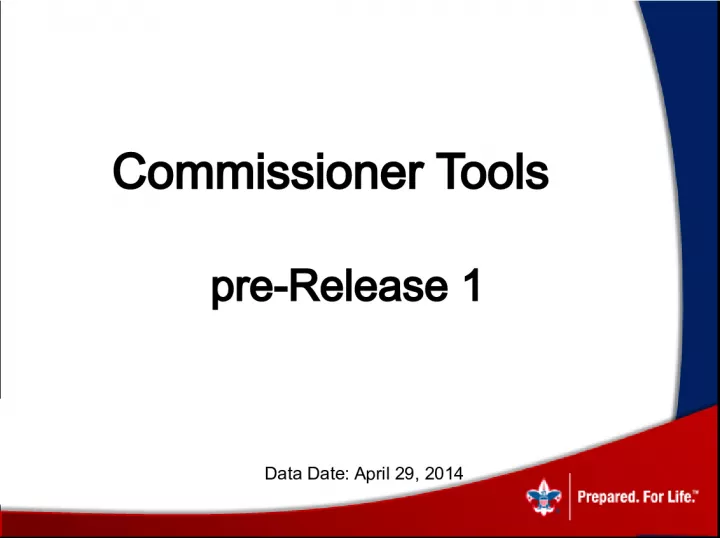

Commissioner Tools is a comprehensive system designed to provide unit leaders with data-driven insights and support in managing their scouting units. This pre-release version includes a background overview, conceptual approach, capability areas, unit service plan incorporation, reports, dashboards, timeline, integration with the Unit Service Plan, and optional screenshots. The focus is on incorporating feedback from the Commissioner Tools Focus Group to ensure a robust and easy-to-use system that includes JTE metrics, alerts, and availability on traditional and mobile platforms.
- Uploaded on | 0 Views
-
 jonatan
jonatan
About Commissioner Tools: Empowering Units with Data-driven Support
PowerPoint presentation about 'Commissioner Tools: Empowering Units with Data-driven Support'. This presentation describes the topic on Commissioner Tools is a comprehensive system designed to provide unit leaders with data-driven insights and support in managing their scouting units. This pre-release version includes a background overview, conceptual approach, capability areas, unit service plan incorporation, reports, dashboards, timeline, integration with the Unit Service Plan, and optional screenshots. The focus is on incorporating feedback from the Commissioner Tools Focus Group to ensure a robust and easy-to-use system that includes JTE metrics, alerts, and availability on traditional and mobile platforms.. The key topics included in this slideshow are Commissioner Tools, unit support, data-driven insights, scouting units, JTE metrics, alerts, robust system, easy to use, traditional platform, mobile platform,. Download this presentation absolutely free.
Presentation Transcript
1. Commissioner Tools pre-Release 1 Data Date: April 29, 2014
2. Presentation Overview Commissioner Tools Background Approach & Concept Capability Areas & Requirements Unit Service Plan Incorporation Reports & Dashboards Timeline Unit Service Plan Integration Optional Screenshots 2
3. Commissioner Tools Focus Group Background 3
4. High-level view - Initial Approach Dashboard incorporates JTE metrics Alerts Robust and easy-to-use Availability o Traditional & Mobile platform 4
5. Focus Group Rick Hillenbrand Area Commissioner NER, Area 6 Dom Bee Asst. Council Commissioner, Bethesda MD Ron Hathaway Area Commissioner NER, Area 2 Scott Hoopes Asst. Council Commissioner, West Chester PA Marty Kasman Area Commissioner WR, Area 4 Garry Lewis Unit Commissioner, Asst. Area Commissioner NER, Area 6 Larry Tuell - Asst. Council Commissioner, Mechanicsburg PA Bill Yoder District Commissioner, Hagerstown MD Larry Chase National Commissioner Support Staff; Council Commissioner, Atlanta GA Bob Hoffmeyer Area Commissioner CR, Area 6 Darlene Sprague National Commissioner Support Staff Debra Kendrew BSA National CIO Office, Program Manager Tom Ritchey BSA Program Development Daphne Brizendine BSA Program Development Chaz Forester BSA Development Team Steve Sawyer National Commissioner Support Staff Advisor 5
6. Concept Replace UVTS Accessed via my .Scouting Tools Natural Context sensitive Reporting Intuitive presentation Supports existing Simple and Unified Commissioner Mission Statement 6
7. Requirements Preparation Focus Group Established Review current capabilities Review current tools and processes 7
8. Two Sub-Groups Unit Commissioner sub-group Administrative Commissioner sub-group 8
9. Capabilities Required Support unit growth in JTE criteria Link units to district resources Log unit visits/ contacts Unit Charter Renewal 9
10. Unit Commissioner Capability Areas (CA) 1. General Unit Commissioner Requirements 2. Support Unit Growth in JTE Criteria 3. Link Unit Needs to District Committee Resources 10
11. Unit Commissioner Capability Areas (continued) 4. Visiting Units & Reporting their Strengths and needs 5. Support On-time Charter Renewal 6. Support to Pre-charter, New and Reorganized Units 11
12. Administrative Commissioner Capability Areas 1. Health Assessment 2. Commissioner Staff Assessment Readiness 3. Commissioner Staff Assessment Effectiveness Uses Natural Context o (Discussed further on slide 14) 12
13. Release 1 - Summary of Capabilities Assign Unit Commissioner(s) to a Unit Access Unit Roster (Fieldsheet) Record and View Commissioner Contacts (previously called visits) Send and assist unit with Unit Assessment Ability to assess overall unit health Reporting 13
14. Summarize Contact information by organization Commissioner Details (by type, number of contacts, commissioner to Unit ratio, Units served, units by health) Ability to drill down from Natural Context through each level Release 1 - Summary of Capabilities 14
15. Summarize Contact Statistics (% and actual values) o Units not contacted o Contact Data o Commissioners entering contacts o Commissioners not entering contacts Progress Charts (growth month to month ) o Membership o Unit Training Status Release 1 - Summary of Capabilities 15
16. Roundtable Attendance o Capture Attendance o Note Comments Track Basic Leader Training Access to council and district officers contact information Release 1 - Summary of Capabilities 16
17. 17 Council Level Reports & Dashboards Unit Rosters Roundtable Attendance Leader Training Status Unit Contacts Report District Committee Roster Council Committee Roster Council Key 3 Commissioner Cabinet Roster
18. 18 District Level Reports & Dashboards Unit Rosters Roundtable Attendance Leader Training Status Unit Contacts Report District Committee Roster Unit Health Report /Priority needs Unit and Youth Retention District Commissioner Staff Roster Units Assigned to Commissioners Commissioner to Unit Ratio
19. Unit Reports & Dashboards Unit Rosters Roundtable Attendance Leader Training Status Unit Contacts History Report District Committee Roster Unit Health Report /Priority needs Unit and Youth Retention
20. 20 Exception Reports Units without a UC Untrained Commissioners Priority Units Unit Health District Committee Roster Unit Health Report /Priority needs Unit and Youth Retention
21. Release 1 Now Expected June 2014 o Will initially be made available to those councils supporting User Acceptance Testing (UAT) to use for 30-60 days before full rollout o Will NOT deploy if not ready Official launch at the 2014 National Annual Meeting (May 2014) More functionality will be incorporated as it is developed o Via planned future releases o Via intermediate mini-releases 21
23. Resources: Unit Service Plan Unit Contact Reports IMPLEMENTATION Process: Execute the Plan Maintain Accountability Update as Needed
24. 24 Unit Service Plan UNIT SERVICE PLAN DATE: DISTRICT: TROOP: UNIT COMMISSIONER: ASSESSMENT GREEN RED # ACTION NEEDED ACCOUNTABILITY TARGET COMPLETION DATE ACTUAL COMPLETION DATE FINANCE Budget 5 4 3 2 1 1 [Describe action that will help raise assessment of performance; e.g., Develop a budget for September 1, 2013 - August 31, 2014.] [Identify person & entity resposible; e.g., Jennifer Jones, committee member.] MM/DD/YY MM/DD/YY MEMBERSHIP Retention 5 4 3 2 1 Building Boy Scouting 5 4 3 2 1 Annual Charter Renewal Process 5 4 3 2 1 Webelos-to-Scout Transition 5 4 3 2 1 PROGRAM Advancement 5 4 3 2 1 Short-Term Camping 5 4 3 2 1 Long Term Camping 5 4 3 2 1 Service Projects 5 4 3 2 1 Fitness 5 4 3 2 1 Courts of Honor/Parents Meetings 5 4 3 2 1 LEADERSHIP Trained Leadership 5 4 3 2 1 1 [Describe action that will help raise assessment of performance; e.g., All unit leaders are current on Youth Protection Training.] [Identify person & entity resposible; e.g., Ralph Johnson, troop committee member & Bob Adams, district training chair.] MM/DD/YY MM/DD/YY 2 [Describe action that will help raise assessment of performance; e.g., Scoutmaster to attend Wood Badge.] [Identify person & entity resposible; e.g., Ralph Peterson, SM, and Bob Adams, district training chair.] MM/DD/YY MM/DD/YY 5 4 3 2 1 Functioning Unit Key 3 5 4 3 2 1 Patrol Method 5 4 3 2 1 NOTES; 1. Add a checkbox in toolbox to indicate whether or not assessment was done jointly with unit leadership and COR. 2. Weight the 4 categories (Finance, Membership, Program, and Leadership) in calculating total assessment. Program should have greatest weight, followed by Membership, Leadership and then Finance. 3. Form has to be customized for various units types. See Units 2014 tab