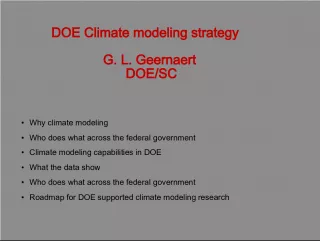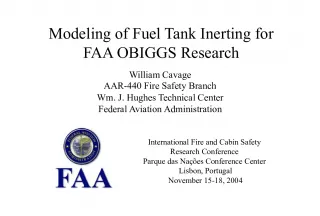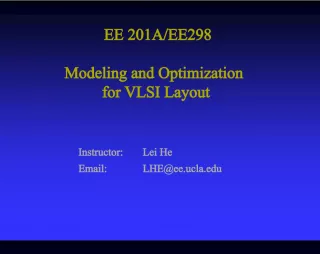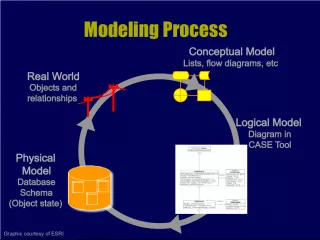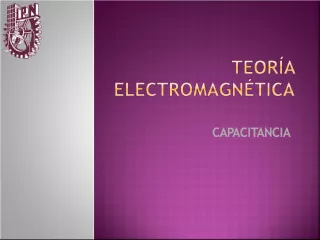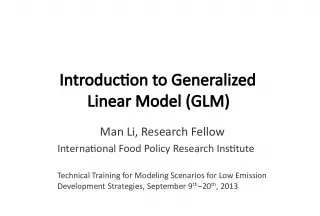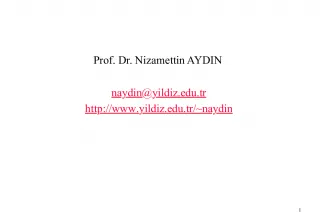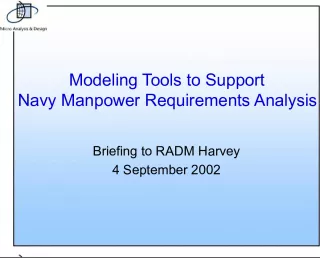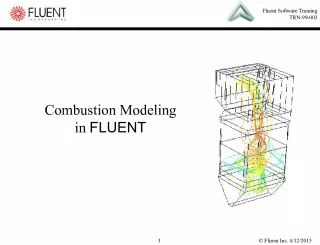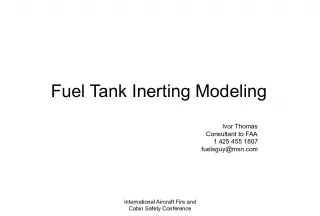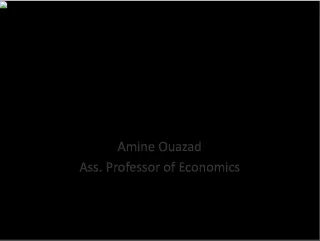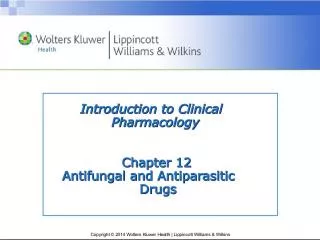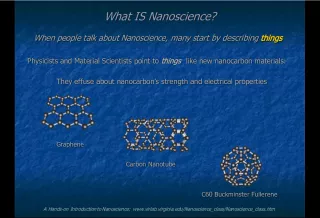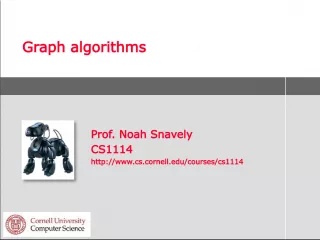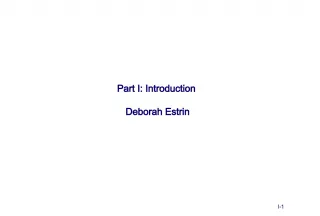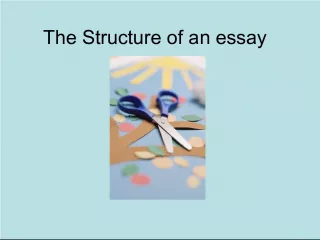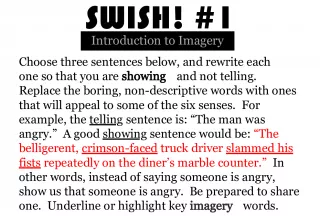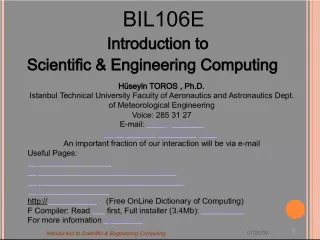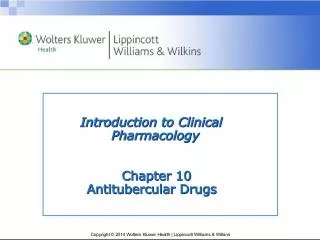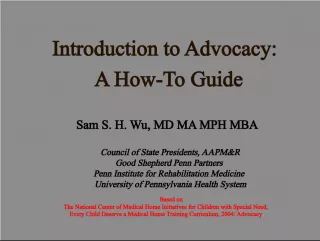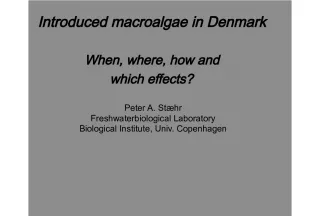Introduction to Capacitor and Inductor Modeling Using PSpice
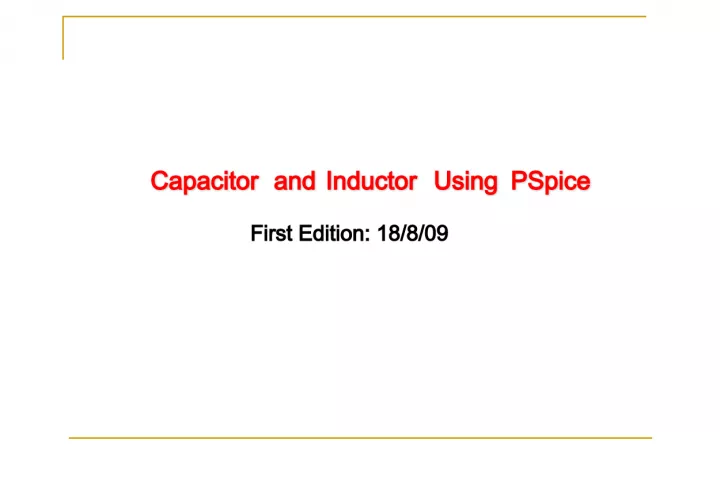

This book teaches about modeling capacitors and inductors in PSpice, including the need for DC paths to ground and resistors to avoid infinite DC currents.
- Uploaded on | 0 Views
-
 aden
aden
About Introduction to Capacitor and Inductor Modeling Using PSpice
PowerPoint presentation about 'Introduction to Capacitor and Inductor Modeling Using PSpice'. This presentation describes the topic on This book teaches about modeling capacitors and inductors in PSpice, including the need for DC paths to ground and resistors to avoid infinite DC currents.. The key topics included in this slideshow are PSpice, capacitor, inductor, modeling, resistors,. Download this presentation absolutely free.
Presentation Transcript
1. Capacitor and Inductor Using PSpice Capacitor and Inductor Using PSpice First Edition: 18/8/09
2. Modeling Capacitor in PSpice I1 C1 R1 We have to put a big resistor (e.g. 1G) across a capacitor to provide a DC current path to ground. This is because a capacitor acts as open circuit to DC (No DC path is provided by capacitor). PSpice always requires a DC path to ground for its calculation.
3. Modeling Inductor in PSpice We have to put a small resistor (e.g. 1u) in series with an inductor to avoid the DC current in the inductance infinitely large. This is because an inductor acts as a short circuit to DC. V1 L1 R1
4. Modeling PWL Sources (I or V) I1 C1 R1 Time 0s 0.5ms 1.0ms 1.5ms 2.0ms 2.5ms 3.0ms 3.5ms 4.0ms 0 50 100 I1 (0,0) (2ms,100) I1 0 1 PWL(0,0)(2ms,100) V1 R1 L1 or V1 or V1 1 0 PWL(0,0)(2ms,100) or
5. To Set Analysis Request Type of Analysis: Transient General format: .TRAN TSTEP TSTOP
6. To Get Add Trace Expression i c (t) V(1) i c (t) I(C1) v c (t) i c (t) V(1)*I(C1) S(V(1)*I(C1)) Capacitor Voltage Capacitor Current Capacitor Power Capacitor energy * What you will really type in the trace expression: box depends on your own netlist description. *
7. Capacitor circuit I1 0 1 PWL(0,0)(2m,100) C1 1 0 1mF IC=0 R1 1 0 1G .Tran 4u 4ms 0 4u .Probe .end EXAMPLE 6-1 Time 0s 0.5ms 1.0ms 1.5ms 2.0ms 2.5ms 3.0ms 3.5ms 4.0ms V(1) I(C1) 0 100 200 300 Capacitor Current Capacitor Voltage I1 C1 R1
8. Time 0s 0.5ms 1.0ms 1.5ms 2.0ms 2.5ms 3.0ms I(C1) 0 -400m 400m V(1) -4.0 0 4.0 8.0 -10.0 Capacitor voltage Capacitor current Capacitor circuit .param pi=3.141592654 w=6000 V1 1 0 SIN(0 10 {w/(2*pi)} 0 0 90) ; cosine C1 1 0 5uF IC=10 R1 1 0 1G ; to satisfy PSpice requirement .Tran 3u 3m 0 3u .Probe .End EXAMPLE 6-2 V1 C1 R1
9. Capacitor circuit V1 1 0 PWL(0,0)(2,100)(3,50) C1 1 0 5mF IC=0 R1 1 0 1G .Tran 5ms 5s 0 5ms .Probe .end EXAMPLE 6-3 V1 C1 R1 Time 0s 0.5s 1.0s 1.5s 2.0s 2.5s 3.0s 3.5s 4.0s 4.5s 5.0s S(I(C1) * V(1)) 0 20 40 V(1) * I(C1) 0 -40 40 Power Energy
10. Inductor circuit V1 1 0 PWL(0,30)(0.9999m,30)(1.0001m,-10) +(2.9999m,-10)(3.00001m,0) R1 1 1x 1u L1 1x 0 50mH IC=0 .Tran 4us 4m 0 4us .Probe .End EXAMPLE 6-4 V1 R1 L1 Time 0s 0.5ms 1.0ms 1.5ms 2.0ms 2.5ms 3.0ms 3.5ms 4.0ms I(L1) 0A 1.0A V(1) -10 0 30 V(1) I(L1)
11. Using Toggle Cursor Toggle Cursor Probe toolbar Cursor Peak Cursor Search Mark Label Cursor toolbar 1. By clicking Toggle Cursor toolbar, we will get access to Cursor toolbar. Cursor Peak: to get the peak point on the plot. Mark label: to mark the data point on the plot. Cursor Search: to search data point on the plot. For example, by typing SFXval(3s) in Search Command box, the Probe Cursor will point at x=3s.
12. Using Toggle Cursor Toggle Cursor Toolbar is used to get access to data points on a plot through the Probe Cursor. We can toggle the display of the Probe cursor on and off by clicking the Toggle Cursor toolbar. 3. Marking a specific voltage/current level . By clicking Mark Label toolbar will label the specific point on the plot, which is pointed to by the cursor that was last moved. 2. Also, by clicking the cursor toolbar, we will be given access to two cursors. One of the cursors is controlled by the left mouse button [A1 = (x,y)] and one is controlled by the right mouse button [A2 = (x,y)]. A small window labeled Probe Cursor gives the values at each of the cursors as well as the difference between them. We can also finely move the cursors by using left-arrow and right-arrow on the keyboard.