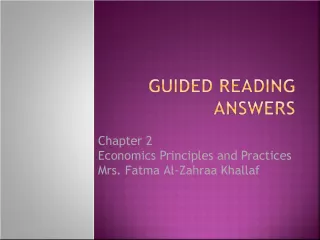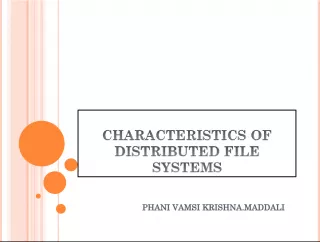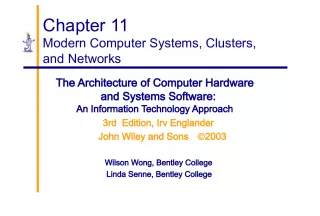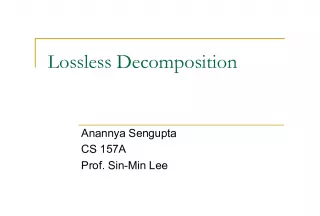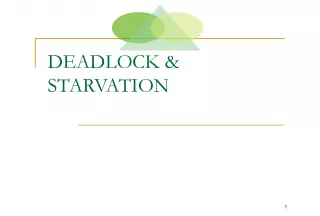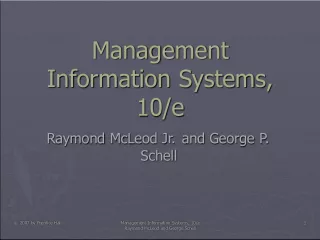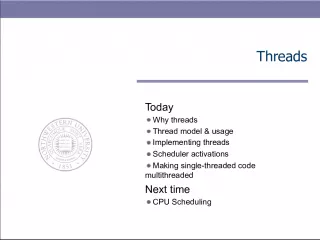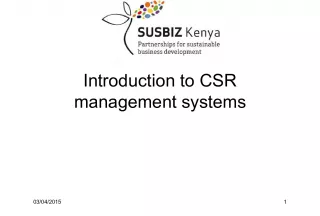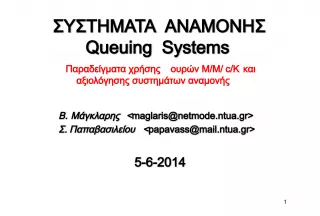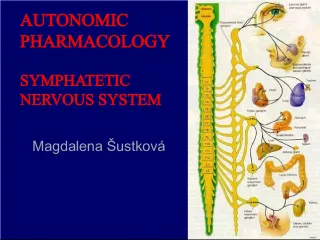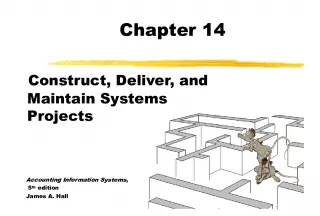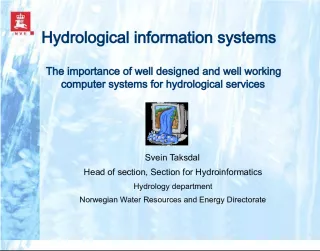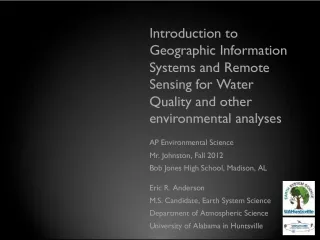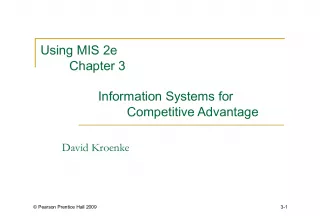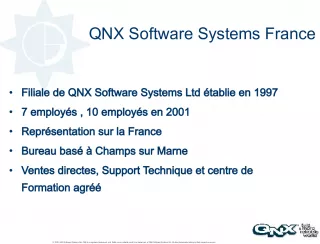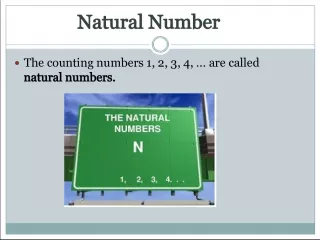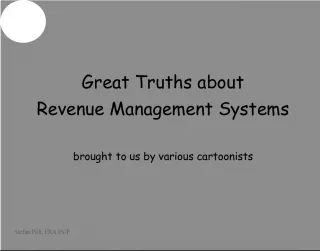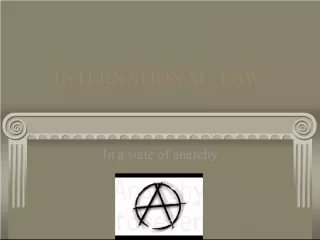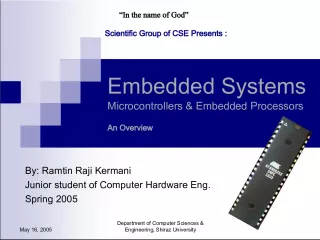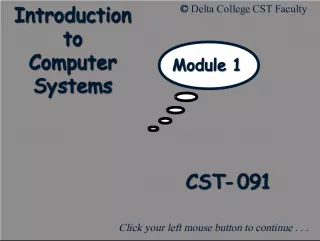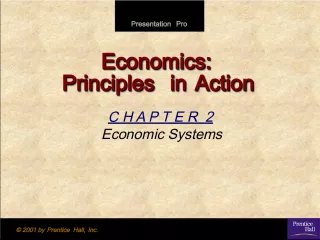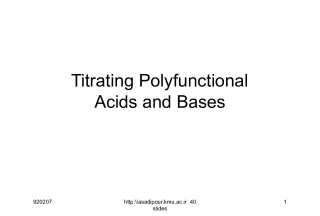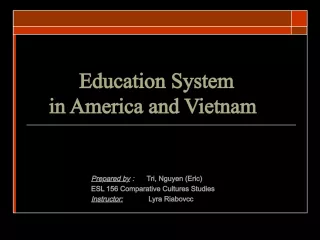Understanding Systems
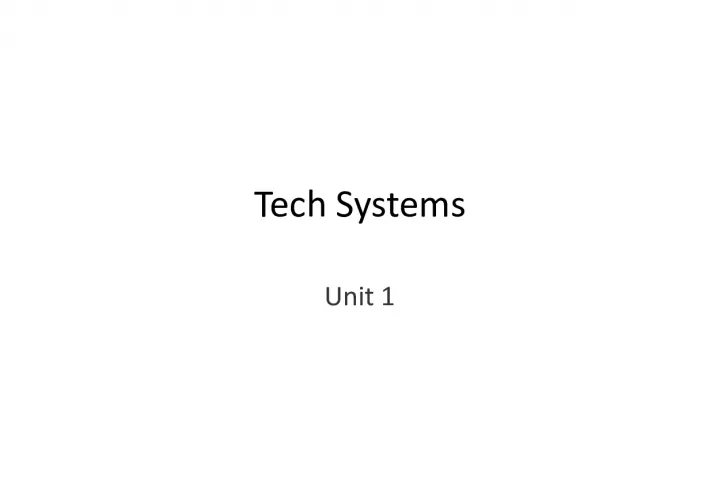

In Tech Systems Unit 1, we learn about systems - both natural and man-made. Each system has different parts or components that work together to achieve a particular goal. Sometimes, a subsystem operates as a part of
- Uploaded on | 0 Views
-
 habacuc
habacuc
About Understanding Systems
PowerPoint presentation about 'Understanding Systems'. This presentation describes the topic on In Tech Systems Unit 1, we learn about systems - both natural and man-made. Each system has different parts or components that work together to achieve a particular goal. Sometimes, a subsystem operates as a part of. The key topics included in this slideshow are . Download this presentation absolutely free.
Presentation Transcript
Slide1Tech SystemsUnit 1
Slide2Systems:– Systems are found in nature , and some are made by humans. – Systems have parts or components that work together to accomplish a goal. – A subsystem is a system that operates as part of another system. – When parts of a system are missing or malfunctioning, the system may not work properly . – Any system is usually connected to other systems, both internally and externally . Thus a system may be thought of as containing subsystems and as being a subsystem of a larger system.
Slide3Mechanical SystemsWhat makes a mechanical device go? Mechanical systems take an input motion or force and create a desired output motion of force.
Slide4Systems Model• All systems can be viewed on a systems model. • There are four parts of a system model. – Input – Process – Output – Feedback
Slide5Open Loop / Closed LoopAn open-loop system has no feedback path and requires human intervention, while a closed- loop system uses feedback. • Identify open and closed loop systems on your packets for the Irrigation and Pencil Sharpener examples.
Slide6•Identify the following examples as either a closed or open loop system. Irrigation System: • The gardener turns on the water valve to the sprinkler and after the sprinkler has watered the garden for a period of time he turns the water valve off. • The gardener turns on the water valve to the sprinkler and a moisture sensor in the garden turns the water valve off when it determines the soil has been thoroughly watered. Pencil Sharpening: • A student places a pencil into the pencil sharpener and turns the handle several times, takes the pencil out, looks at the point and determines it is not sharp enough so they repeat the process until it is sharp enough. • A student places a pencil into the electric pencil sharpener causing the motor to turn on, when the point is sharpened sufficiently it stops. Open Closed Open Closed
Slide7Home Heating System ModelInput Boiler Fuel Chimney Distribution Control Process Boiler burns fuel – heats water – hot water is distributed – thermostat controls heat Output House is comfort- able Feedback Thermostat turns boiler on and off determined by the temperature of the room.
Slide8•Read the “System Thinking” article in your packet and answer #14. • Systems thinking involves considering how every part relates to others. • A system can include processes as well as things . • Technological systems can be connected to one another.
Slide9The output from one part of a system (whichcan include material, energy, or information) can become the input to other parts. Such feedback can serve to control what goes on in the system as a whole.
Slide10•Almost all control systems have inputs, outputs, and feedback. The essence of control is comparing information about what is happening to what people want to happen and then making appropriate adjustments. This procedure requires sensing information, processing it, and making changes . In almost all modern machines, microprocessors serve as centers of performance control. • Concept maps are graphical displays of information
Slide11PowerSystem Cell Phone Communication INPUT Physical Phone PROCESS Transmit Signal to Tower Signal to Wireless Access Point Transmit Signal to Phone Voice Message OUTPUT 1. Battery 2. Charger Receiver Transmitter Network Towers Wireless Access Point Text Message Internet Data