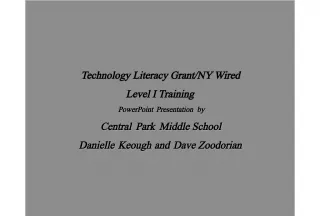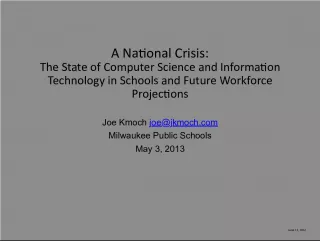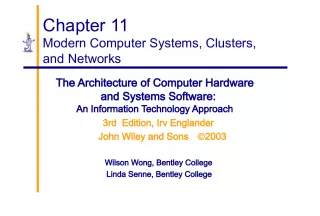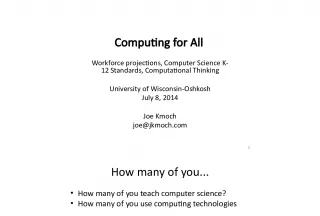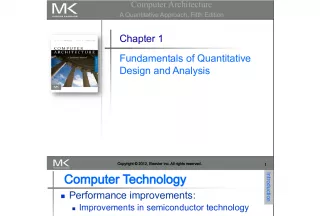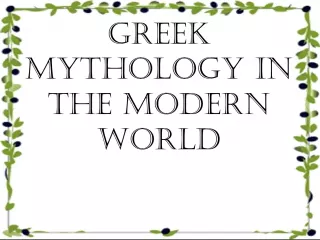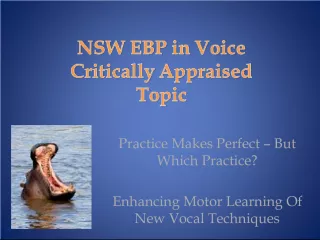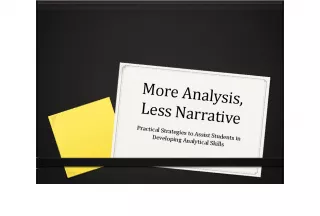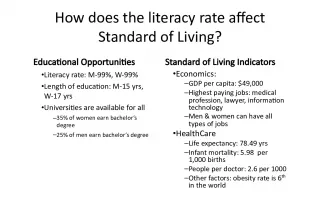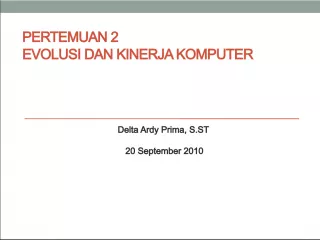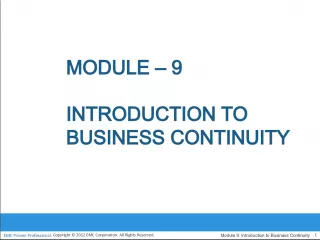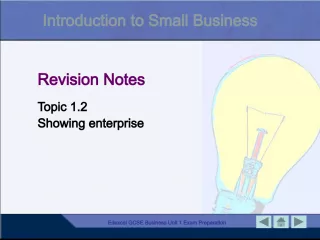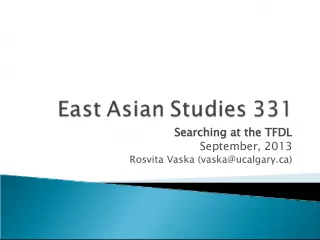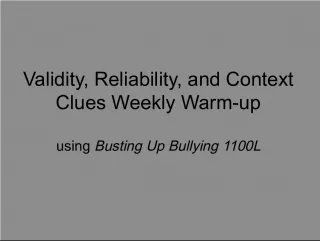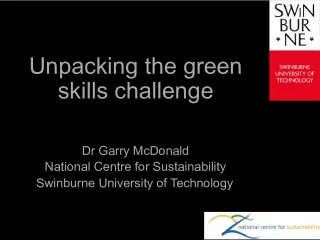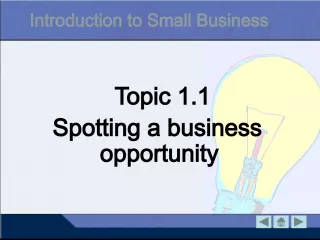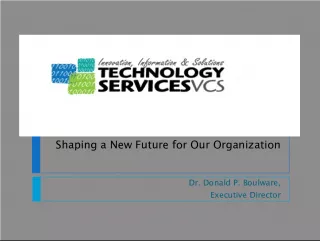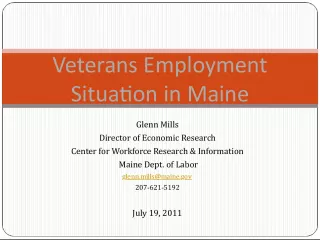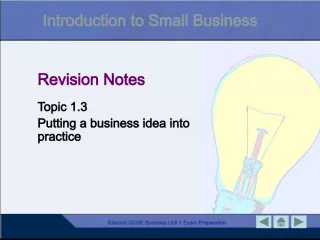Business Technology 11: Enhancing Computer Literacy Skills for the Modern Workforce
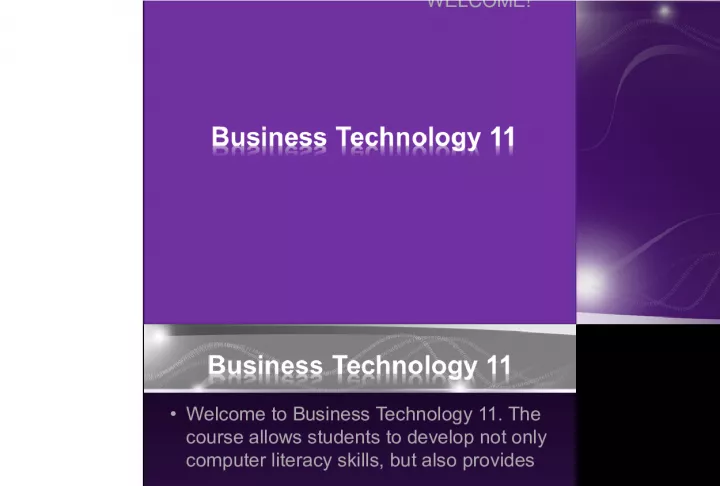

Welcome to Business Technology 11, a course designed to equip students with practical experience and knowledge necessary for today's dynamic workforce. In this course,
- Uploaded on | 3 Views
-
 ryandavis
ryandavis
About Business Technology 11: Enhancing Computer Literacy Skills for the Modern Workforce
PowerPoint presentation about 'Business Technology 11: Enhancing Computer Literacy Skills for the Modern Workforce'. This presentation describes the topic on Welcome to Business Technology 11, a course designed to equip students with practical experience and knowledge necessary for today's dynamic workforce. In this course,. The key topics included in this slideshow are . Download this presentation absolutely free.
Presentation Transcript
Slide1WELCOME!
Slide2•Welcome to Business Technology 11. The course allows students to develop not only computer literacy skills, but also provides students with the knowledge and practical experience in preparation for today's workforce. •
Slide4•Module 1 – Touch Keyboarding • Module 2 – Document Processing • Module 3 – Spreadsheets • Module 4 – Desktop Publishing • Module 5 – Business Technology Fundamentals Word, PowerPoint, Excel, Publisher, Macromedia Fireworks, Web design, and more
Slide5•Tutorials are like class lectures; you will need to jot some quick notes. • Useful tidbits and the assignments and/or applications will be discussed during this time. Tutorial (10 minutes) Work (40 min) Debrief (10 minutes)
Slide6•At least an 40min of class time will be provided for class work. This is good time to complete any assessments being provided. • Quizzes and tests will also be done at this time. • I will also review any other issues including clarifying work in class. Tutorial Work Debrief
Slide7•Debriefing allows me to monitor your progress, answer questions about the assessments, re-cap, etc. Tutorial Work Debrief
Slide8–Units and values – Outcomes – Resources to enhance learning • MY WEBSITE! – Attendance and effort – Assessment outcomes – Formative and summative assessments – Supplies needed for course
Slide9•Don’t talk while I’m talking…please! • Listen to the speaker…whether it’s me or a fellow student. • No cell phones please. • Use time efficiently! Keep focused on tasks at computer. • Try your best, always! • If you need extra help…let me know!
Slide10•Looks like… • Sounds likes… • Feels likes…
Slide11•I reward students who: - respect class rules - respect each other - try their best in class and on assignments/tasks - create a positive learning environment
Slide12School stuff…• Fire Drill • Exemptions